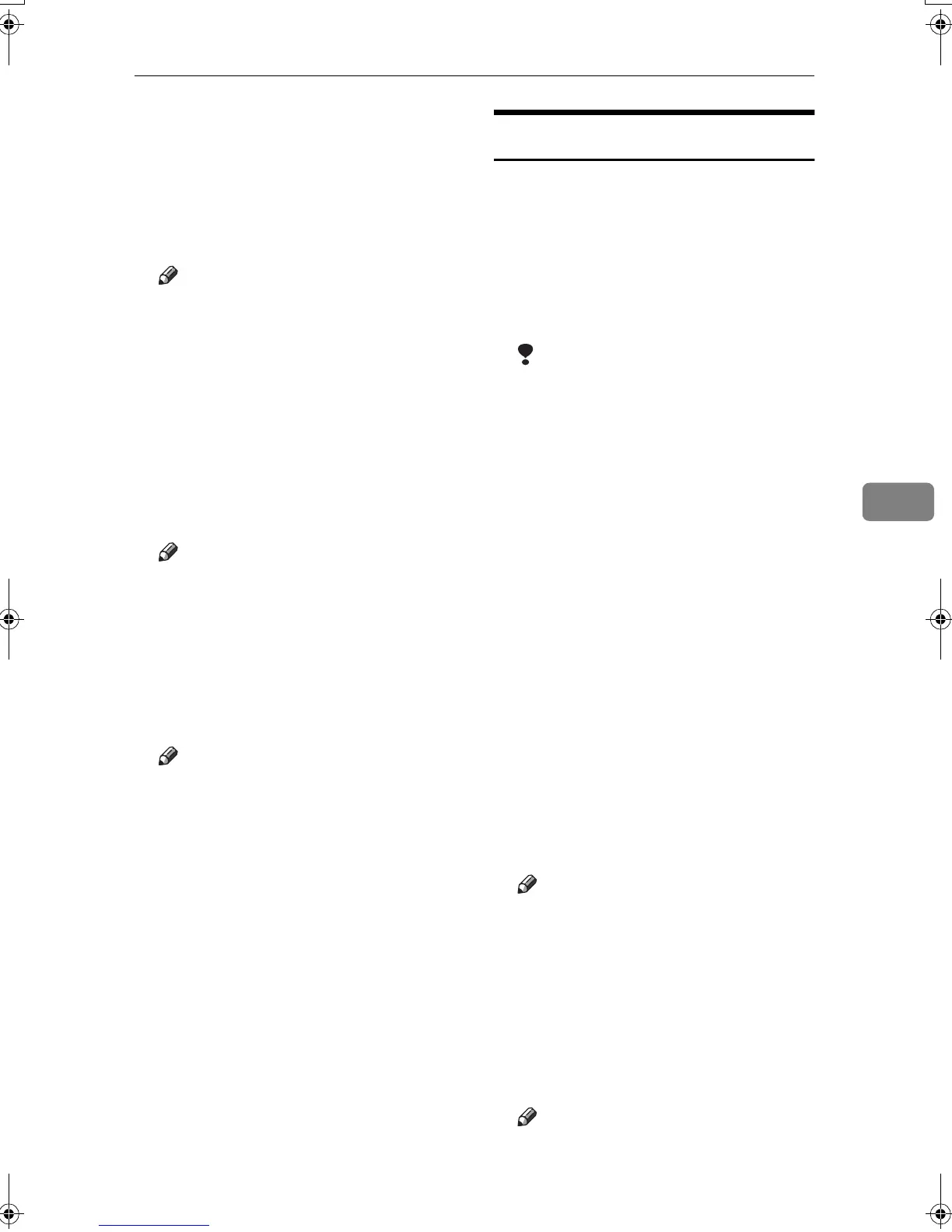Printer Features Parameters
121
5
❖
❖❖
❖ Extend A4 Width
You can extend the printing area
width (when printing on A4 sheet
with PCL).
• Off
• On
Note
❒ Default: Off
❒ When the setting is On, the width
will be 8/ inches.
❖
❖❖
❖ Append CR to LF
When set to On, a carriage return
will follow each line feed: CR=CR,
LF=CR−LF, FF=CR−FF.
• Off
• On
Note
❒ Default: Off
❖
❖❖
❖ Resolution
You can set the print resolution in
dots per inch.
• 300 dpi
• 600 dpi
Note
❒ Default: 600 dpi
PS Menu
This menu appears only when the op-
tional PostScript 3 unit is installed.
❖
❖❖
❖ Data Format
You can select a data format.
• Binary Data
• TBCP
Limitation
❒ This setting is not effective when
operating the machine with a
parallel, USB, or EtherTalk con-
nection.
❒ When operating the machine
with a parallel or USB connec-
tion, if binary data is sent from
the printer driver, the print job
is canceled.
❒ When operating the machine
with an Ethernet connection,
the print job is canceled under
the following conditions;
• The printer driver data for-
mat is TBCP, and the data
format selected on the dis-
play panel is Binary Data.
• The printer driver data for-
mat is binary, and the data
format selected on the dis-
play panel is TBCP.
Note
❒ Default: Binary Data
❖
❖❖
❖ Resolution
You can set the print resolution in
dots per inch.
• 300 dpi
• 600 dpi
• 1200 dpi
Note
❒ Default: 600 dpi
MartiniC25-EN-Pref-F_FM_ZF.book Page 121 Tuesday, July 27, 2004 11:51 AM
