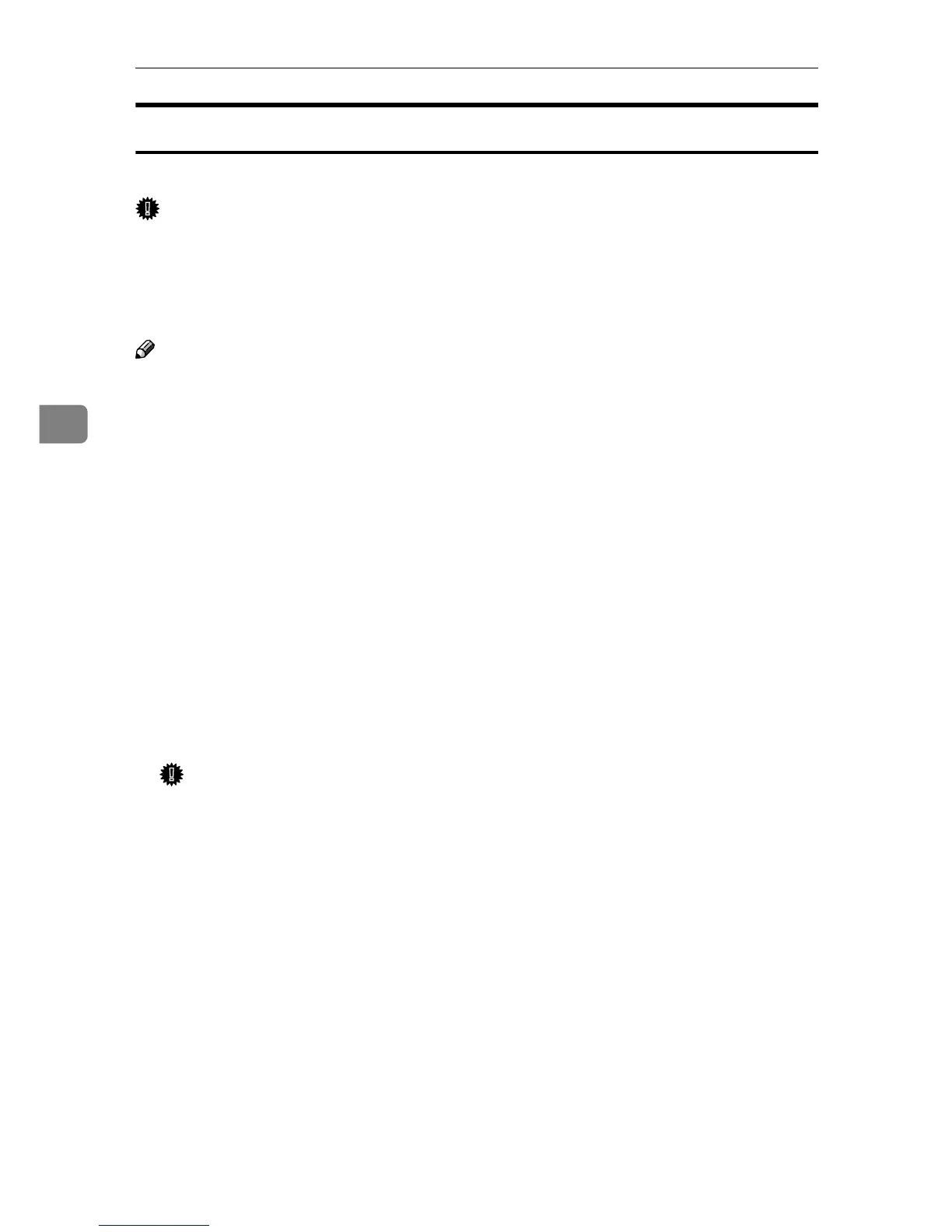Printer Utility for Mac
110
4
Downloading PS Fonts
You can download the PS fonts to the printer's memory or hard disk drive.
Important
❒ The following procedures to download the fonts assume that you are a system
administrator. If you are not, be sure to consult your system administrator.
❒ If the printer restarts, all the printer settings return to their defaults.
❒ Confirm that a Mac OS and the printer are connected with Appletalk.
Note
❒ Some fonts cannot be downloaded.
❒ Before downloading, read the documentation about the fonts you want to
use.
A
AA
A
Select [Download PS Fonts...] on the [File] menu.
B
BB
B
Click [Add to list].
The dialog box to select fonts appears.
C
CC
C
Click to select the desired font files, and then click [Open].
The list of selectable font names appears.
D
DD
D
After adding all the fonts you want to download, click [OK].
The dialog box of selected fonts to download appears.
E
EE
E
Click [Download].
The fonts begin to download, and the download status is shown.
Important
❒ During the download, do not turn off the power switch, operate the panel
or open or close the cover.
F
FF
F
When the completion message appears, click [OK].
G
GG
G
Click [Cancel].
