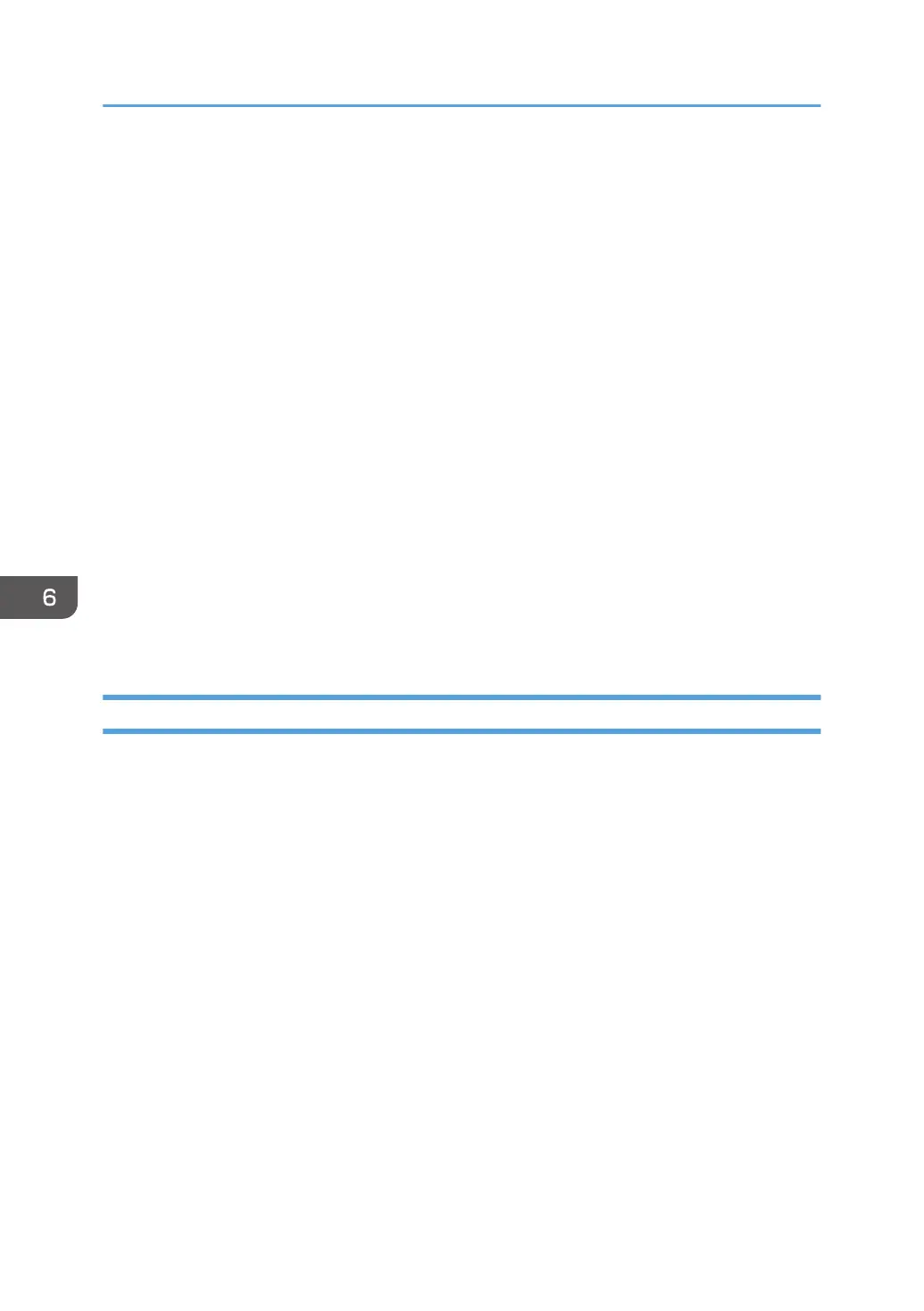• Paper with a dusty surface
• The following paper types are not supported by the perfect binder and the interposer.
• Heavily curled paper
• Paper with staples or clips
• Torn paper
• Label paper
• Tab stock
• Cardstock
• Paper with penciled characters or images
• Folded paper
• Even supported types of paper may cause paper jams or malfunctions if the paper is not in good
condition.
• If you copy or print onto rough grain paper, the output image might be blurred.
• Do not load sheets that have already been printed onto by another machine. (Sheets can become
jammed if they have been improperly stored.)
• Some kinds of colored paper cannot be used depending on the color of the paper. For details,
contact your local dealer or service representative.
Paper Storage
• When storing paper, the following precautions should always be followed:
• Do not store paper where it will be exposed to direct sunlight.
• Store all your thick paper in the same environment - a room where the temperature is 20–
25°C (68–77°F) and the humidity is 30–65%.
• Store on a flat surface.
• Do not store paper vertically.
• Once opened, store paper in plastic bags.
• Keep paper tightly sealed in a bag made of anti-humidity material even if the package of paper
has not been opened yet. If sheets of paper are not stored in an anti-humidity bag, store them in a
plastic bag and tightly seal it.
6. Paper Specifications and Adding Paper
240
