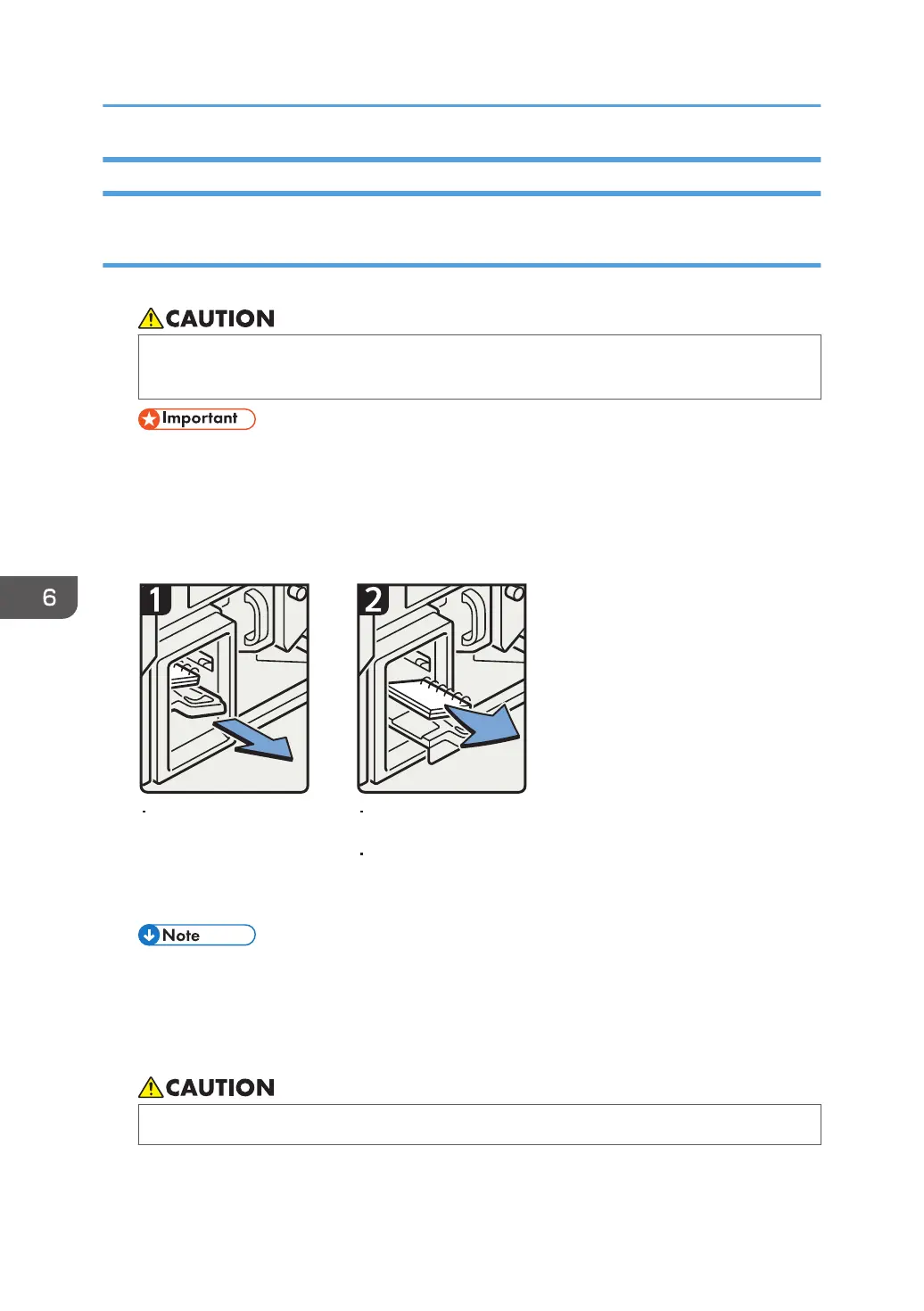Using the Ring Binder and the High Capacity Stacker
Using the ring binder
Removing bound booklets from the ring binder tray
• Keep your hands clear of the inside of the ring binder and the space under the ring binder
tray. You can trap your fingers if you do not.
• Be sure not to exit from Energy Saver mode or to switch the machine on when the ring binder
door is open and the binding unit is disconnected. Doing so will affect initialization, causing
the ring binder function to become unavailable (although other functions will be unaffected).
• If you inadvertently do this, connect the ring binder's binding unit again, close the door, and
then turn the power off and back on to restore normal operation.
CGH014
Slide the ring binder
tray fully in carefully.
Pull out the ring
binder tray.
Remove bound
booklets.
• Before pulling out the ring binder tray, make sure the machine is not in operation.
• When removing bound booklets from the ring binder tray, be careful not to catch the rings on
the machine.
Inserting pages into an existing ring bound booklet
• When binding paper manually with the ring opener, take care not to trap or injure fingers.
6. Paper Specifications and Adding Paper
262
