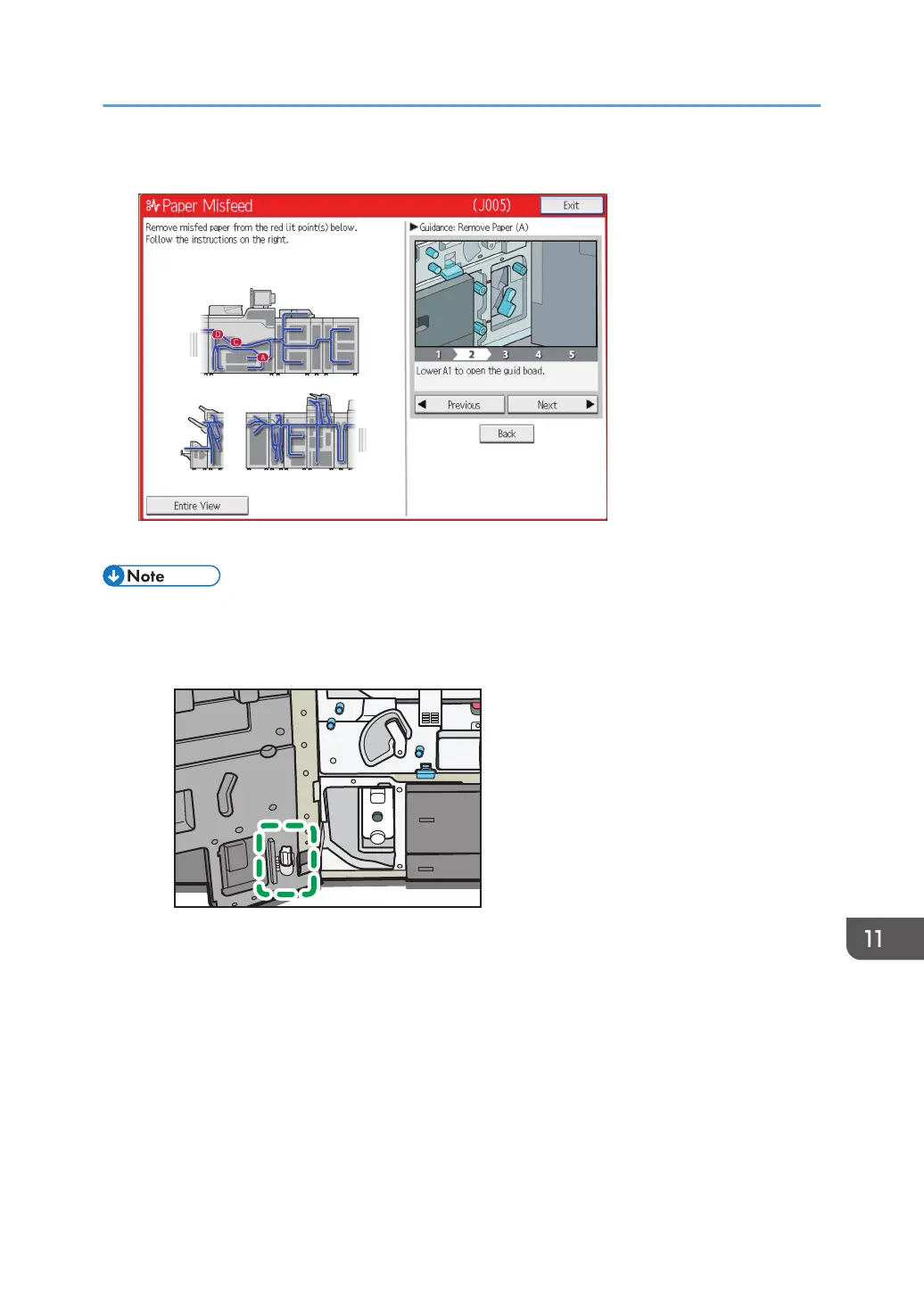When [Previous] or [Next] is displayed, press [Next] after completing a procedure.
2. When the jammed paper is removed, restore the machine to the original state.
• If "D" is displayed and you cannot remove the misfed paper from the right side of the fusing unit,
use the knob located on the inside of the left front cover.
1. Pull out the knob located on the inside of the left front cover.
2. Align the knob with the slot on the fusing unit, and then insert it.
Clearing Misfeeds
497
