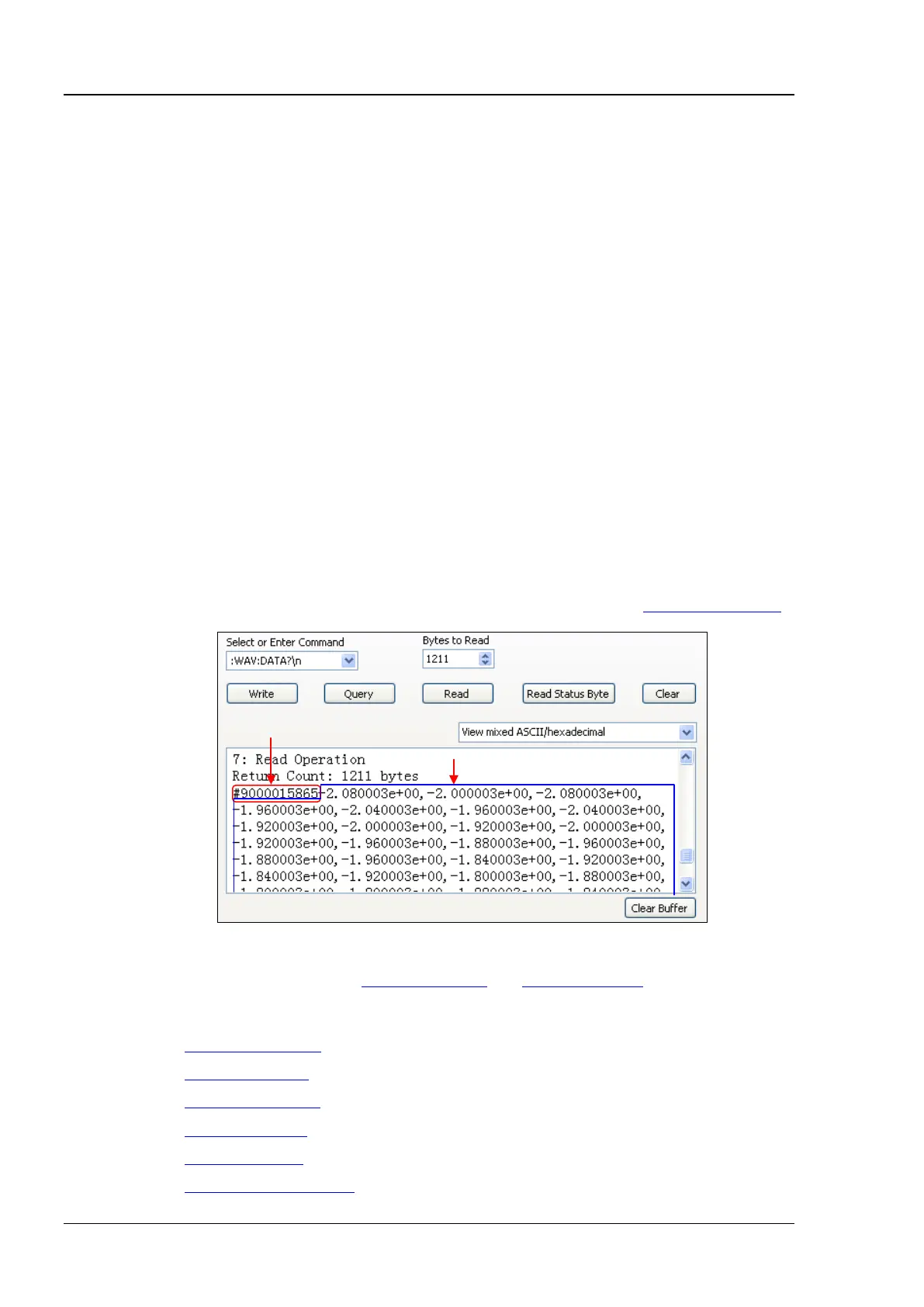RIGOL Chapter 2 Command System
2-136 DS1000Z Programming Guide
:WAVeform:DATA?
Explanation Procedures of the screen waveform data reading:
1) Set the channel: :WAV:SOURce CHAN1
2) Select the NORMal mode: :WAV:MODE NORM
3) Read the screen waveform data: :WAV:DATA?
Procedures of the internal memory waveform data reading:
1) Set to the STOP state: :STOP
2) Set the channel: :WAV:SOURce CHAN1
3) Select the RAW mode: :WAV:MODE RAW
4) Read the waveform data in the internal memory: :WAV:DATA?
Return
Format
The data returned contains 2 parts: the TMC data description header and the
waveform data. The format of the TMC data description header is #900000dddd
which is followed the waveform data. Wherein, dddd
denotes the number of bytes of
the effective waveform data. For example, as shown in the figure below,
#9000015865 is the TMC data description header. Wherein, 15865 denotes that
there are 15 865 bytes of effective data and it is followed by the waveform data read.
The return format of the data is ASCii.
When the return format of the waveform data is ASCii (refer to
:WAVeform:FORMat),
the query returns the actual voltage of each point on the screen in scientific notation.
When reading the waveform data in the internal memory, the data returned each
time may be the data in one area in the internal memory (you can set the start point
and stop point using
:WAVeform:STARt and :WAVeform:STOP). Each part of the
data returned contains the TMC data description header and the waveform data from
two adjacent parts are continuous.
Related
Commands
:WAVeform:SOURce
:WAVeform:MODE
:WAVeform:FORMat
:WAVeform:STARt
:WAVeform:STOP
TMC
ata Description Header
Waveform Data
