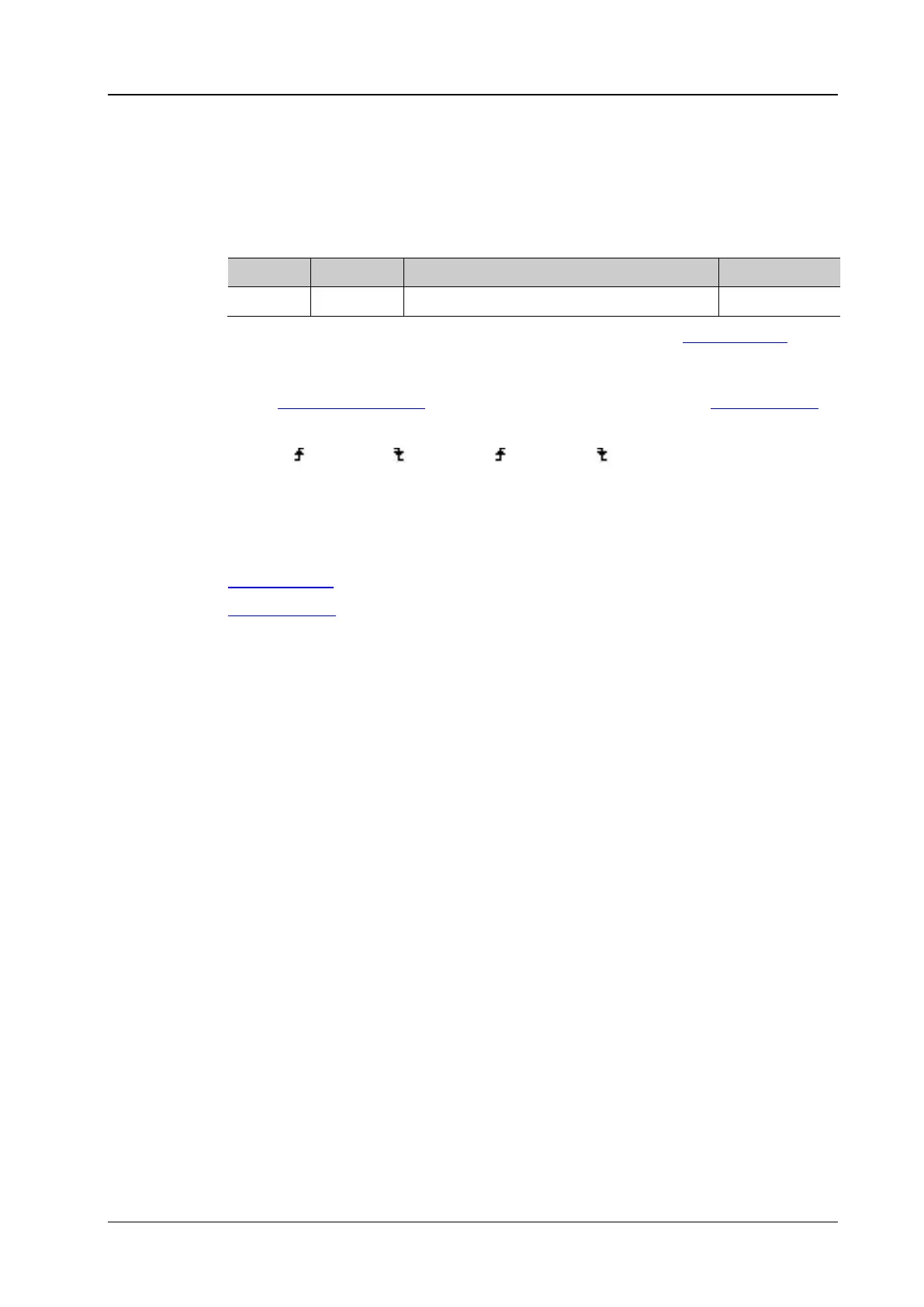Chapter 2 Command System RIGOL
DS1000Z Programming Guide 2-25
:CURSor:AUTO:ITEM
Syntax :COUSor:AUTO:ITEM <item>
Description The auto cursor function can measure 24 waveform parameters. Using this command,
you can select the parameters to be measured by the auto cursor from the five
parameters enabled last or query the parameters currently measured by the auto cursor.
Parameter
{OFF|ITEM1|ITEM2|ITEM3|ITEM4|ITEM5}
Explanation You can select the auto cursor measurement mode using the :CURSor:MODE
command.
The 24 waveform parameters are listed below (see the detailed introduction
in
:MEASure Commands). The parameters can be enabled by the :MEASure:ITEM
command.
Period, Frequency, Rise Time, Fall Time, + Width, -Width, +Duty, -Duty, Delay
1→2
, Delay 1→2 , Phase 1→2 , Phase 1→2 , Vmax, Vmin, Vpp, Vtop, Vbase,
Vamp, Vavg, Vrms, Overshoot, Preshoot, Area, Period Area.
Return
The query returns OFF, ITEM1, ITEM2, ITEM3, ITEM4 or ITEM5.
Related
Commands
:CURSor:MODE
