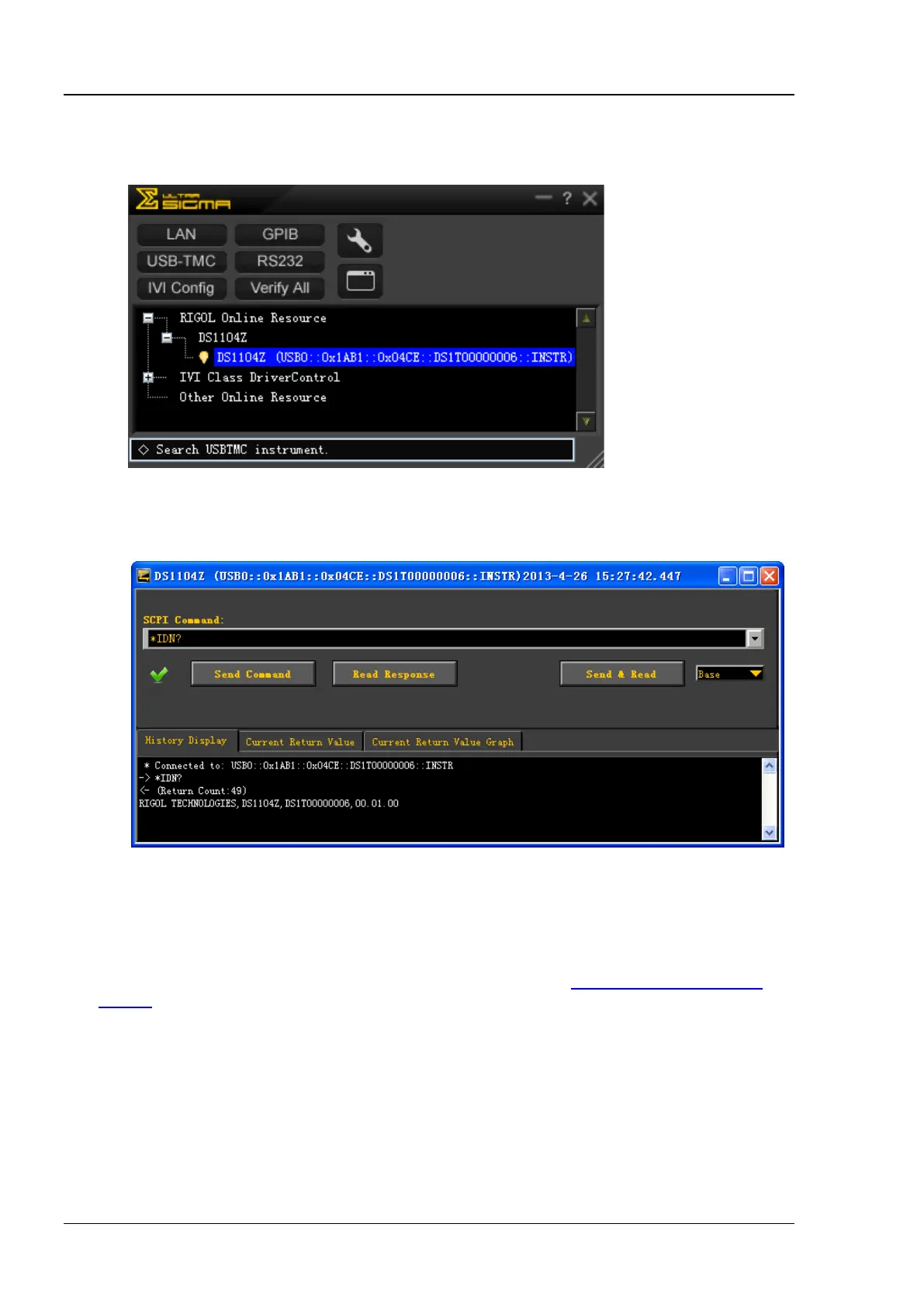RIGOL Chapter 1 Programming Overview
1-4 DS1000Z Programming Guide
(4) View the device resources
The resources found will appear under the “RIGOL Online Resource” directory and the model
number and USB interface information of the instrument will also be displayed as shown in the
figure below.
(5) Communication test
Right click the resource name “DS1104Z (USB0::0x1AB1::0x04CE::DS1T0000000006::INSTR)”
and select “SCPI Panel Control” to turn on the remote command control panel (as shown in the
figure below) through which you can send commands and read data.
Remote Control Methods
1. User-defined Programming
Users can use the SCPI (Standard Commands for Programmable Instruments) commands to program
and control the oscilloscope. For details, refer to the introductions in Chapter 3
Programming
Demos.
2. Send SCPI Commands via the PC Software
You can control the oscilloscope remotely by sending SCPI commands via the PC software (Ultra Sigma)
provided by RIGOL
. Besides, you can also control the instrument using the “Measurement &
Automation Explorer” of NI (National Instruments Corporation) or the “Agilent IO Libraries Suite” of
Agilent (Agilent Technologies, Inc.).
