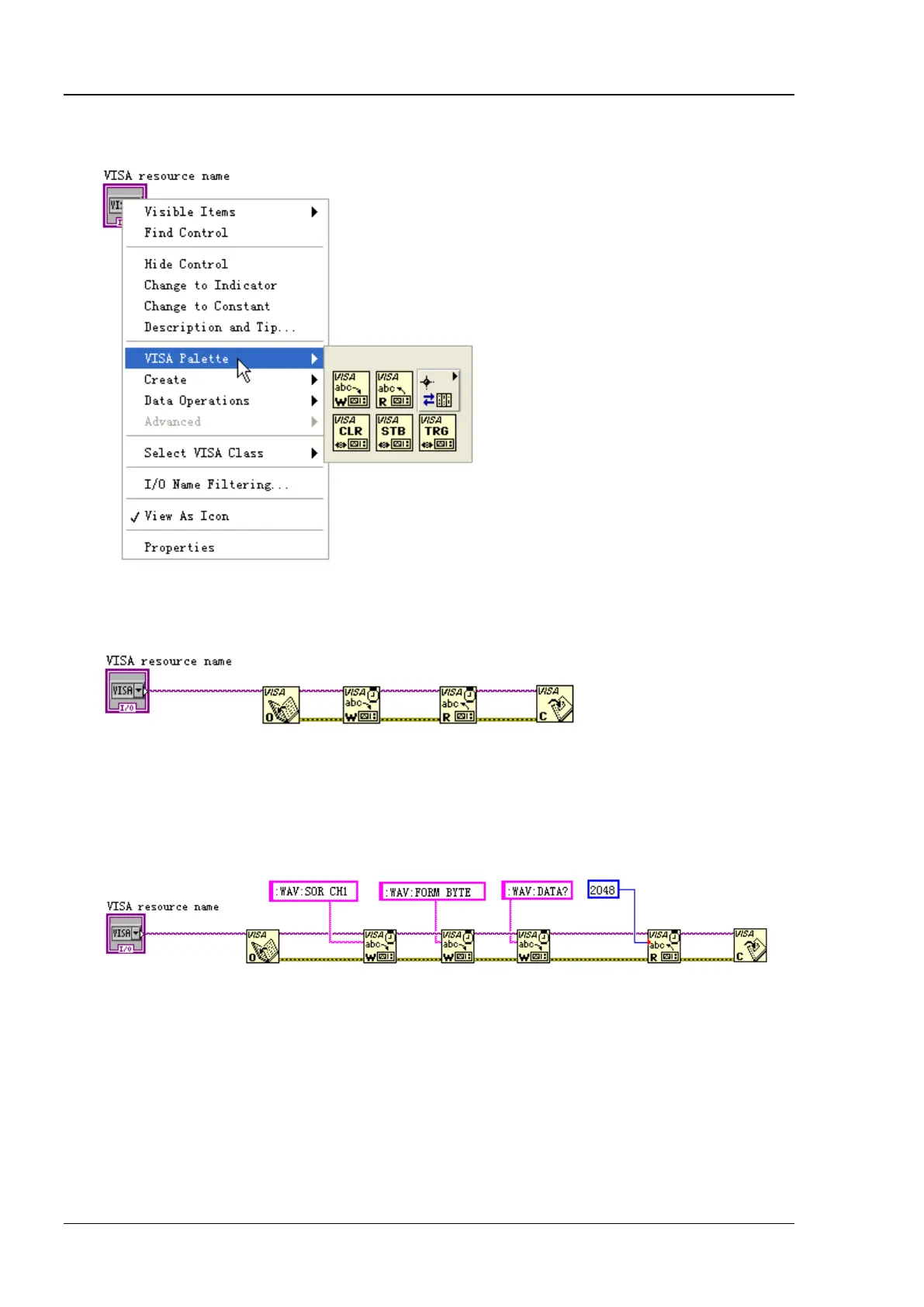RIGOL Chapter 3 Programming Demos
3-10 DS1000Z Programming Guide
3. Open the Block Diagram interface. Right-click on the VISA resource name and you can select and
add the following functions from VISA Palette from the pop-up menu: VISA Write, VISA Read,
VISA Open and VISA Close.
4. Connect the VISA resource name with the VISA Open. Then, connect the VISA resource name
outputs of all the functions with the VISA resource name and connect the error output with the
error input as shown in the figure below.
5. Add text boxes in the write buffer areas of the VISA Write control and input “:WAV:SOR CH1”,
":WAV:FORM BYTE" and ":WAV:DATA CHAN1" respectively. The first sets the channel source to CH1,
the second sets the waveform reading format to BYTE and the last reads the screen waveform data.
Waveform data is read through the VISA Read function which requires users to input the total
number of bytes to be read. In this example, the total number of bytes of waveform data to be read is
less than 2048. Close the VISA resource after the VISA operation is finished.
6. The data format is TMC header + waveform data points + terminator. The TMC header is in #NXXXXXX
format, wherein, # is the TMC header denoter, N represents that there are N bytes following. The
length of the waveform data points is described in ASCII character, and the terminator represents the
ending of the communication. For example, for #9000001200XXXX, 9 bytes are used to describe the
length of the data, 000001200 represents the length of the waveform data (namely 1200 bytes). Use
the String Subset and Decimal String To Number functions to get the value of N.
