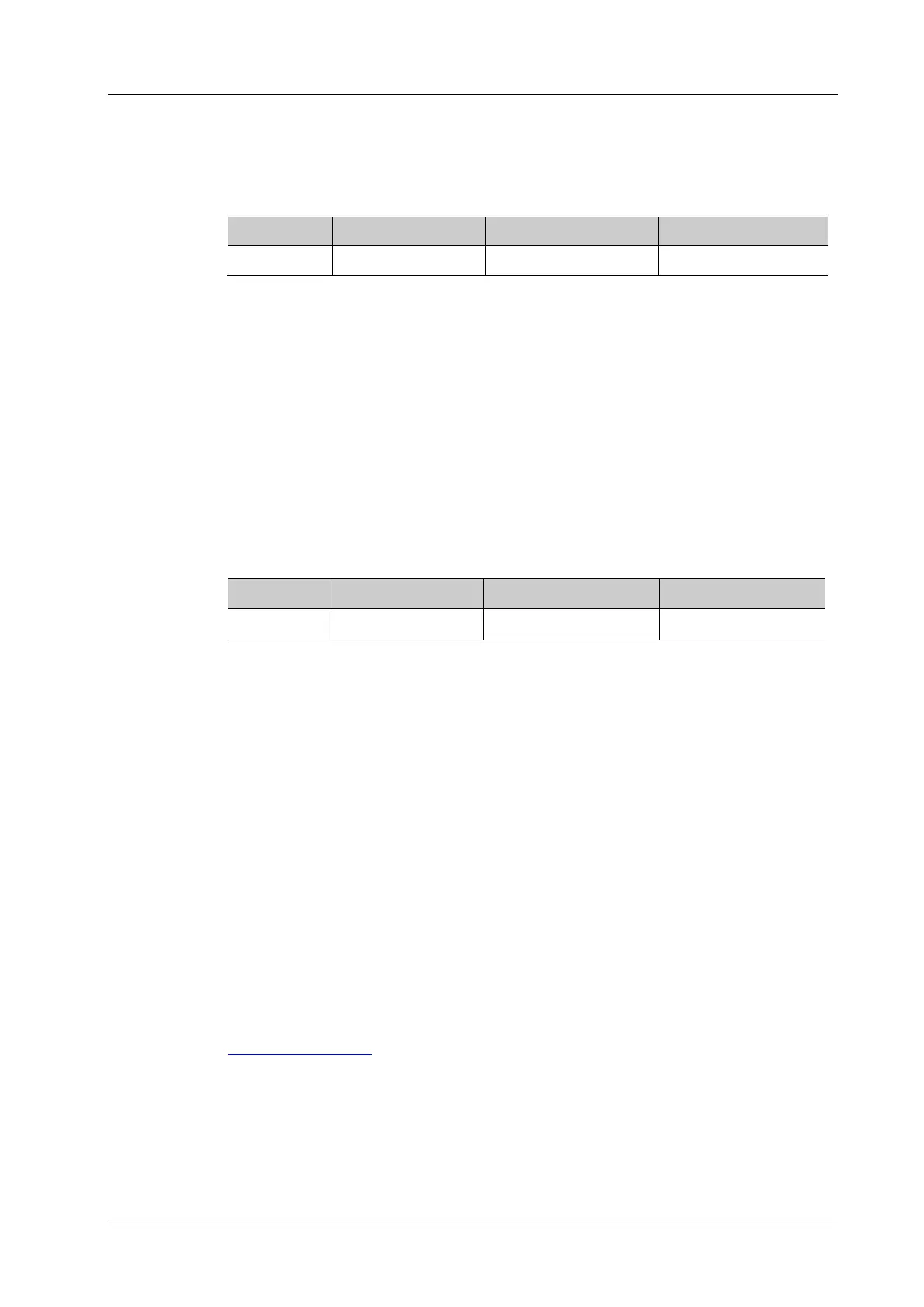Chapter 2 Command System RIGOL
DS1000Z Programming Guide 2-27
:CURSor:XY:AY
Syntax :CURSor:XY:AY <y>
Set or query the vetical position of cursor A in the XY cursor measurement mode.
Parameter
Explanation In the XY timebase mode, the horizontal and vertical positions are defined by the pixel
coordinate of the XY display area. The pixel coordinate of the screen ranges from (0,0) to
(400,400). Wherein, (0,0) is located at the right top corner and (400,400) is located at the
left bottom corner. The horizontal and vertical pixel ranges are both from 0 to 400.
Return
The query returns an integer between 5 and 394.
:CURSor:XY:BY
Syntax :CURSor:XY:BY <y>
Set or query the vertical position of cursor B in the XY cursor measurement mode.
Parameter
Explanation In the XY timebase mode, the horizontal and vertical positions are defined by the pixel
coordinate of the XY display area. The pixel coordinate of the XY display area ranges from
(0,0) to (400,400). Wherein, (0,0) is located at the right top corner and (400,400) is
located at the left bottom corner. The horizontal and vertical pixel ranges are both from 0
to 400.
Return
The query returns an integer between 5 and 394.
:CURSor:XY:AXValue?
Description Query the X value of cursor A in the XY cursor measurement mode. The unit depends on
the amplitude unit of the corresponding channel.
Return
The query returns the X value of cursor A in scientific notation.
:CURSor:XY:AXValue? /*The query returns 3.800000e-01*/
Related
:CHANnel<n>:UNITs
