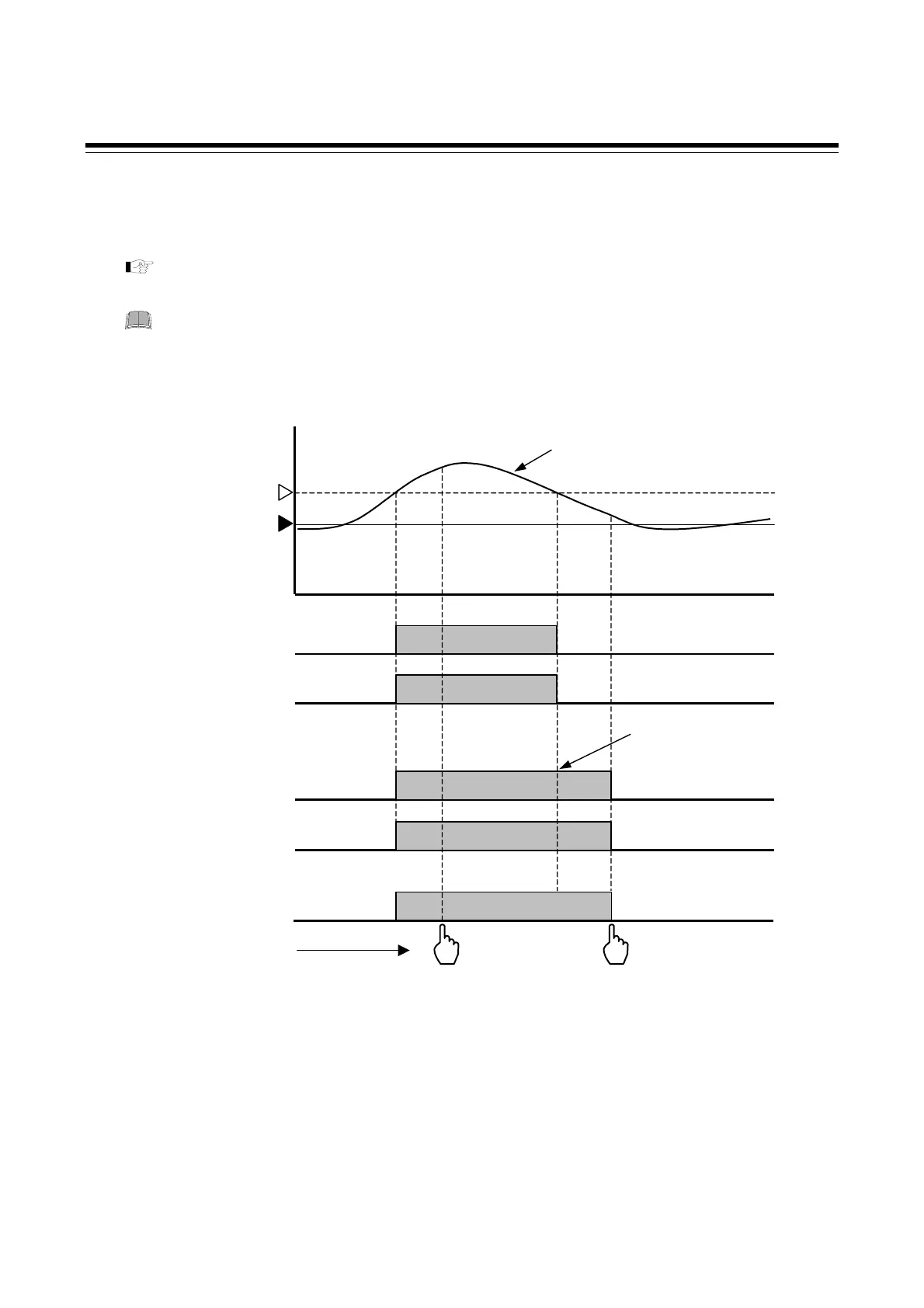6. OPERATIONS OF THE BASIC FUNCTIONS
IMR02C15-E4 6-39
6.8 Interlock Release
The interlock action holds the event state even if the measured value is out of the event zone after it
enters the event zone once. The interlock release can be made by digital input (DI) [optional], or
communication [optional] other than the key operation.
For the Interlock release by communication, refer to the Communication Instruction
Manual (IMR02C16-E).
To validate the Interlock function, it is necessary to set Event interlock 1 to 4 (EIL1 to 4)
to “1: Used” in 8.5 Engineering Mode (P. 8-120).
• The following example shows how the interlock is released.
Event set value
Set value (SV)
With Interlock function
Event state
(DO lamp)
OFF OFF
Measured value (PV)
Not turned OFF as the
interlock continues.
Release is valid.
[Since the Measured value
(PV) is in the event OFF
region, interlock is released
and becomes OFF]
Event type: Deviation high
Release is invalid.
[Invalid when Measured
value (PV) is in the event
ON region.]
Event output (DO)
OFF OFF
0000 (OFF) 0000 (OFF)
0001 (ON)
Interlock release screen
(
ILr
) state
ON
ON
Interlock release
operation
Without Interlock function:
Event state
(DO lamp)
OFF OFF
ON
OFF OFF
ON
Event output (DO)
