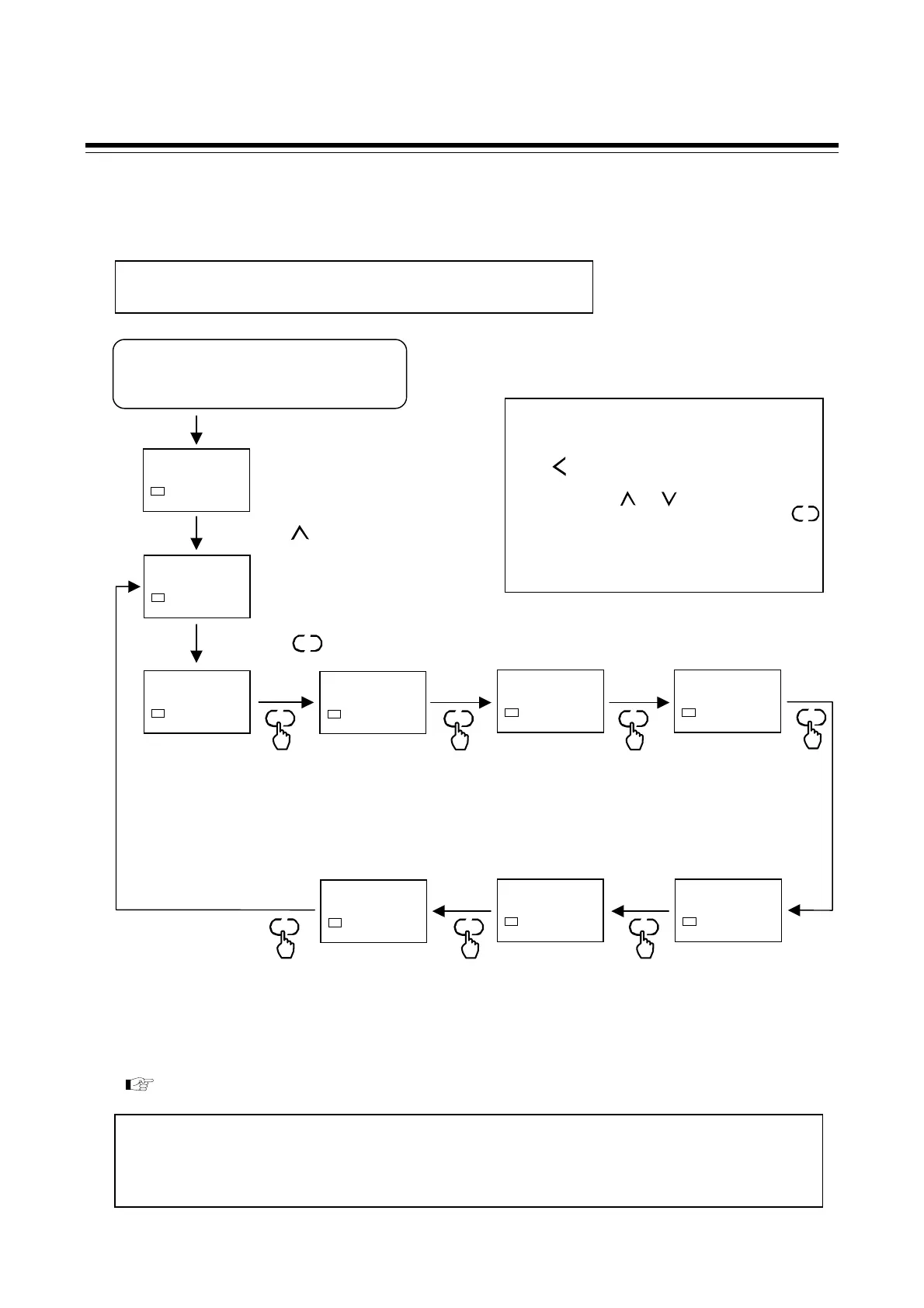5. SETUP PROCEDURES PRIOR TO RUNNING THE INSTRUMENT
IMR02C15-E4
5-5
Check the parameter related to the control action
Parameter settings related to control action can be checked in Engineering mode.
Parameters which are not specified when ordering must be set before use.
For control action parameter, refer to Function block 51 (F51) (P. 8-124 to 8-129).
SET SET
SET
Setup example:
Control action:
PID action with AT (Reverse action) [Suffix code: F]
F51.
SV1
F51.is a parameter group related to
control actions.
OS
0001
SV1
OHH
0001
SV1
OHL
0001
SV1
OBO
0000
SV1
BUMP
0001
SV1
DTP
0000
SV1
TU
0002
SV1
SET
Check the Direct/Reverse
action.
0000: Direct action
0001: Reverse action
Check the ON/OFF action
differential gap (upper).
0001: 1 °C
(Range: 0 to 100 °C)
Check the ON/OFF action
differential gap (lower).
0001: 1 °C
(Range: 0 to 100 °C)
Select the Control output at
burnout.
0000: Result of control
computation
0001: Low output limiter value
(Output OFF)
SET
SET
SET
Select the Bumpless mode
setting.
(When transferred from Auto to
Manual)
0000: Without bumpless
0001: With bumpless
Check the Derivative
action.
0000: Measured value
derivative
0001: Deviation derivative
Check the Time setting of
proportional cycle time.
0000: 0.1 second (fixed)
0001: 0.25 second (fixed)
0002: 0.5 second (fixed)
F41.
SV1
After setting event action related parameters,
check and set parameters related to control
actions.
Press the key to F51.
Press the key
SET
To hide Engineering mode screens:
After setting parameters in Engineering mode from Function block 21 (
F21.) to 51 (F51.) must be hidden
to prevent accidental parameter change from the front keys. To hide the Engineering mode screens from
F21.to F51., go to the ModE screen of F00.and change from “0128” to “0000.”
Set value change and registration
• The blinking digit indicates which digit can be
set. The blinking digit can be moved by pressing
the key.
•
However, the changed data is not stored by the
operation of the and keys alone. In order
for the new parameter value to be stored, the
key must be pressed within 1 minute after the
new value is displayed. The new value will then
be saved and the display will move to the next
parameter.
R/S
SET
