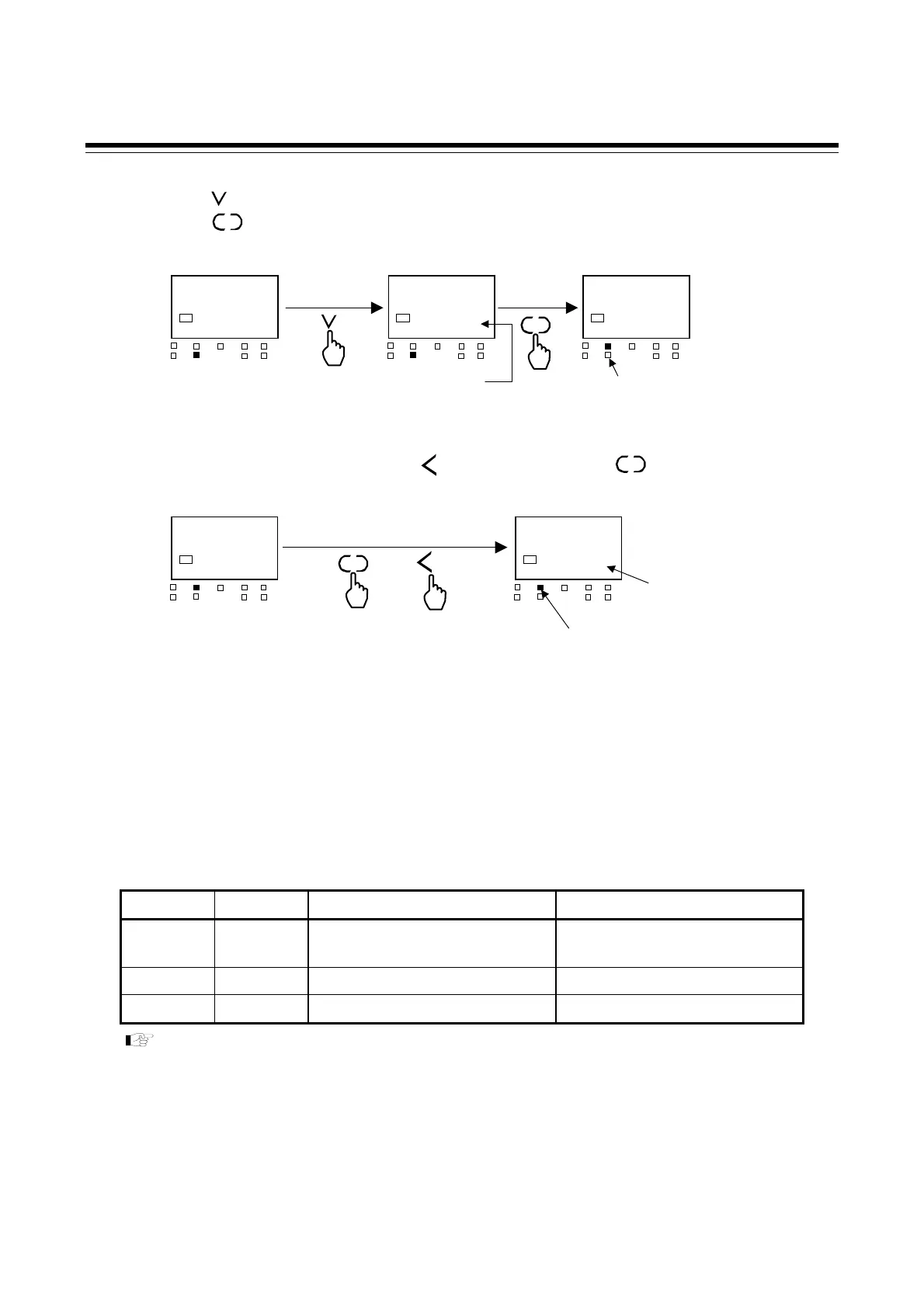6. OPERATIONS OF THE BASIC FUNCTIONS
IMR02C15-E4
6-5
3. Press the key to change the number to 0 (0:RUN).
Press the key to store the new value.
4. To return the PV/SV monitor, press the key while pressing the key.
RUN/STOP transfer by digital input (DI) [optional]
RUN/STOP transfer by digital input (DI) is possible by assigning RUN/STOP transfer in DI
assignment of Engineering mode. If RUN/STOP transfer is specified in the initial set codes when the
order is placed, transfer will be automatic.
DI assignment/Initialize code
Set value Code DI1 DI2
2 2
SV1 to SV2 selection
(SV selection function)
RUN/STOP transfer
5 5 RUN/STOP transfer AUTO/MAN transfer
6 6 RUN/STOP transfer Interlock release
For the DI assignment, refer to 8.5 Engineering Mode (P. 8-95).
Continued on the next page.
SET
Setting range:
0: RUN
1: STOP
R/S
0000
SV1
OUT1
OUT
T
DO1 DO
MAN
STOP
DO3
DO4
RUN/STOP setting
(Engineering mode)
R/S
0001
SV1
OUT1
OUT
T
DO1 DO
MAN
STOP
DO3
DO4
SET
F00.
SV1
OUT1
OUT
T
DO1 DO
MAN
STOP
DO3
DO4
STOP lamp turns off
SET
R/S
28
200
SV1
OUT1
OUT
T
DO1 DO
MAN
STOP
DO3
DO4
PV/SV monitor (RUN mode)
Function block 00
(Engineering mode)
F00.
SV1
OUT1
OUT
T
DO1 DO
MAN
STOP
DO3
DO4
Press
R/S
While pressing
the SET ke
SET
Output (OUT1) lamp lights
Set value (SV) display
