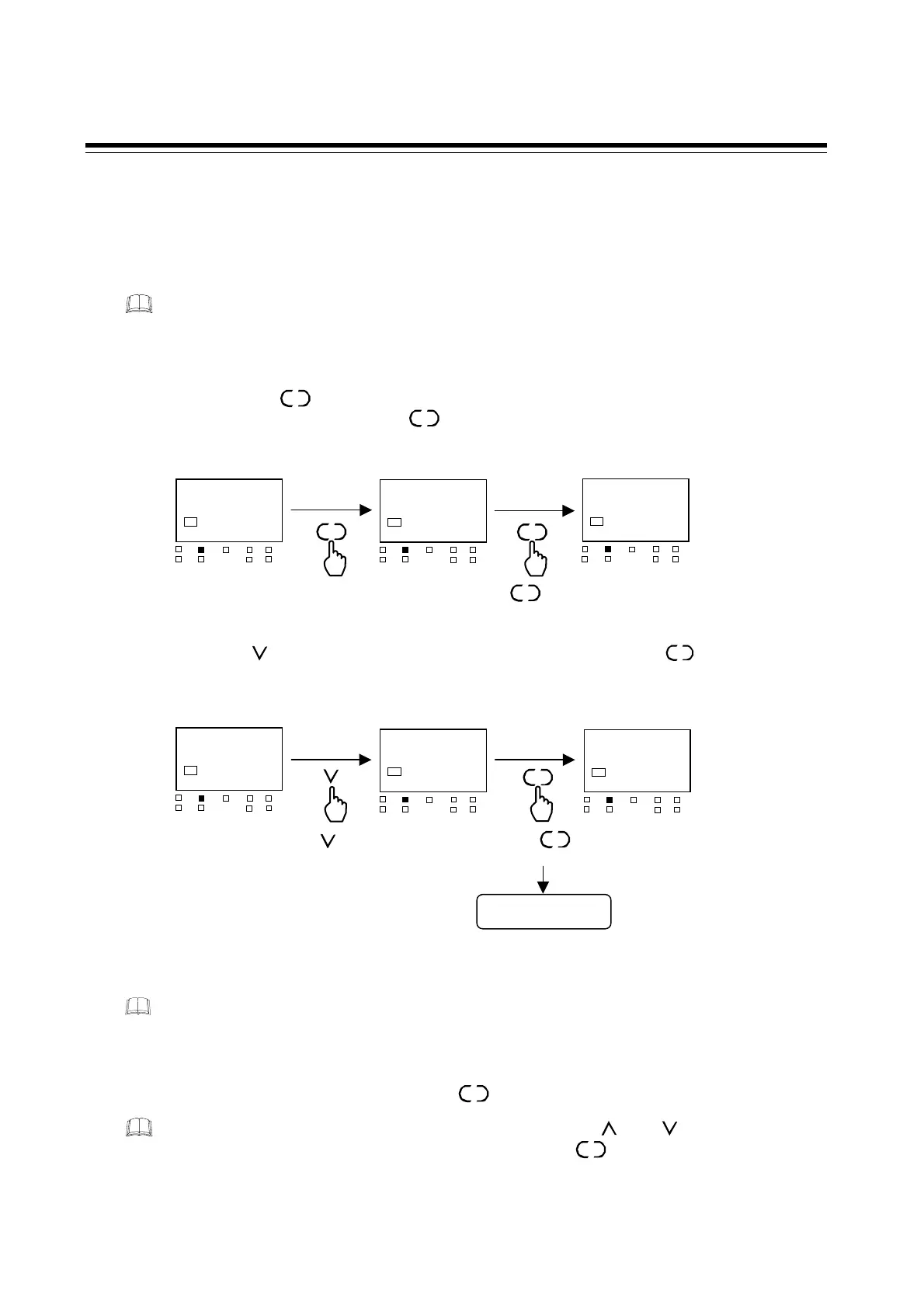5. SETUP PROCEDURES PRIOR TO RUNNING THE INSTRUMENT
IMR02C15-E4
5-12
Changing control response with Fine tuning
After suitable PID values are calculated and stored by Autotuning or manual PID setting, the Fine
tuning allows you to change the control response of the same PID constant control. The control
response can be changed from fast to slow by simply changing the Fine tuning setting (6 levels: −3
to +3) in Parameter setting mode while the PID constant is unchanged.
For details of the Fine tuning, refer to 6.4 Fine Tuning (P. 6-17).
• Fine tuning setting
[Example: To slow the response (when “-1” is set)]
1. Press and hold the key for 2 seconds or more at the PV/SV monitor screen to go to the
Parameter setting mode, and press the key to display the Fine tuning setting screen.
2. Next, press the key to change the number of the flashing digit. Press the key to store the
new value.
If the set value of Fine tuning is returned to “0: Unused,” Fine tuning correction will be
turned off.
•
Return to the PV/SV monitor
To return the PV/SV monitor, press and hold the key for 2 seconds or more.
After a new value is displayed on the display by using and keys, if no key
operation is performed within 1 minute without pressing key, this instrument returns
to the PV/SV monitor screen and the set value will not be changed.
SET
SET
SET
Fine tuning setting
PTU
0000
SV1
OUT1
OUT
T
DO1 DO
MAN
STOP
DO3
DO4
PTU
-001
SV1
OUT1
OUT
T
DO1 DO
MAN
STOP
DO3
DO4
SET
Press the key to change
the number to “−1.”
Press the key to
store the new value.
SET
T
0020
SV1
OUT1
OUT
T
DO1 DO
MAN
STOP
DO3
DO4
Displays the next parameter
Proportional cycle time [heat-side]
Fine tuning start
Fine tuning setting range:
−3 to +3
[Factory set value: 0 (Unused)]
When set to a positive value (+), the response becomes faster.
When set to a negative value (−), the response becomes slower.
SET
28$
200
SV1
OUT1
OUT
T
DO1 DO
MAN
STOP
DO3
DO4
PV/SV monitor
SV1$
0200
SV1
OUT1
OUT
T
DO1 DO
MAN
STOP
DO3
DO4
2 seconds or more
SET
Parameter setting mode
Set value 1 (SV1)
SET
Parameter setting mode
Fine tuning setting
PTU
0000
SV1
OUT1
OUT
T
DO1 DO
MAN
STOP
DO3
DO4
Press the key to Fine tuning
setting screen (
PTU)
SET
SET
