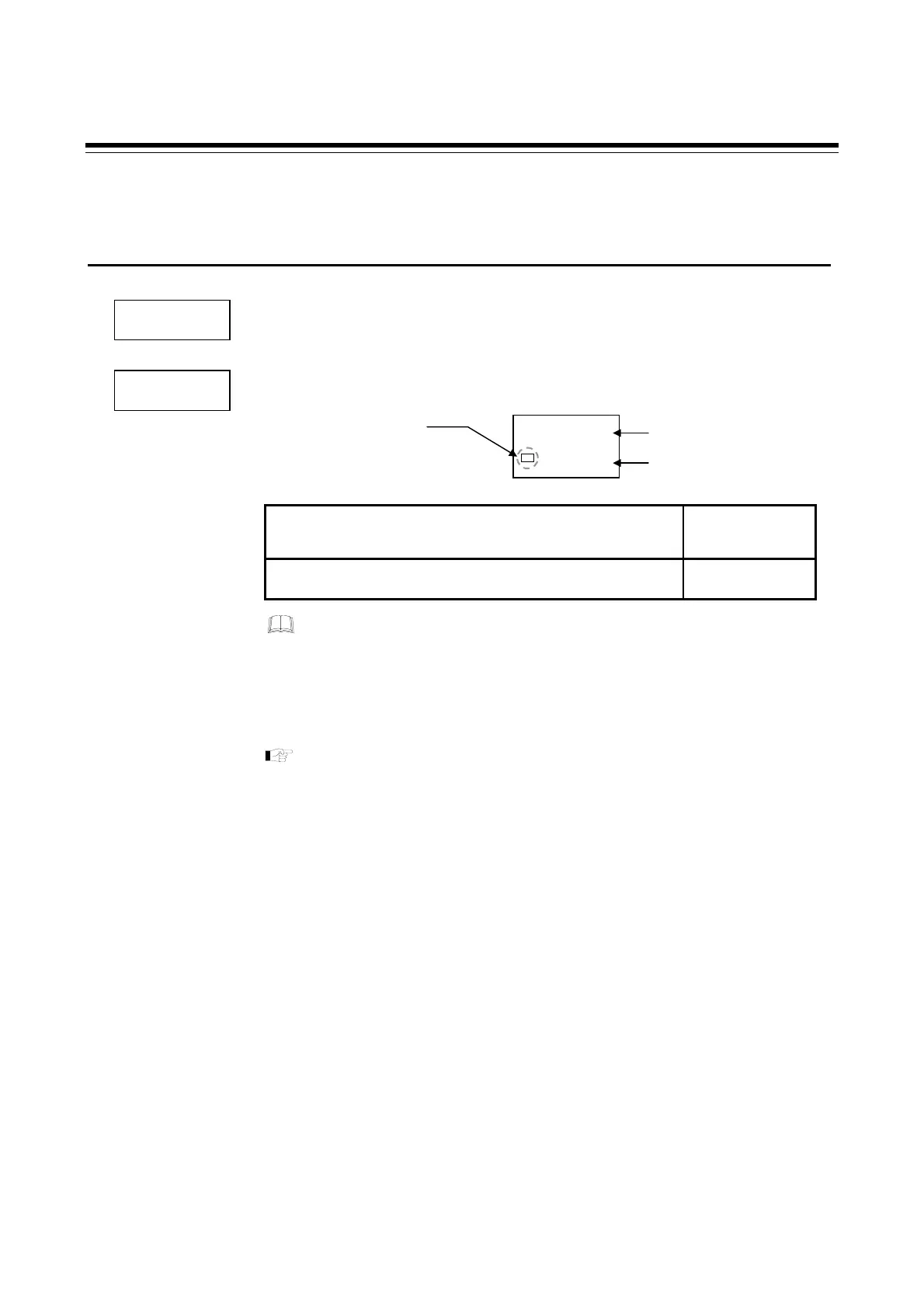8. PARAMETER DESCRIPTION
IMR02C15-E4
8-7
8.2.2 Setting item
Measured value (PV)/Set value (SV)
PV display:
The Measured value (PV) is displayed.
SV display:
The Set value (SV1 to SV4) for control can be set.
Only the Set value of the SV indicated in the STEP set value lamp can be set.
Display or data range
Factory
set value
Setting limiter low to Setting limiter high 0 (0.0)
The Set values showed on the PV/SV display link to the Set values (SV1
to SV4) in the Parameter setting mode and Engineering mode.
Set values in the Parameter setting mode and the Engineering mode are
automatically changed to the same values in accordance with the change
of Set values set on the PV/SV display.
For details on changing the Set value (SV), refer to 5.2 Operation
Setting (P. 5-6).
Related parameters
Parameter setting mode:
• Set value 1 (SV1) to Set value (SV4) (P. 8-13)
Engineering mode:
• Set value 1 (SV1) to Set value (SV4) (P. 8-60)
SV display
PV display
28
0000
28
0000
STEP set value lamp
Set value of SV1 can be set
as SV1 is indicated in the STEP
set value lamp.
SV display
PV display
SV1
