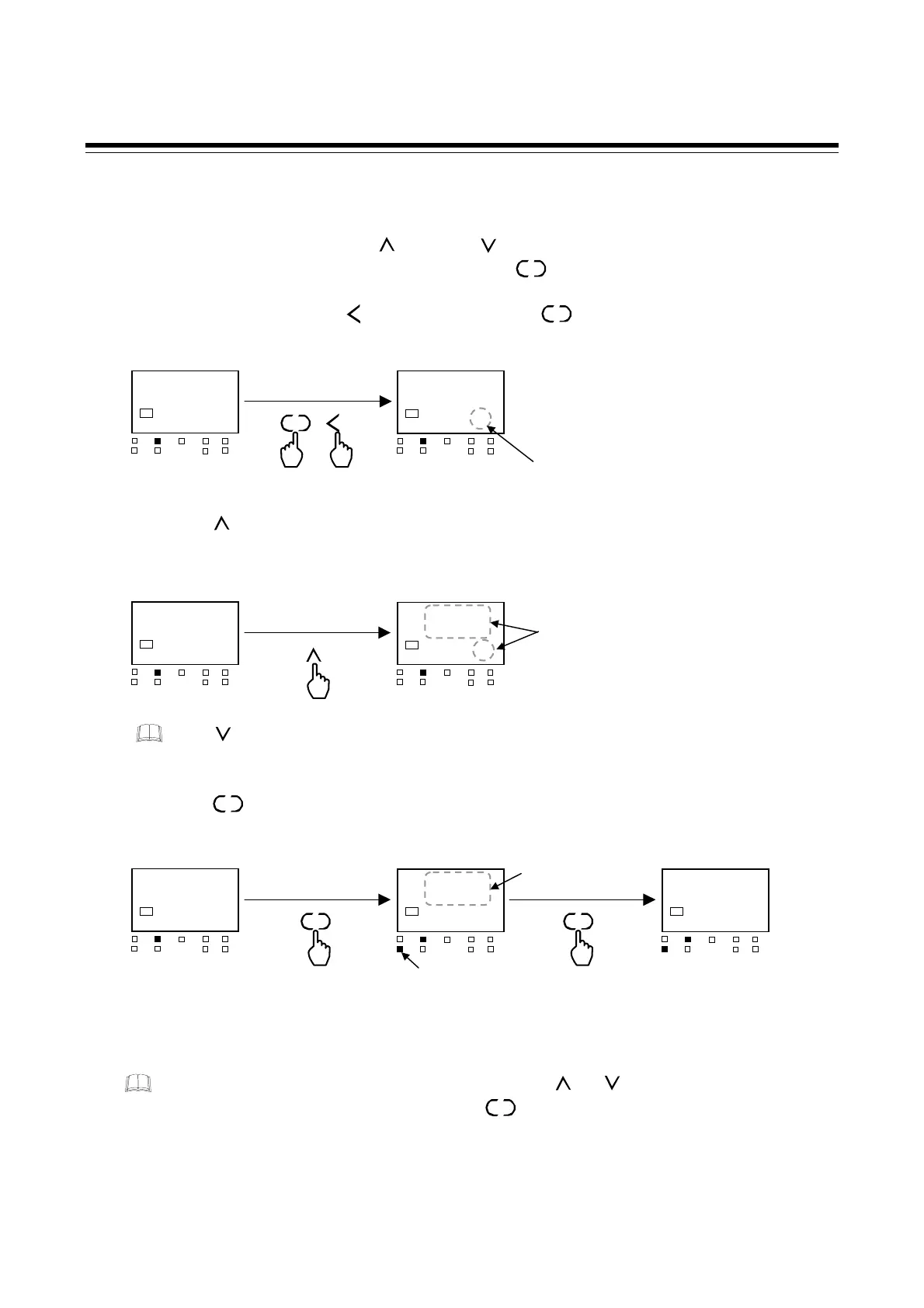6. OPERATIONS OF THE BASIC FUNCTIONS
IMR02C15-E4
6-21
Auto/Manual transfer by front key operation
This is performed in Auto/Manual transfer of Mode switching. Auto/Manual transfer can be done in
the Mode switching. Every time the key or the key is pressed, the Auto (AUTO) mode is
changed to the Manual (MAN) mode alternately. Press the key to store the mode.
1. In PV/SV monitor, press the key while pressing the key.
2. Press the key to change to Manual (MAN) mode. Then, the parameter symbol on the PV
display will change to
MAN
, and the set value on the SV display to
1
.
Press key to switch to Auto (AUTO) mode.
3. Press the key twice to store the set mode.
The display goes to the next parameter.
After a new value is displayed on the display by using and keys, if no key operation is
performed within 1 minute without pressing key, this instrument returns to the Monitor
display mode and the set value will not be changed.
SET
SET
R/S
AUTO
0000
SV1
OUT1
OUT
T
DO1 DO
MAN
STOP
DO3
DO4
MAN
0001
SV1
OUT1
OUT
T
DO1 DO
MAN
STOP
DO3
DO4
Flashing
SET
MAN
0001
SV1
OUT1
OUT
T
DO1 DO
MAN
STOP
DO3
DO4
SET
Once
MAN
0001
SV1
OUT1
OUT
T
DO1 DO
MAN
STOP
DO3
DO4
Lighting
Lighting
ULCK
0000
SV1
OUT1
OUT
T
DO1 DO
MAN
STOP
DO3
DO4
Set data unlock/lock transfer
SET
Once
28
200
SV1
OUT1
OUT
T
DO1 DO
MAN
STOP
DO3
DO4
PV/SV monitor
AUTO
0000
SV1
OUT1
OUT
T
DO1 DO
MAN
STOP
DO3
DO4
Mode switching
Auto /Manual transfer
Flashing
SET
R/S
+
SET
