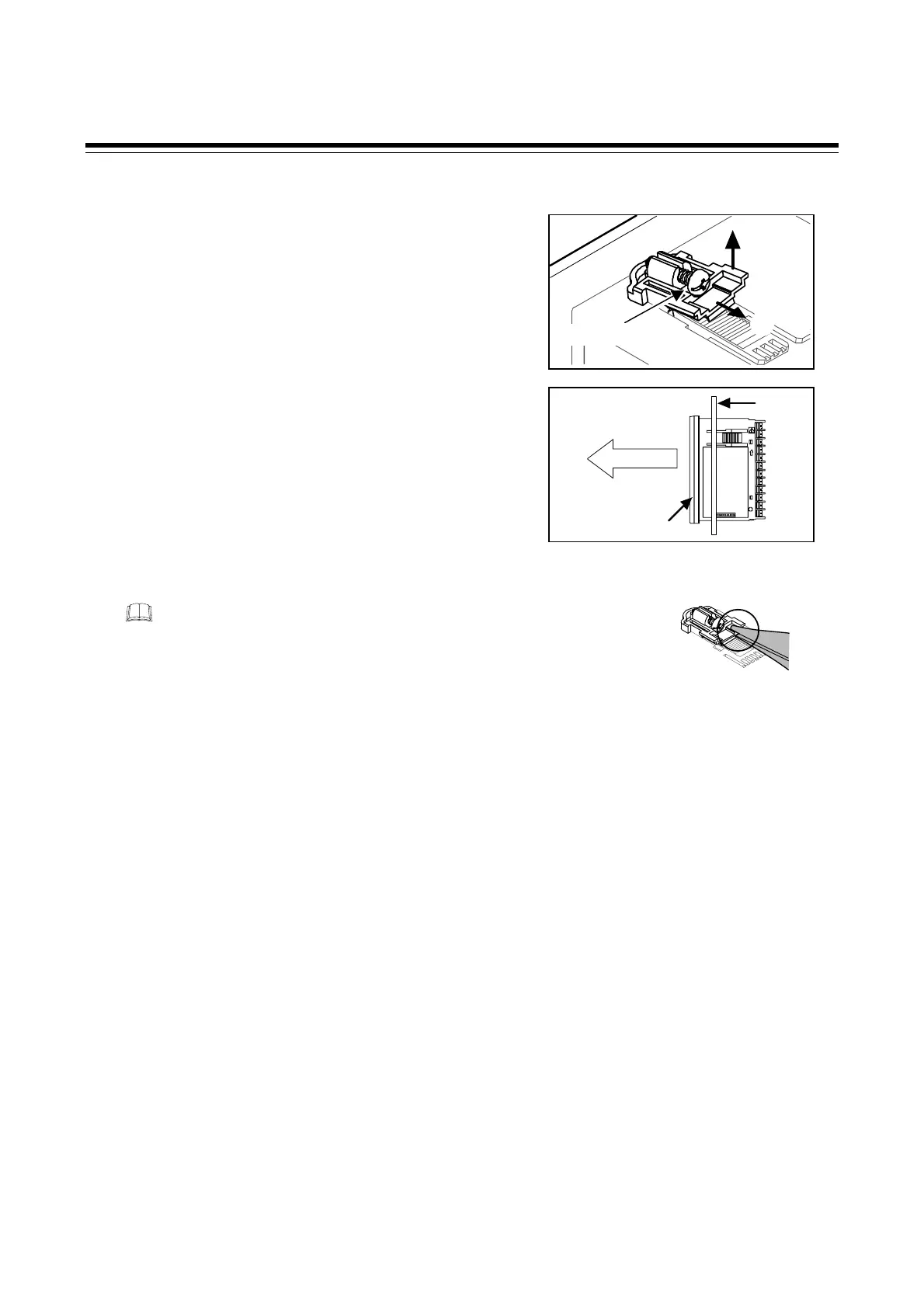2. MOUNTING
IMR02C15-E4
2-9
Removal procedures
1. Turn the power OFF.
2. Remove the wiring.
3. Loosen the screw of the mounting bracket. (Fig. 2.11)
4. Lift the latch of the mounting bracket (), then pull
the mounting bracket (), to remove it from the case.
(Fig. 2.11)
5. The other mounting bracket should be removed in the
same way as described in 3 and 4.
6. Pull out the instrument from the mounting cutout while
holding the front panel frame of this instrument.
(Fig. 2.12)
Use long-nose pliers to remove mounting brackets from the
instrument that is installed in a narrow place or installed tightly in a
vertical position.
Fig. 2.11
Loosen the screw
Panel
Front panel frame
Pull out
Fig. 2.12
