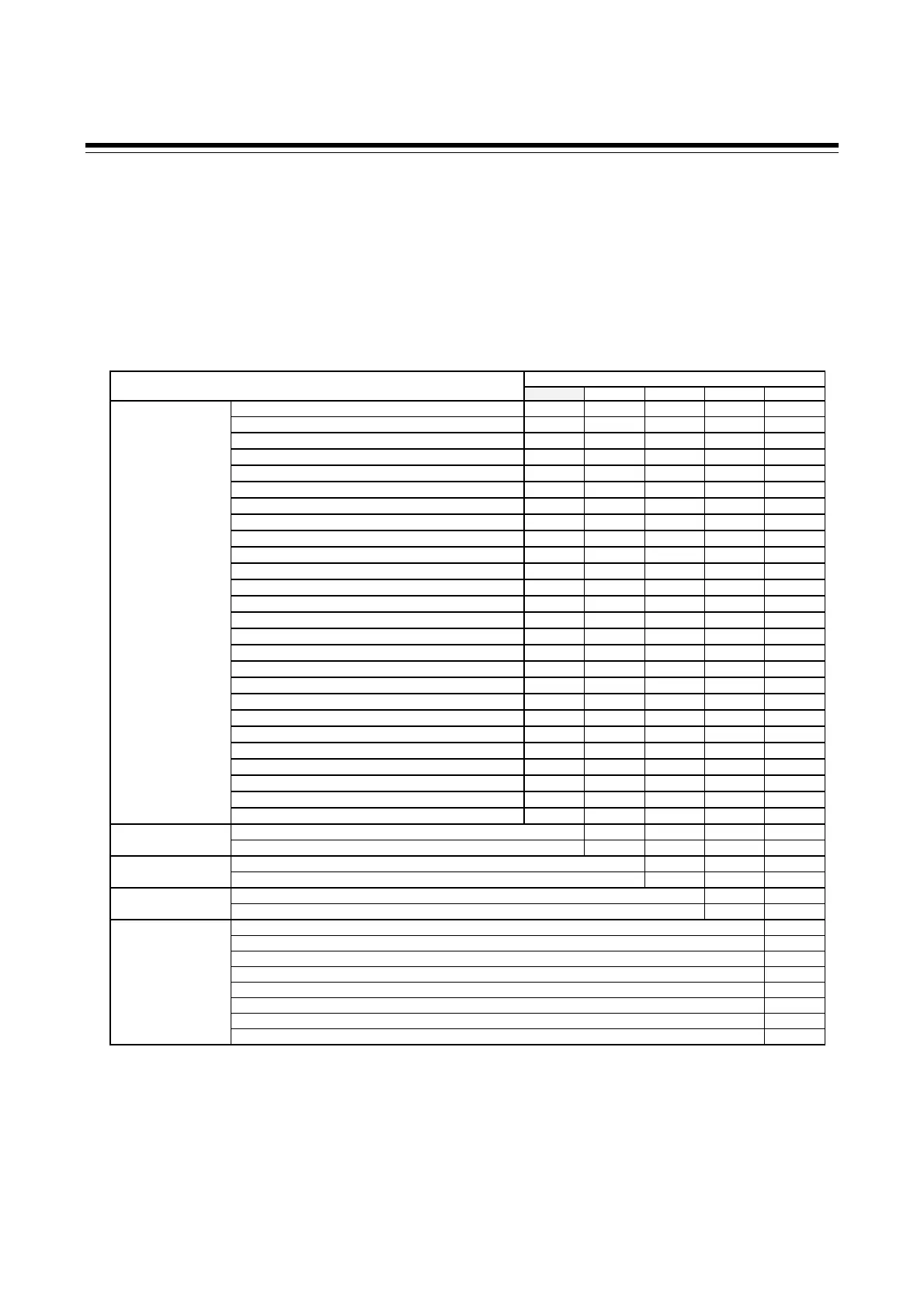1. OUTLINE
IMR02C15-E4
1-7
Quick start code (Initial setting code)
Quick start code tells the factory to ship with each parameter preset to the values detailed as specified
by the customer. Quick start code is not necessarily specified when ordering, unless the preset is
requested. These parameters are software selectable items and can be re-programmed in the field
following procedures found in the manual.
□ □ □ □-□
(A) (B) (C) (D) (E)
Quick start code (Initial setting code)
Specifications
(A) (B) (C) (D) (E)
None N
Deviation high A
Deviation low B
Deviation high/low C
Band D
Deviation high with hold action E
Deviation low with hold action F
Deviation high/low with hold action G
Process high H
Process low J
Process high with hold action K
Process low with hold action L
Deviation high with re-hold action Q
Deviation low with re-hold action R
Deviation high/low with re-hold action T
Band (High/Low individual setting) U
SV high V
SV low W
Deviation high/low (High/Low individual setting) X
Deviation high/low with hold action (High/Low individual setting) Y
Deviation high/low with re-hold action (High/Low individual setting) Z
Heater break alarm (HBA) 1
Control loop break alarm (LBA)
1
2
FAIL 3
Monitor during RUN 4
Digital output 1 (DO1)
(Event function 1)
Output of the communication monitoring result
5
Digital output 2 (DO2) None N
(Event function 2) Event function 2 (The code is same as Event function 1)
Digital output 3 (DO3)
2
None N
(Event function 3) Event function 3 (The code is same as Event function 1)
Digital output 4 (DO4)
3
None N
(Event function 4) Event function 4 (The code is same as Event function 1)
None N
SV1 to SV4 select 1
SV1 to SV2 select + RUN/STOP transfer 2
SV1 to SV2 select + AUTO/MAN transfer 3
SV1 to SV2 select + Interlock release 4
RUN/STOP transfer + AUTO/MAN transfer 5
RUN/STOP transfer + Interlock release 6
Digital input (DI) function
assignment
AUTO/MAN transfer + Interlock release
7
1
For Heat/Cool control type, the LBA function cannot be specified.
2
In case of RB100, this code is selectable when “P” is specified for “(4) output 2 (OUT2).”
3
In case of RB100, this code must be “N: None.”
