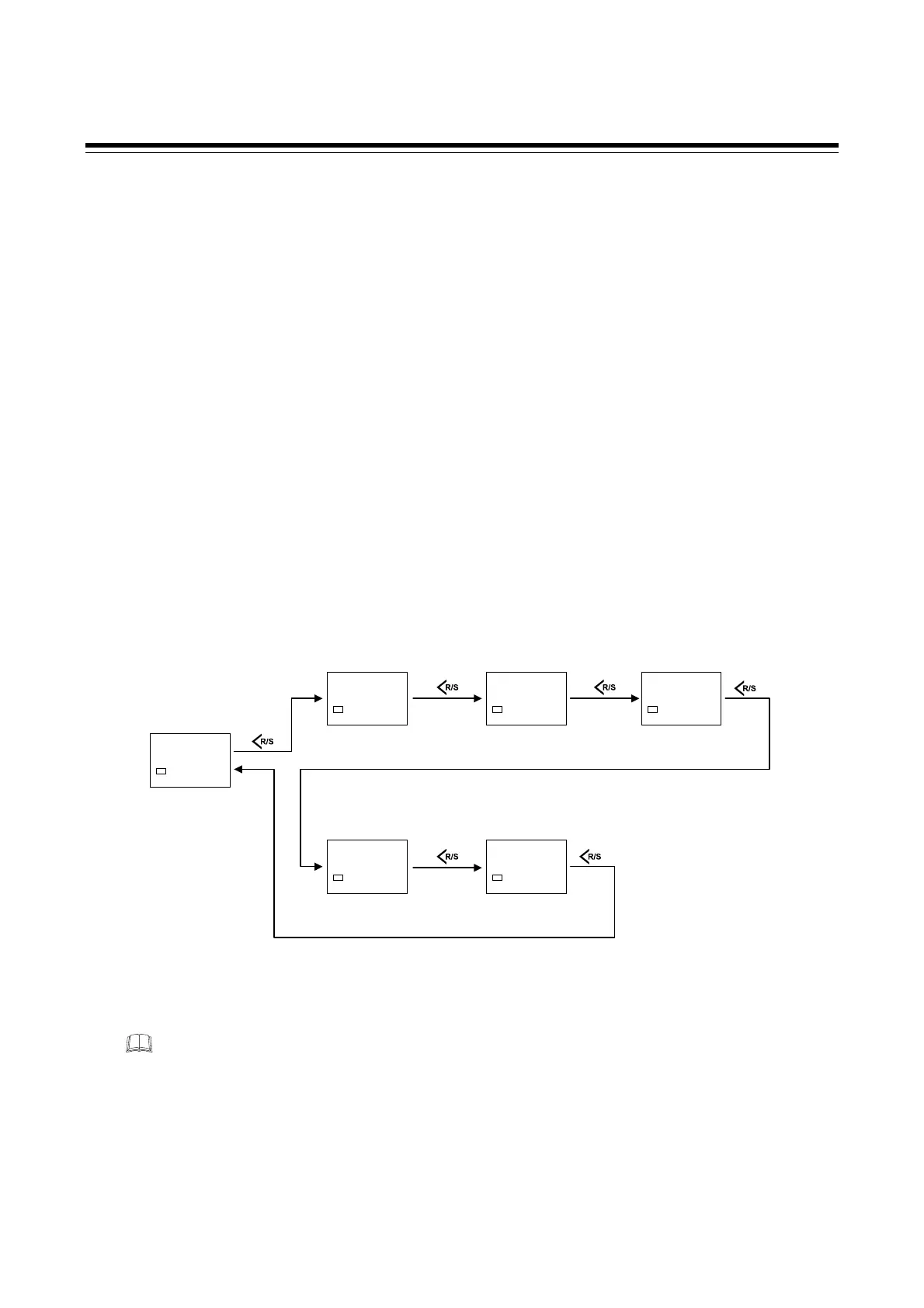8. PARAMETER DESCRIPTION
8-2 IMR02C15-E4
8.1 Monitor Display Mode
In Monitor display mode, the following monitors are possible.
• Measured value (PV)/Set value (SV) monitor
• Current transformer 1 (CT1) input value monitor
• Current transformer 2 (CT2) input value monitor
• Manipulated output value (MV1) monitor [heat-side]
• Manipulated output value (MV2) monitor [cool-side]
• Remaining time timer
The following parameters can also be set to no display:
• Current transformer 1 (CT1) input value monitor
• Current transformer 2 (CT2) input value monitor
• Manipulated output value (MV1) monitor [heat-side]
• Manipulated output value (MV2) monitor [cool-side]
• Remaining time monitor
Set display/no display at the Monitor selection in the Function block F00 in the Engineering mode
(P. 8-58).
8.1.1 Display sequence
* PV/SV monitor
Parameters will not be displayed if the relevant function is not activated or no relevant
specification is selected when ordering.
Measured value (PV)/
Set value (SV) monitor *
28$
0
SV1
(P. 8-3)
CT1
0000
SV1
Current transformer 1 (CT1)
input value monitor
CT2
0000
SV1
Current transformer 2 (CT2)
input value monitor
MV%
-50
SV1
Manipulated output value
(MV1) monitor [heat-side]
MV2%
-50
SV1
Manipulated output value
(MV2) monitor [cool-side]
(P. 8-4) (P. 8-4) (P. 8-4)
(P. 8-5)
TIME
0:00
SV1
Remaining time monitor
(P. 8-5)
