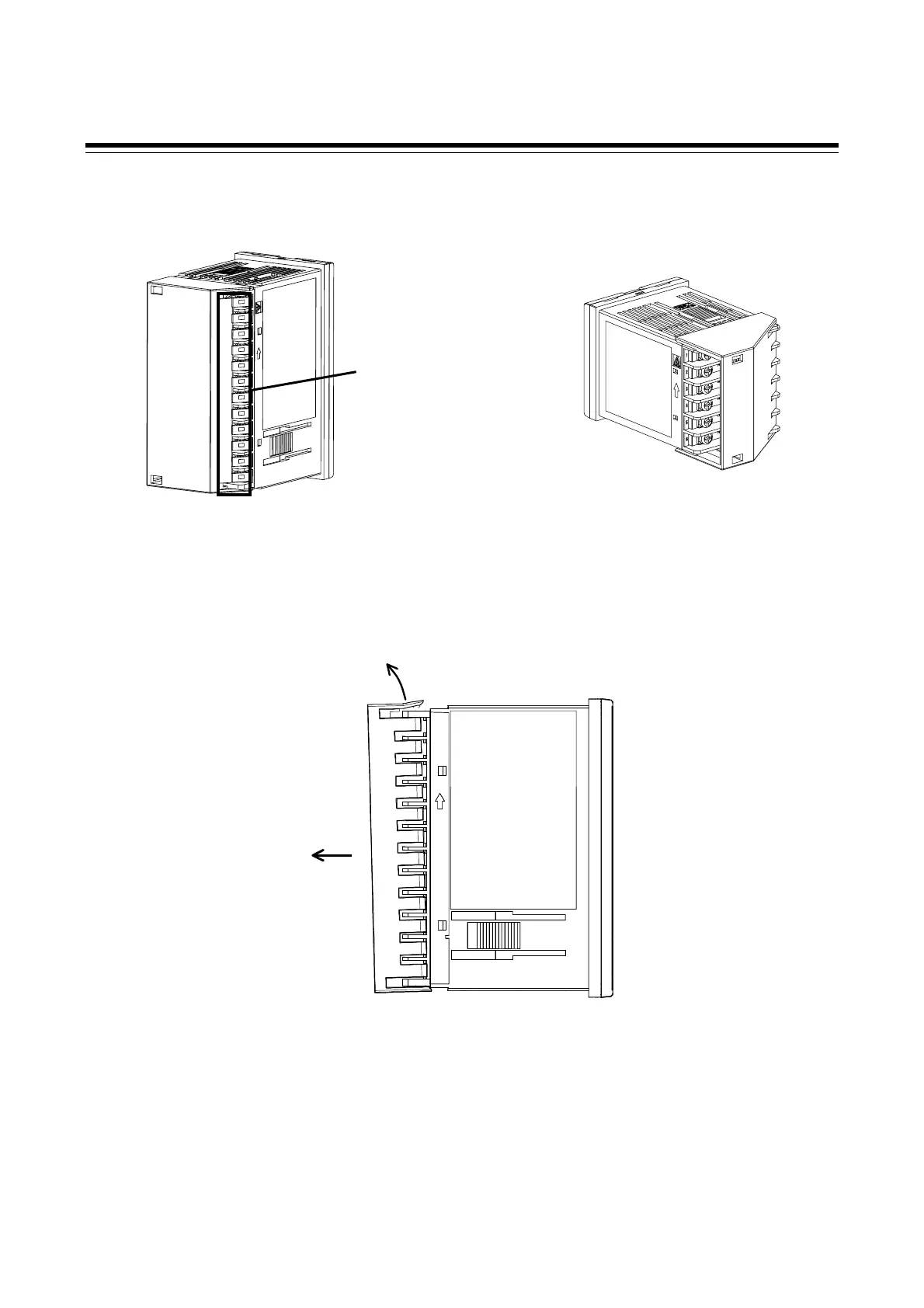3. WIRING
IMR02C15-E4
3-16
Removal procedures
Release the protrusions of terminal cover from the insertion slots () shown in the following figure,
and then pull the terminal cover () to remove it from the case.
Drawing of RB100 with terminal cover
Drawing of RB400 with terminal cover
This section of RB400/500/900
terminal cover can be removed
by bending it. Remove and use it
depending on the wiring
condition.
