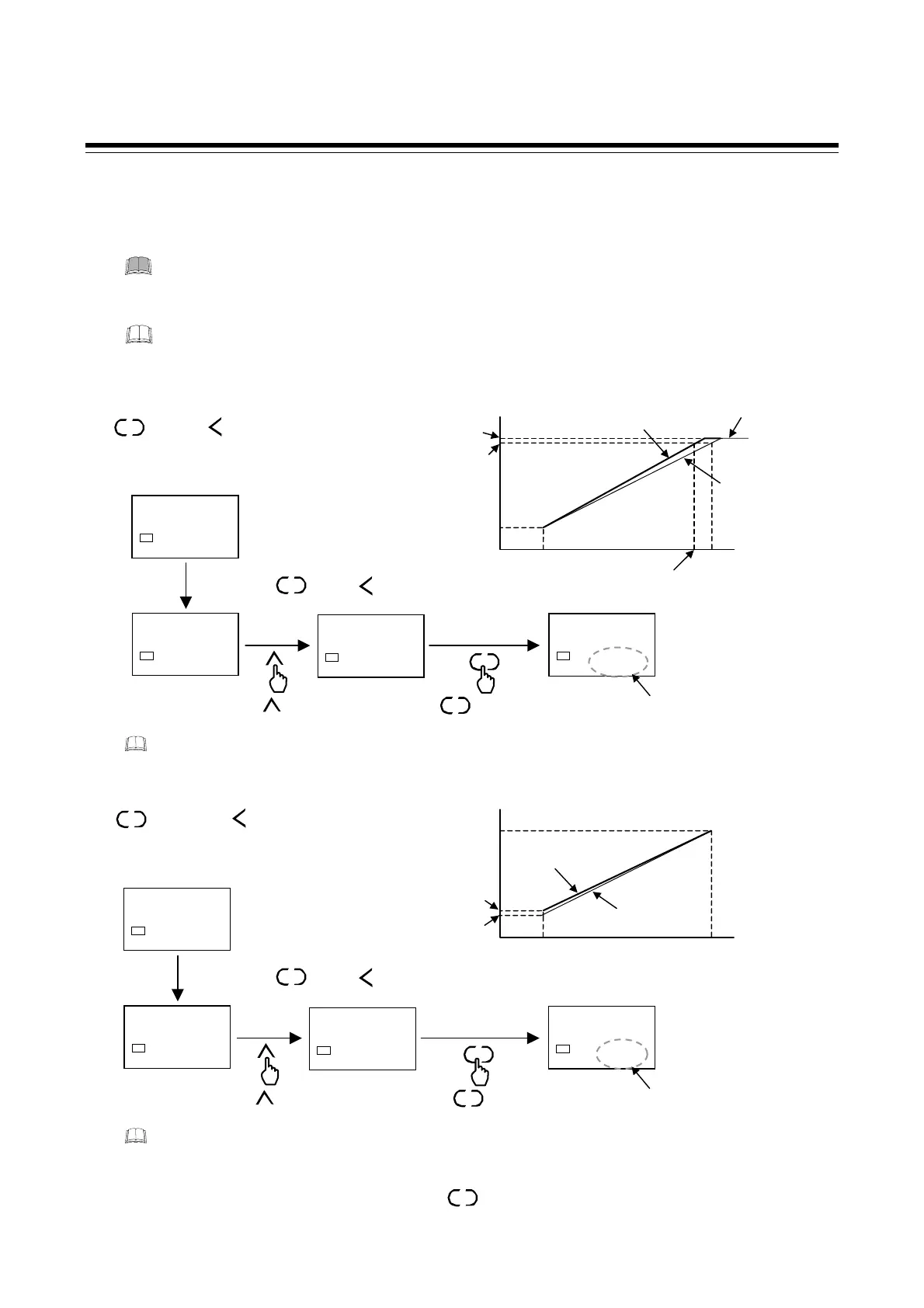7. OPERATING ADDITIONAL FUNCTIONS
IMR02C15-E4 7-13
Output calibration
The AO full scale adjustment value and AO zero adjustment value of Transmission output can be
adjusted within the range −10.0 to +10.0 %.
Do not change the factory set adjustment value for the AO full scale adjustment value
and or the AO zero adjustment value as the accuracy will be changed.
(Transmission output accuracy: ±0.3 % of span)
The AO full scale adjustment value and AO zero adjustment value can be set in Engineering
mode even in the RUN state.
[Example: When full scale is adjustment to the +10.0 %]
[Example: When zero point is adjustment to the +5.0 %]
•
Return to the PV/SV monitor
To return the PV/SV monitor, press and hold the key for 2 seconds or more.
SET
To display F21.and following, make sure that the ModE parameter of F00.is set to “128.”
To display F21.and following, make sure that the ModE parameter of F00.is set to “128.”
In the PV/SV monitor state, press and hold the
key and the key for 4 seconds or more
to go to Engineering mode and set the AO zero
adjustment value in the F33.parameter group.
SET
R/S
Transmission output
Measured
value (PV)
(Scaling value)
250 °C
50 °C
20 m
4 mA
4.8 mA
Before adjustment
fter adjustment
28$
0
SV1
F00.
SV1
F33.
SV1
AOZR
005.0
SV1
SET
AO zero adjustment value
PV/SV monitor
Press the key AO zero
adjustment value screen (
AOZR).
SET
Set the AO adjustment value to “5.0.”
Press the key to
F33.
Go to Engineering mode by pressing and
holding the key and keys for
4 seconds or more.
SET
R/S
AO zero adjustment value
setting range:
−10.0 to +10.0 %
[Factory set value:
Adjustment value]
In the PV/SV monitor state, press and hold the
key and key for 4 seconds or more to
go to Engineering mode and set the AO full scale
adjustment value in the F33.parameter group.
SET
R/S
Transmission output
Measured
value (PV)
(Scaling value)
250 °C
50 °C
20 m
4 mA
Before adjustment
fter adjustment
230 °C
Output is limited to
the 105 %.
20.8 m
28
0
SV1
F00.
SV1
F33.
SV1
AOFS%
010.0
SV1
SET
AO full scale adjustment value
PV/SV monitor
Press the key to AO full scale
adjustment value screen (
AOFS).
SET
Set the AO full scale adjustment
value to “10.0.”
Press the key to
F33.
Go to Engineering mode by pressing and
holding the key and keys for
4 seconds or more.
SET
R/S
AO full scale adjustment
value setting range:
−10.0 to +10.0 %
[Factory set value:
Adjustment value]
