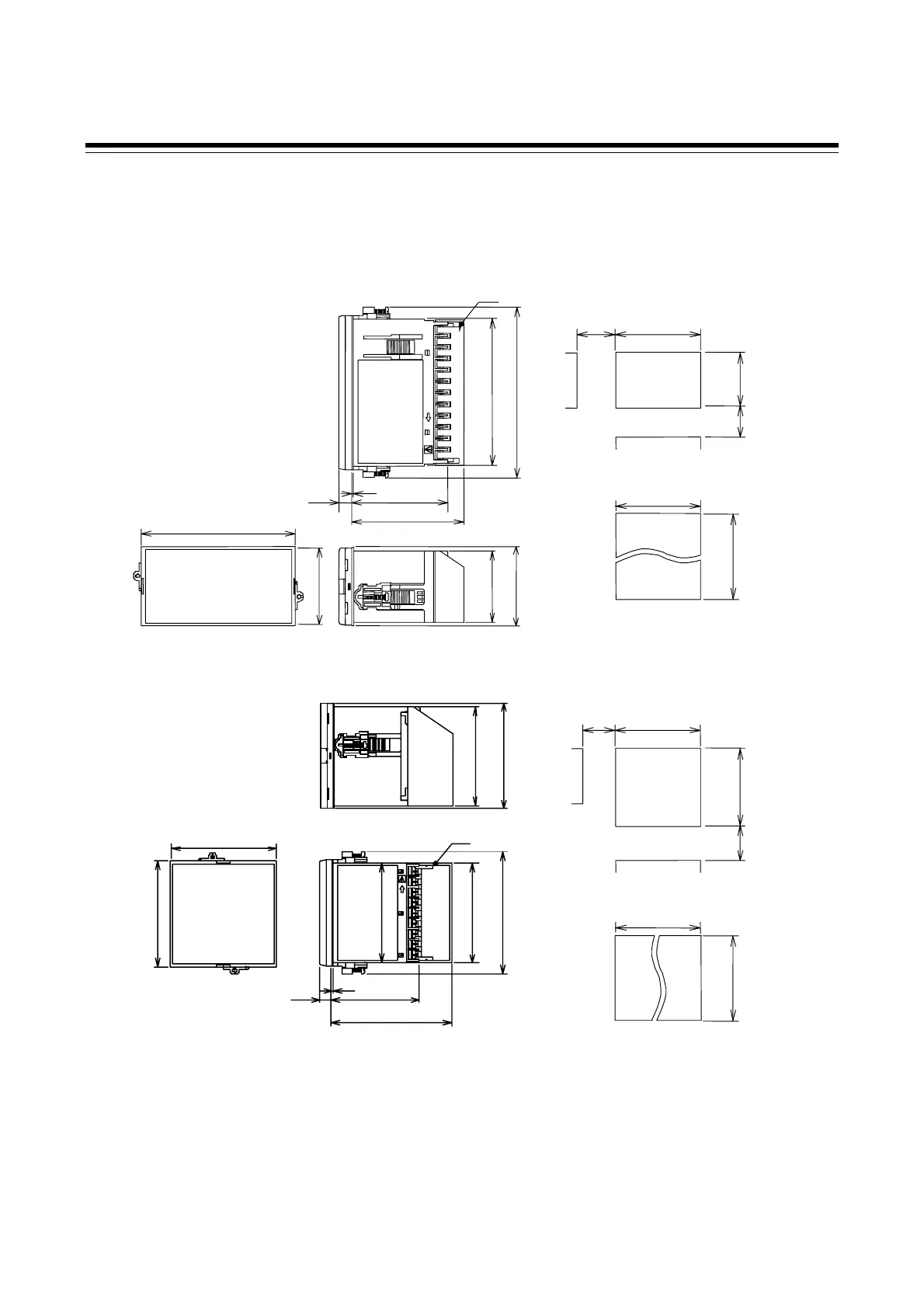2. MOUNTING
IMR02C15-E4
2-4
Panel thickness: 1 to 10 mm
(When mounting multiple RB series controllers close together, the panel strength should be checked to
ensure proper support.)
RB500
(Unit: mm)
RB700
(Unit: mm)
*1 Case rubber packing (optional) [Waterproof/Dustproof]
*2 Terminal cover (optional) [sold separately]
*3 To keep the instrument as waterproof as possible, make sure that the panel surface has no burr or distortion where the
hole is to be cut out.
*4 Remove the case rubber packing. When the RB series is mounted closely protection will be compromised and they will
not meet IP66 (NEMA4X) standards.
96
7.9 60
70.1
*2
1
*1
44.8
49.2
91.8
106.1
48
30 92
+0.8
0
92
+
0.8
0
45
+
0.6
0
L1
+
0.6
0
Individual mounting
*3
Close horizontal
mounting
*4
L1 = 48×n
3
n = Number of controllers
(2 to 6)
25
*2
67.8
72.2
7.9
60
81.7
1
*1
68.5
82.2
72
72
25 68
+0.7
0
L1
+0.7
0
68
+0.7
0
68
+0.7
0
Individual mounting
*3
Close horizontal
mounting
*4
L1 = 72
×
n
4
n = Number of controllers
(2 to 6)
30
