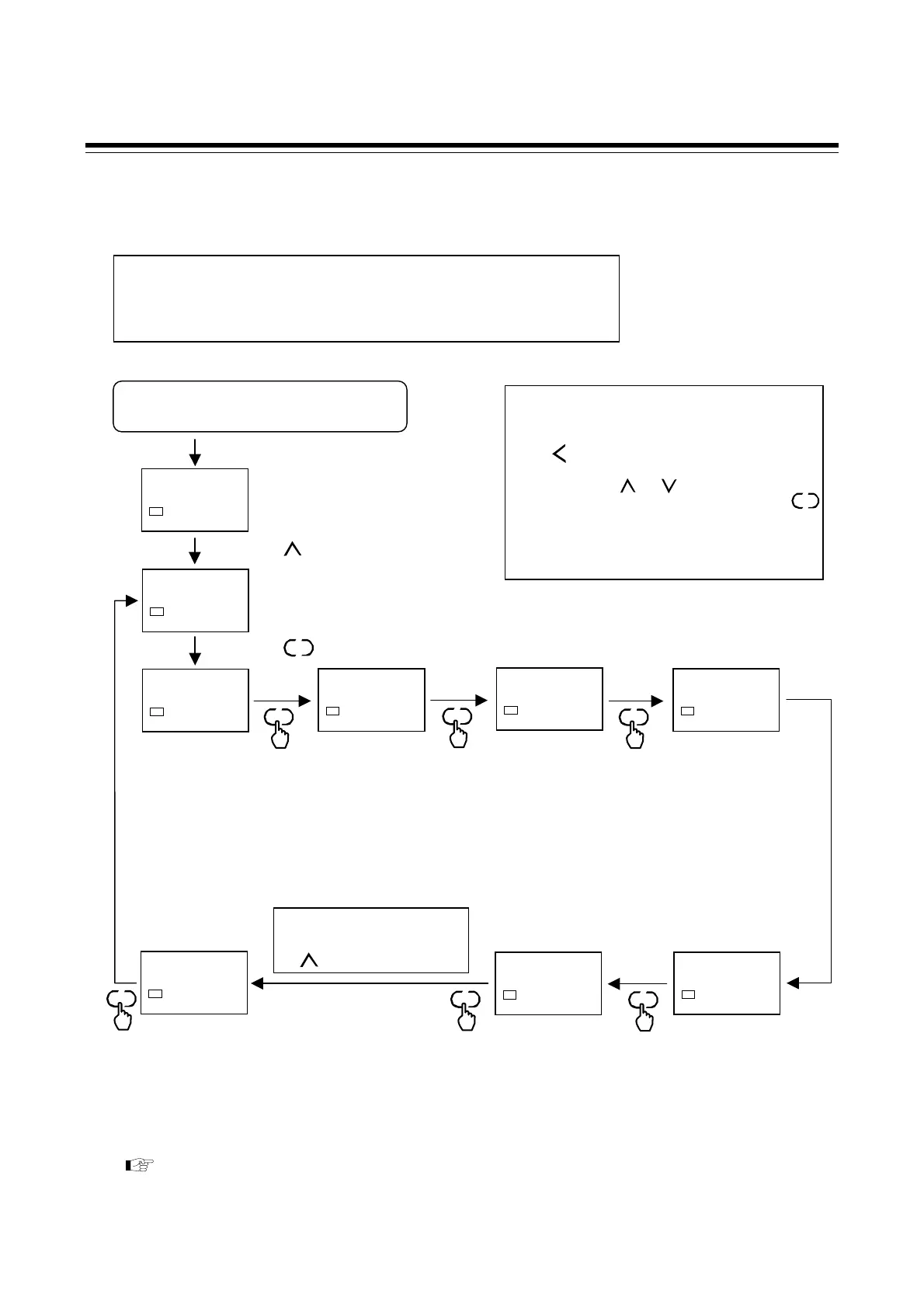5. SETUP PROCEDURES PRIOR TO RUNNING THE INSTRUMENT
5-4 IMR02C15-E4
Check the parameter related to the event
Parameter settings related to event action can be checked in Engineering mode.
Parameters which are not specified when ordering must be set before use.
For Event 1 parameter, refer to Function block 41 (F41) (P. 8-101 to 8-121).
To use the Interlock function,
change from 0000 to 0001 using
the key.
Setup example:
Event specification (Event 1):
Deviation high/low with hold action [Quick start code: G]
Uses Interlock function
SET
F41.
SV1
F41.is a parameter group related to
event actions.
ES1
0003
SV1
EBO1
0000
SV1
EXC1
0000
SV1
SET
Check the Event 1 type.
0003: Deviation high/low
with hold action
Select the
Energized/De-energized of
event 1 output.
0000: Energized
0001: De-energized
F21.
SV1
After setting input related parameters, check an
set parameters related to event actions.
EHO1
0001
SV1
EH1
0002
SV1
EVT1
0000
SV1
EIL1
0001
SV1
SET
SET
SET
Check the Event 1 hold
action.
0001: Hold action ON
(When power turned on;
when transferred from
STOP to RUN)
Check the Event 1
differential gap.
0002: 2 °C
(Range: 0 to Input span)
Select the Event 1 output action
at in
ut
urnout.
Set the Event 1 timer.
0000: 0 second
(Range: 0 to 600 seconds)
Select the Event 1 interlock.
0000: Unused (function OFF)
0001: Used
0000: Event output is not forcibly
turned ON when the Burnout
function is activated.
0001: ON at over-scale; no action
at underscale.
0002: ON at underscale; no action
at over-scale.
0003: ON at over-scale or
underscale.
0004: OFF at over-scale or
underscale.
SET
Press the key to F41.
Press the key
SET
Set value change and registration
• The blinking digit indicates which digit can be
set. The blinking digit can be moved by pressing
the key.
•
However, the changed data is not stored by the
operation of the and keys alone. In order
for the new parameter value to be stored, the
key must be pressed within 1 minute after the
new value is displayed. The new value will then
be saved and the display will move to the next
parameter.
R/S
SET
