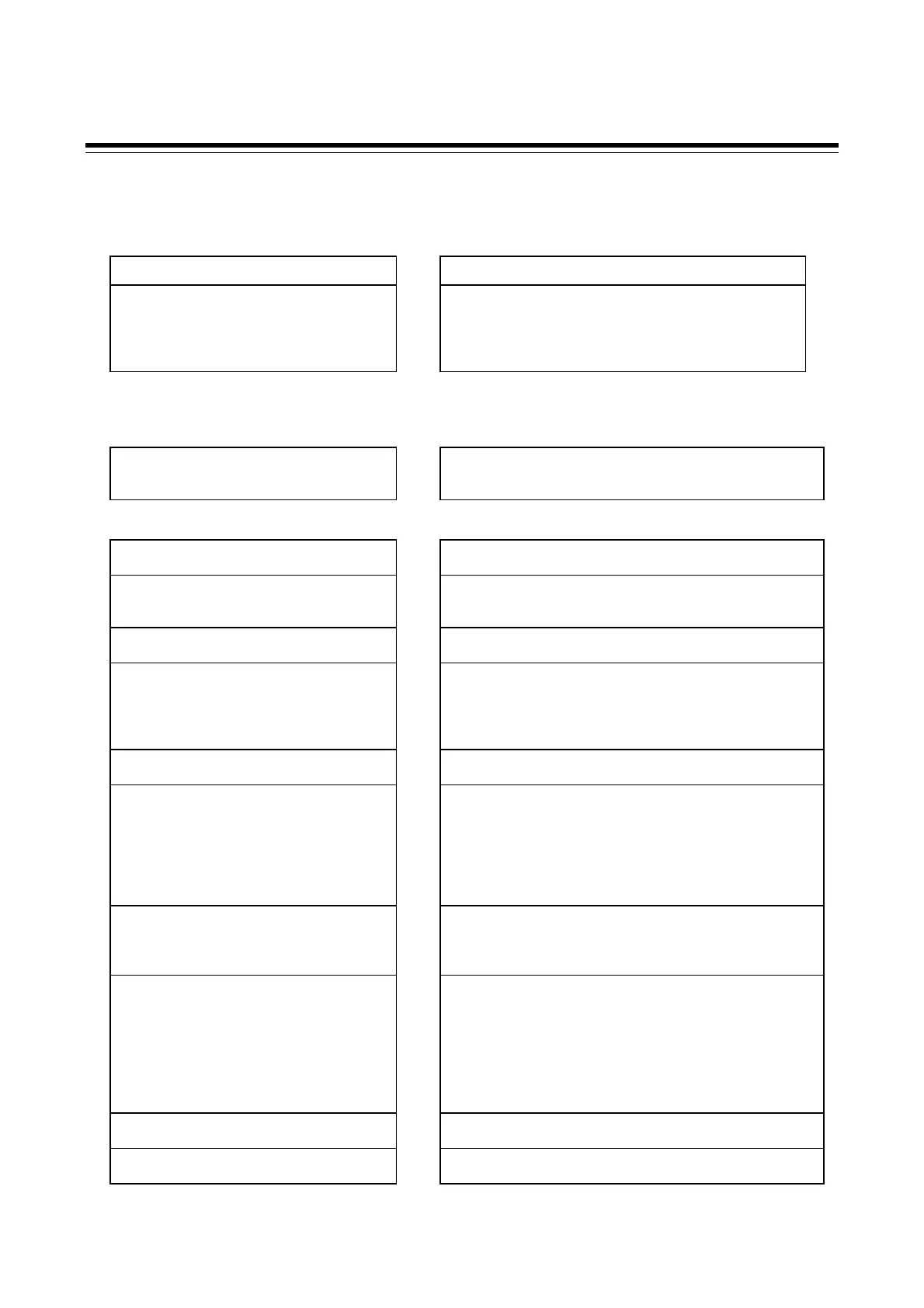6. OPERATIONS OF THE BASIC FUNCTIONS
6-32 IMR02C15-E4
6.7
Display/No display Setting of Mode Screens
The instrument can be set not to display parameters that are not used (note that some parameters
cannot be set to “no display”). Parameters that can be set to “no display” are shown below.
Monitor display mode: Engineering mode (F00):
PV/SV monitor
Cannot be set to no display.
Current transformer 1 (CT1) input value monitor
Current transformer 2 (CT2) input value monitor
Manipulated output value (MV1) monitor [heat-side]
Manipulated output value (MV2) monitor [cool-side]
Remaining time monitor
Display/No display can be set in Monitor selection (no display)
(MoNI) [factory set value: 0 (Display all)].
SV setting mode: This mode cannot be set to no display.
Mode switching: Engineering mode (F00):
Auto (AUTO)/Manual (MAN) transfer
Set data unlock/lock transfer
Interlock release
Display/No display can be set in Mode selection (no display) (MoDE)
[factory set value: 0 (Display all)].
Parameter setting mode: Engineering mode (F01 to F10):
Set value 1 (SV1) to Set value 4 (SV4)
SV selection
Display/No display can be set in F01 block selection (no display) (S.F01)
[factory set value: 1 (No display)].
Timer 1 to Timer 4
Timer function
Repeat execution time
Display/No display can be set in F02 block selection (no display) (S.F02)
[factory set value: 1 (No display)].
Setting change rate limiter (up)
Setting change rate limiter (down)
Display/No display can be set in F03 block selection (no display) (S.F03)
[factory set value: 1 (No display)].
Event 1 set value (EV1) to Event 4 set value (EV4)
Event 1 set value (EV1) [high] to Event 4 set value
(EV4) [high]
Event 1 set value (EV1') [low] to Event 4 set value
(EV4') [low]
Display/No display can be set in F04 block selection (no display) (S.F04)
[factory set value: 0 (Display)].
Autotuning (AT)
Startup tuning (ST)
Display/No display can be set in F05 block selection (no display) (S.F05)
[factory set value: 0 (Display)].
Proportional band [heat-side]
Integral time
Derivative time
Anti-reset windup (ARW)
Proportional band [cool-side]
Overlap/Deadband
Fine tuning setting
Display/No display can be set in F06 block selection (no display) (S.F06)
[factory set value: 0 (Display)].
Heater break alarm 1 (HBA1) set value
Heater break alarm 2 (HBA2) set value
Control loop break alarm (LBA) time
LBA deadband (LBD)
Display/No display can be set in F07 block selection (no display) (S.F07)
[factory set value: 0 (display all)].
Proportional cycle time [heat-side]
Minimum ON/OFF time of proportioning cycle
[heat-side]
Output limiter high [Heat-side output limiter (high)]
Output limiter low [Cool-side output limiter (high)]
Proportional cycle time [cool-side]
Minimum ON/OFF time of proportioning cycle
[cool-side]
Display/No display can be set in F08 block selection (no display) (S.F08)
[factory set value: 0 (Display)].
PV bias
PV digital filter
Display/No display can be set in F09 block selection (no display) (S.F09)
[factory set value: 0 (Display)].
Manual manipulated output value (MV)
Display/No display can be set in F10 block selection (no display) (S.F10)
[factory set value: 1 (No display)].
