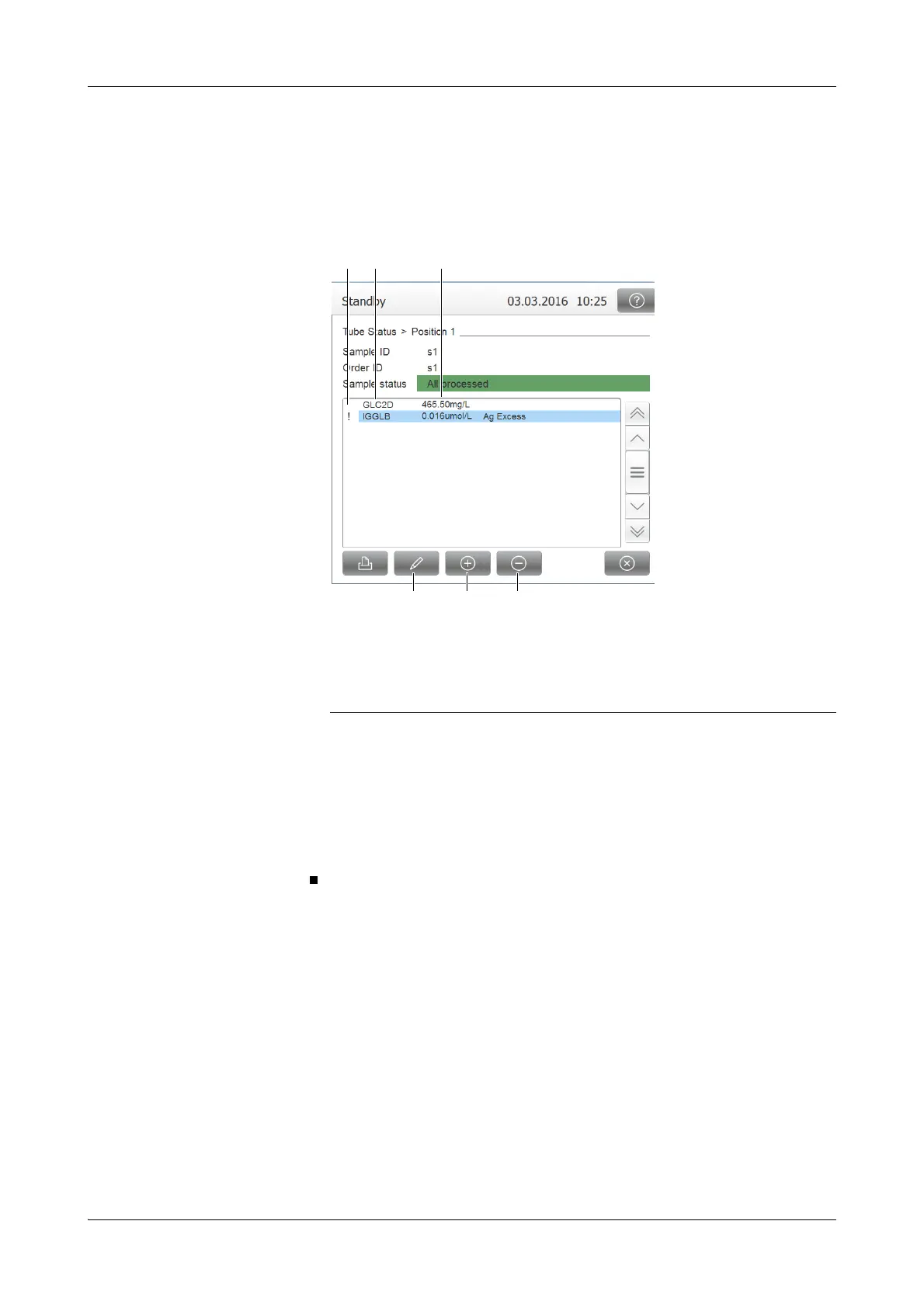Roche Diagnostics
B-58
Operator’s Manual · Version 3.4
5 Daily operation Cedex Bio analyzer
Validating sample results
a To validate sample results of on-board samples
1
On the Overview tab, press the sample button.
A screen is displayed that lists the results of the order that is associated with the
sample.
If TRL Check is activated, the result might be displayed for example as <0.5, and
the <Test Rng flag is added. This means that the measured value is below the
defined TRL value.
2
Select the result, if there is more than one test.
3
Continue with Validating the results on page B-60.
A Status
!: The result has not been accepted yet.
@: The result has not been transmitted yet.
B Test name.
->-: Repeated.
C Results.
D Press to validate the results.
E Press to add more tests to the order.
F Press to delete the order and its results.
Figure B-16