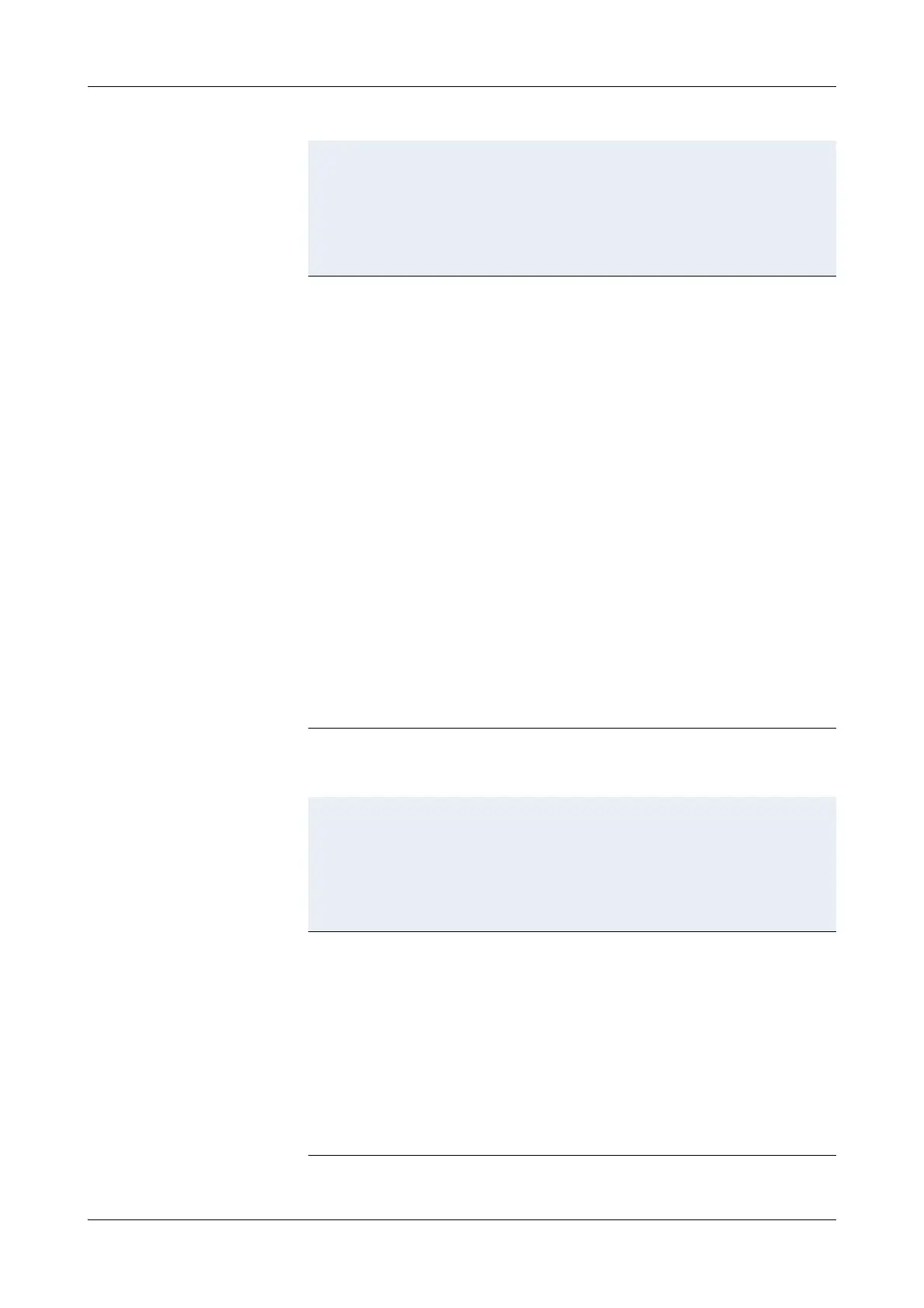Roche Diagnostics
B-172
Operator’s Manual · Version 3.4
7 Configuration Cedex Bio analyzer
Configuration
QC Status Perform default QC measurement,
delete
xxlll
Calibrations Display, print, filter function lllll
Calibrations Add xllll
Calibrations Delete xxlll
Calibrations Perform xllll
Calibrations Accept, edit, filter function xxlll
Loadlist Display, print lllll
Result Review Display details, print lllll
Result Review Delete, accept and post actions xllll
QC History lllll
QC History Delete xxlll
Lot Data Controls: Current status of controls,
print
lllll
Lot Data Calibrators: Current status of
calibrators, print
lllll
Lot Data Edit xxlll
Lot Data Add xllll
Lot Data Delete xxlll
Work list lllll
Function User level
0 1 2 3 4
Button
Not logged in
Operator
Supervisor
Lab Manager
Administrator
Configuration Display, print lllll
Configuration Set the configuration xxlll
Applications Display, print all screens lllll
Applications Laboratory parameters: install,
uninstall, edit
xxxll
Applications Host codes: Import, export xxlll
Applications Process sequence: Add, delete a
process
xxlll
Applications Extra wash cycle xxxll
Applications Reagent mixing xxxll
Table B-24 User levels and access rights, Utilities tab
Function User level
0 1 2 3 4
Button, screen
Not logged in
Operator
Supervisor
Lab Manager
Administrator
Table B-23 User levels and access rights, Workplace tab (Continued)