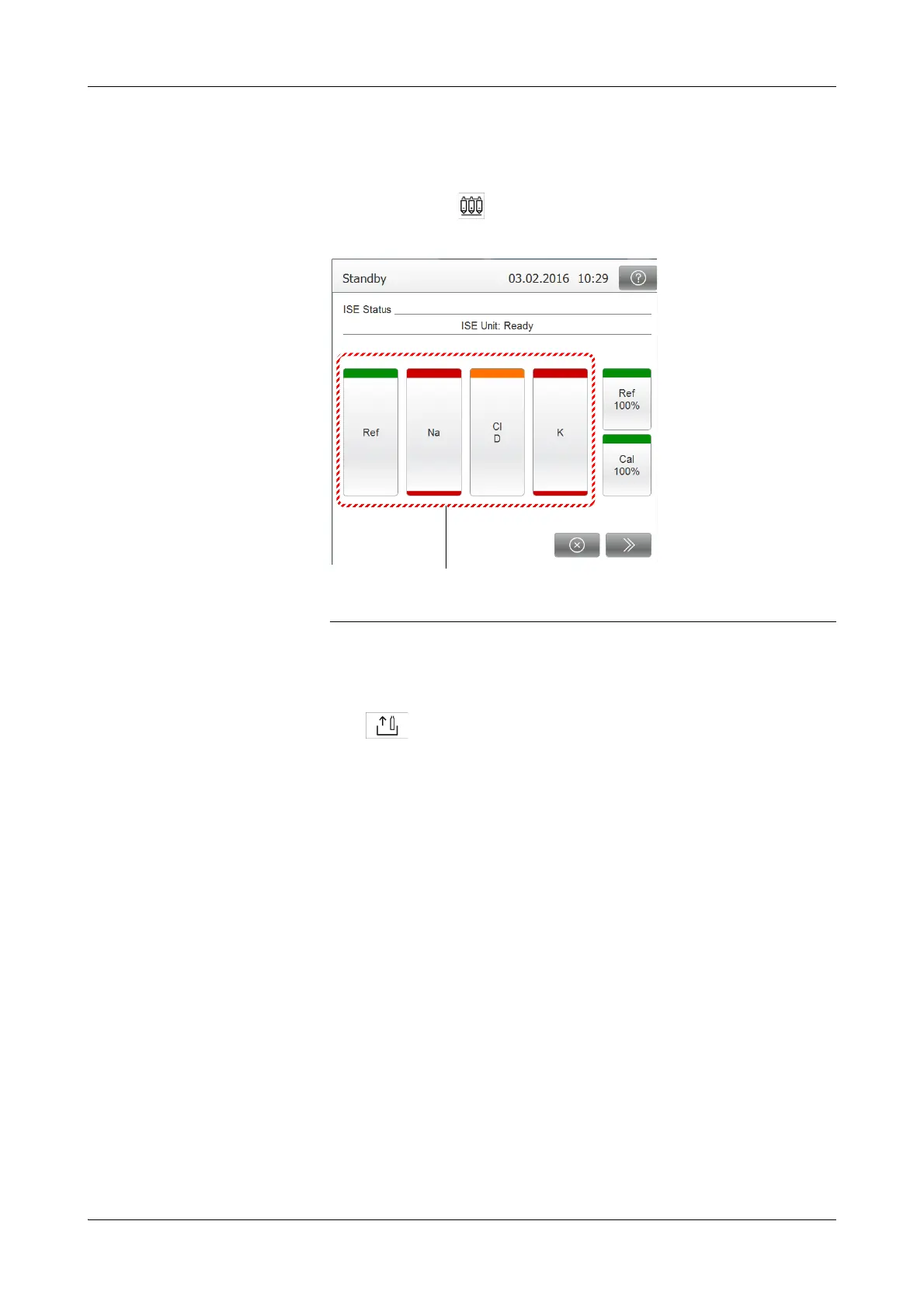Roche Diagnostics
Operator’s Manual · Version 3.4 F-37
Cedex Bio analyzer 14 ISE operation
Replacing electrodes
a To replace an electrode
1
Check that the system is in Standby status.
2
Choose Overview > .
The ISE status is displayed.
3
Press the button of the electrode you want to replace.
Details of the electrode status are displayed.
4
Press to start the exchange wizard.
The system rinses the electrodes with ISE Calibrator indirect to remove any
sample residue and then drains all electrodes.
You are asked to remove the electrode. (Make sure to remove the electrode that is
marked on the screen.)
5
Open the ISE cover.
6
Open the electrode block lid.
A Electrode buttons
Figure F-5