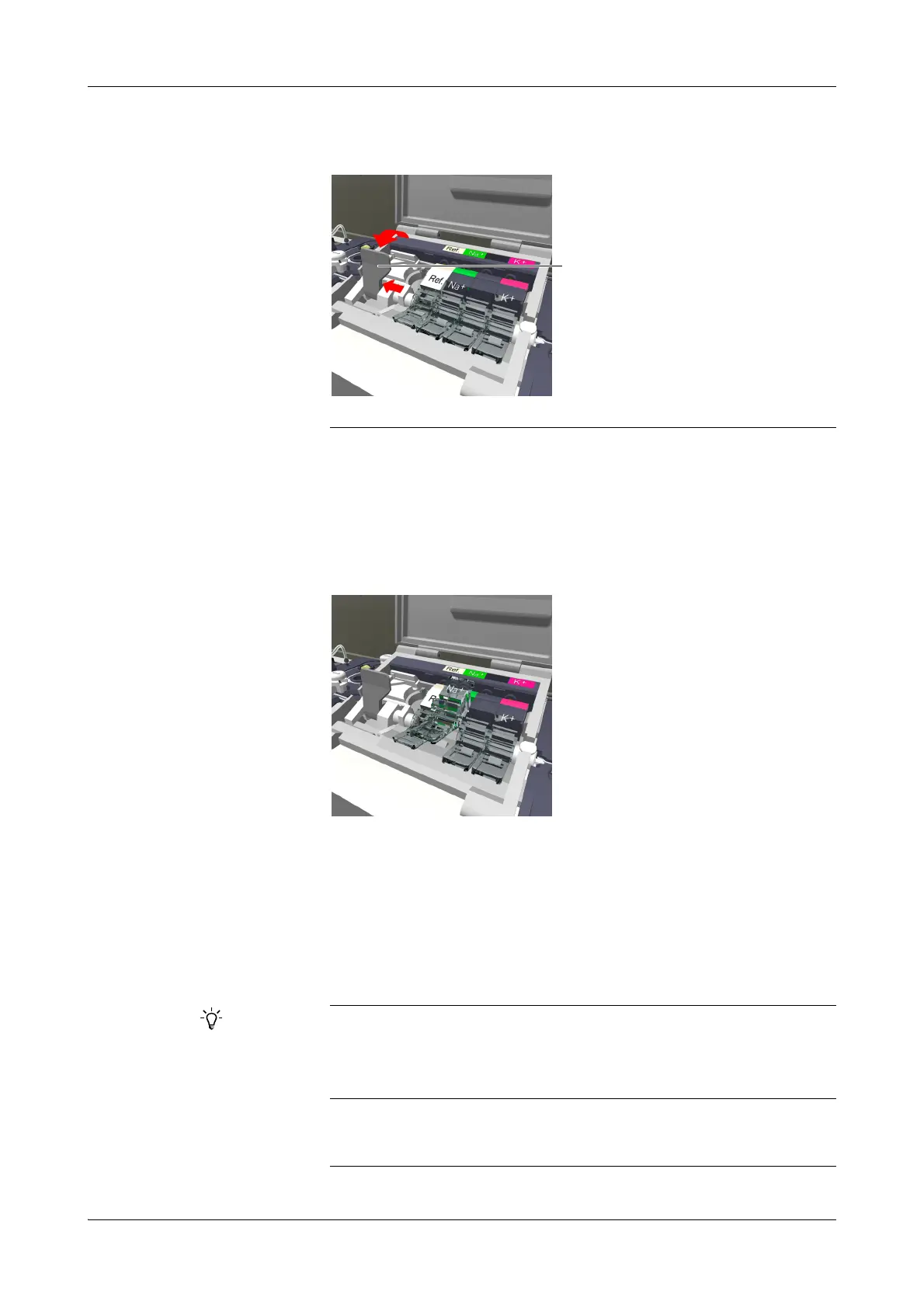Roche Diagnostics
F-38
Operator’s Manual · Version 3.4
14 ISE operation Cedex Bio analyzer
Replacing electrodes
7
Release the tension lever (A).
Turning the tension lever releases the electrodes. You may have to push the
anchoring piece towards the tension lever to create enough space for removing
the electrodes.
8
Remove the electrode.
Lift it at the front to disengage, then remove it.
9
On the screen, press the electrode button to confirm that you have removed the
electrode.
You are asked to scan the barcode of the new electrode or to type its ID manually.
10
Scan the electrode barcode on the Instructions for Use or type the ID manually.
(If you want to install a dummy electrode scan its barcode.)
You are asked to insert the new electrode.
A Tension leve r
Figure F-6
Fixed electrode positions
Always replace an electrode with the same type or with an ISE Dummy Electrode. (The
ISE Reference Electrode must always be replaced with another ISE Reference Elec-
trode. ISE Dummy Electrode is not allowed on this position.)
Keeping the barcode
Keep the electrode barcode in a safe place. You will need it again in the case of a data-
base import.