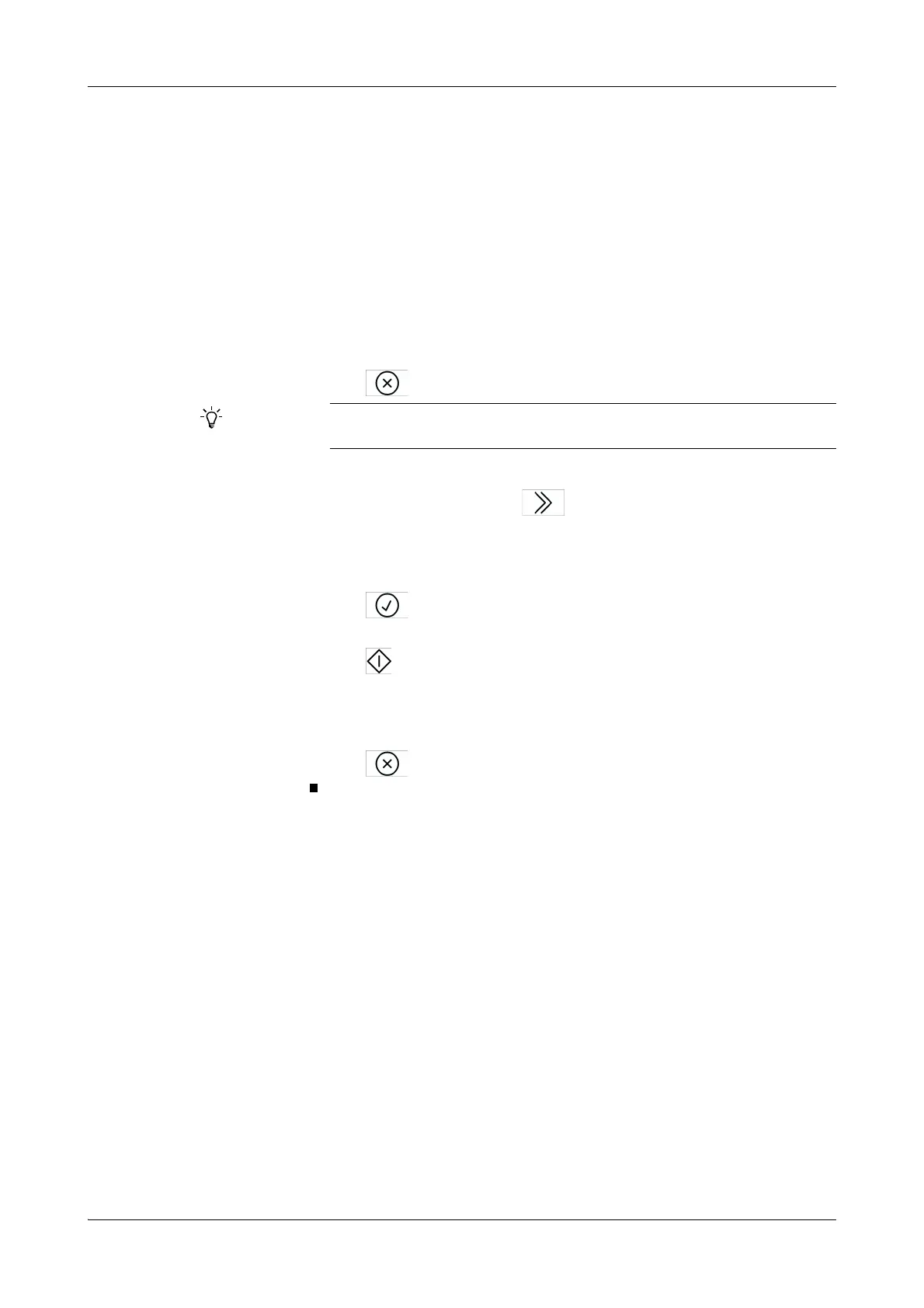Roche Diagnostics
Operator’s Manual · Version 3.4 F-39
Cedex Bio analyzer 14 ISE operation
Replacing electrodes
11
Insert the new electrode.
Push it back towards the contacts and press it down until it clicks into place.
12
Fasten the tension lever.
13
Close the electrode block lid.
14
On the screen, press the electrode button to confirm that you inserted the
electrode.
(If you inserted a dummy electrode, press the button of the electrode you replaced
with a dummy electrode.)
A screen is displayed that shows detailed information on the electrode.
15
Press .
16
Close the ISE cover.
17
On the ISE status screen, press to continue the process.
A placement list is displayed.
18
Place the Activator, ISE Deproteinizer, ISE Etcher, ISE Solution 1, and ISE
Solution 2 on the sample area positions indicated on the screen.
19
Press to confirm the placement and to start the action.
The system performs the Electrode Service maintenance action.
20
Press to perform the main calibration.
A message will inform you when the action is complete.
21
When the system is in Standby status, remove the Activator, ISE Deproteinizer,
ISE Etcher, ISE Solution 1, and ISE Solution 2 from the sample area.
22
Press .
At this stage, if you want to replace another electrode, press its button and continue
with step 7.