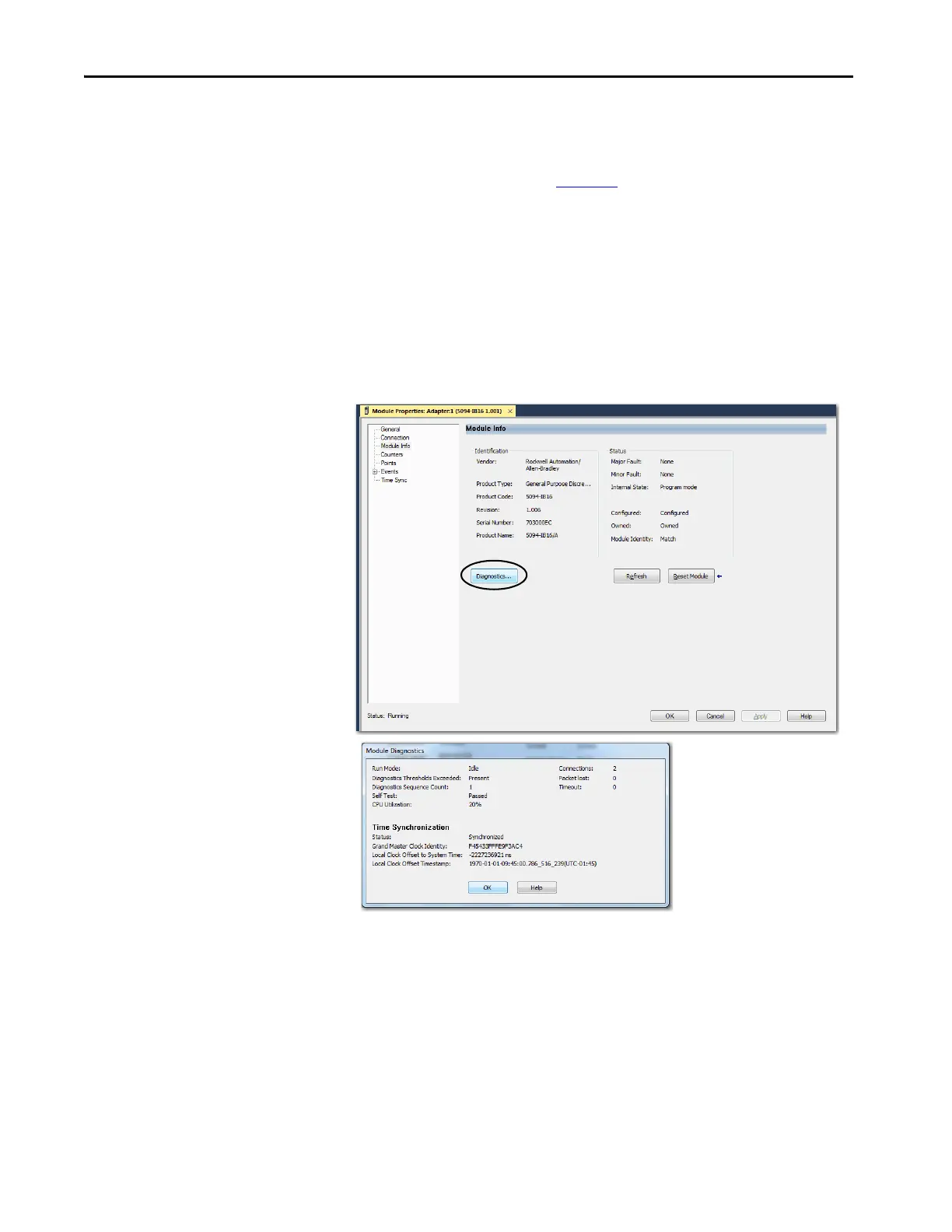Rockwell Automation Publication 5094-UM001E-EN-P - April 2020 139
Troubleshoot Your Module Appendix A
Module Diagnostics Dialog Box
Module Diagnostics are accessible from the Module Info category on the Module
Properties dialog box, as shown in Figure 28
.
You can use diagnostics in a Logix Designer project to monitor module operating
conditions and to troubleshoot issues that affect a module. You can use
diagnostics only when the project is online.
Module diagnostics provide information on a module-wide basis. For example,
the Module Diagnostics dialog box indicates the mode within which a module is
operating, that is, Run, Remote Run, Remote Program, or Program.
Figure 28 - Module Diagnostics
