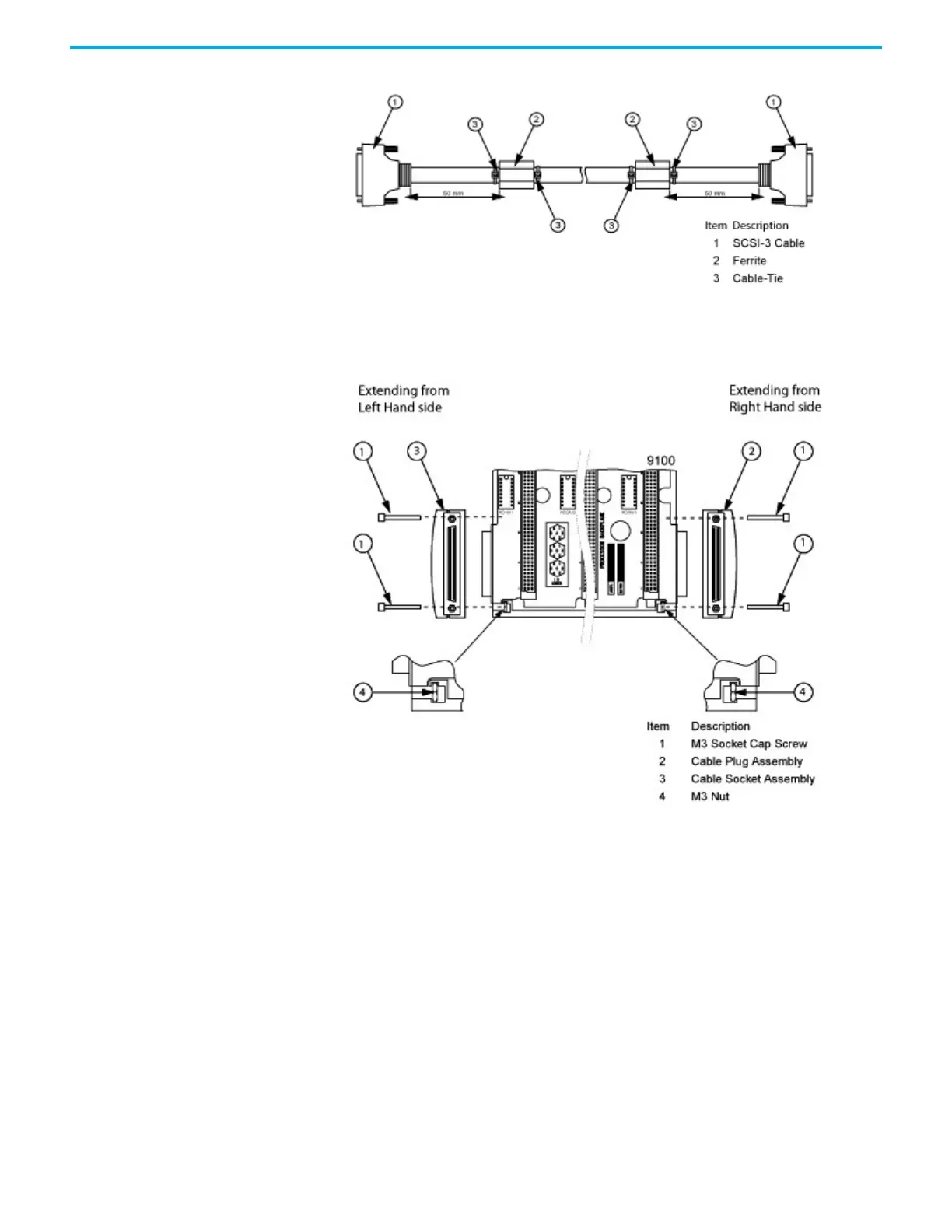108 Rockwell Automation Publication ICSTT-RM448M-EN-P - February 2021
Chapter 5 Install the AADvance System
Connect Expansion Cable between T9100 Base Unit and T9300 I/O Base unit
(I/O Bus2)
1. Connect the expansion cable to a T9100 processor base unit for an I/O
Bus 2 connection.
• Insert a cable socket assembly into the left hand connector of the
T9100 processor base unit.
• Secure the socket assembly by inserting the two M3 socket cap screws.
• Tighten the screws with a 2.5 mm Allen key.
• Install the cable to the socket assembly and tighten the retaining
screws by hand.
2. Insert the free end of the expansion cable into a right hand socket of a
T9300 I/O base unit.
• Insert a cable plug assembly into the right hand socket of the processor
or I/O base unit.
• Secure the plug assembly by inserting the two M3 socket cap screws.
• Tighten the screws with a 2.5 mm Allen key.
• Install the cable to the plug assembly and tighten the retaining screws
by hand.
