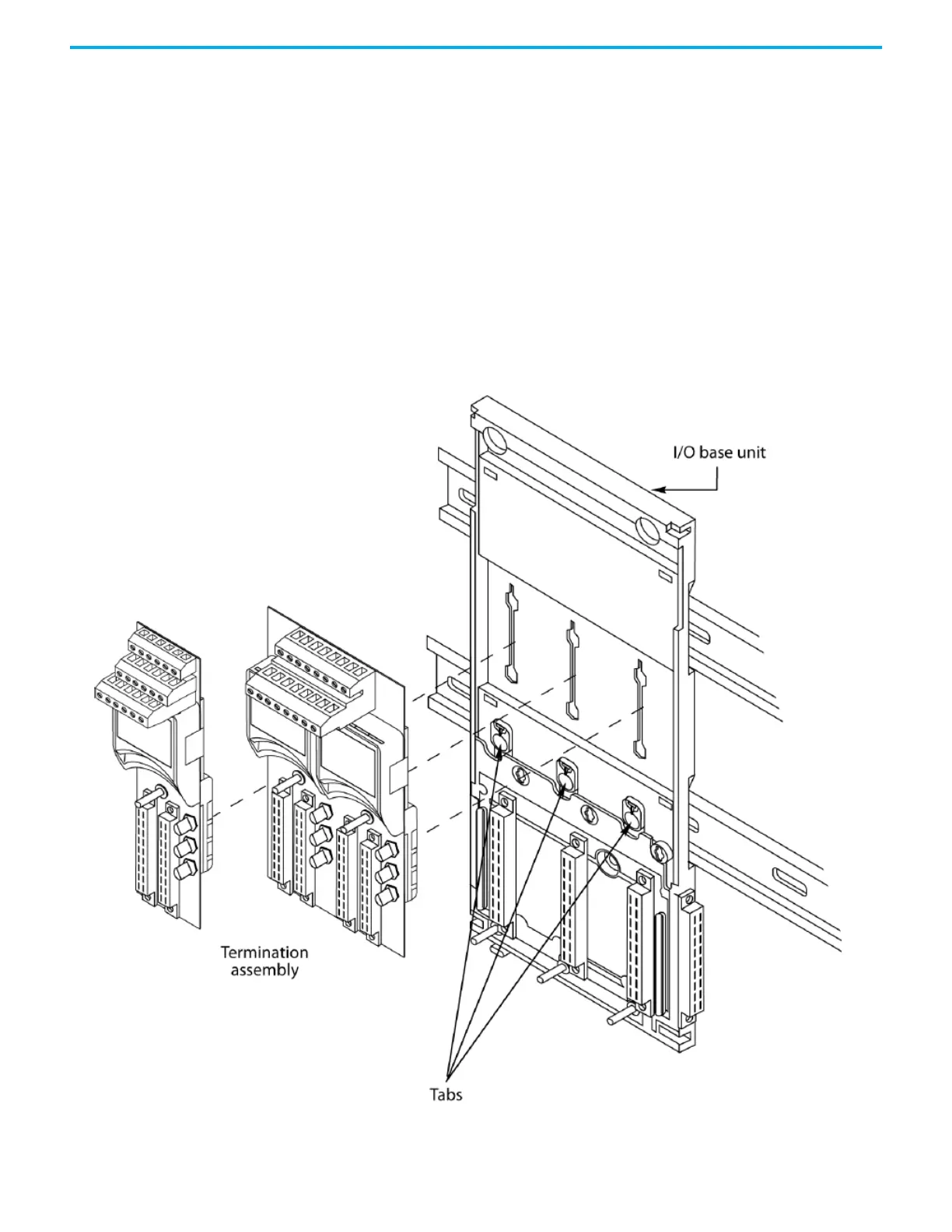Rockwell Automation Publication ICSTT-RM448M-EN-P - February 2021 75
Chapter 5 Install the AADvance System
•Slide the I/O base unit to the left until the joining connectors are fully
mated.
• Insert the retaining clips at the top and bottom of the base units.
• Secure the I/O base unit onto the DIN rails by sliding the retaining
lever (below the base unit) to the left. Then insert the backplane clips
into the top and the bottom slots.
4. Mount end stops onto DIN rails.
• Install two end stops onto the upper DIN rail, one at each end of the
assembly.
Fitting Termination Assemblies
Figure 16 - How to Fit Termination Assemblies
1. To fit termination assemblies do the following:
