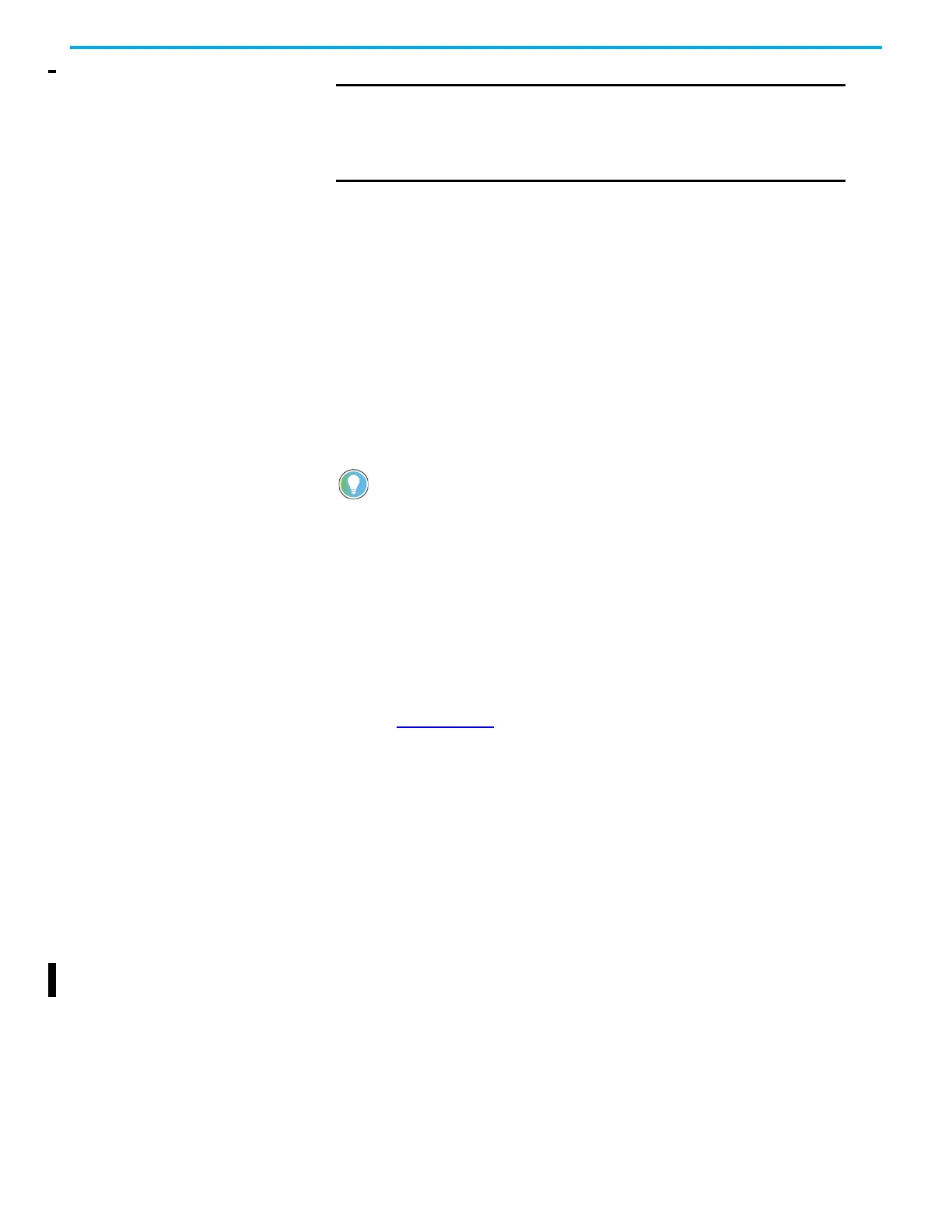Rockwell Automation Publication ICSTT-RM448M-EN-P - February 2021 47
Chapter 2 The AADvance Safety Controller
When there is not sufficient space for extra I/O base units on a row you can use
the Expansion Cable to connect a new row of I/O base units and modules to
further expand the I/O system.
Hot Swap I/O for Business Critical Channels
You can add a "hot swap" capability for business critical data channels. By
installing a single I/O module into a dual TA. When a dual TA is configured you
are leaving an empty spare slot for a replacement I/O module when a fault
occurs. You can insert a new I/O module into the spare slot and restore a failed
channel without interrupting the operation of the other channels.
Processor Firmware Upgrades
The firmware on the T9110 processor module can be updated with the
following ControlFLASH™ files:
• T9110 ControlFLASH
• T9110 Recovery ControlFLASH
The files are available from th e Product Compatibility and Download Center
website: rok.auto/pcdc
.
If the Recovery Mode firmware in the modules is not the latest version, it
should be updated first.
Before starting check that:
• RSLinx® Gateway has been installed and configured
• ControlFLASH program has been installed – minimum version 14
• The ControlFLASH files have been downloaded from the Rockwell
Automation web site and installed in the ControlFLASH program using
the DMK Extraction Tool
• IP addresses have been configured for the processor modules – use the
AADvance Discover tool installed with the AADvance Workbench
software or AADvance-Trusted SIS Workstation software
• The T9110 processor modules have been rebooted in Recovery Mode, if
the modules are rebooted into Recovery Mode at the same time a single
ControlFLASH update will be applied to all the modules
Update procedure:
• Run the ControlFLASH program
• Select the type of module from the list
IMPORTANT
An on-line update could affect the operation of the controller
such that the application is stopped or the I/O data flow is
interrupted. The AADvance Safety Manual outlines the
precautions you need to follow when doing on-line updates on a
Safety System.
Configure this "hot swap" arrangement when you configure your system at
installation and set up time.
