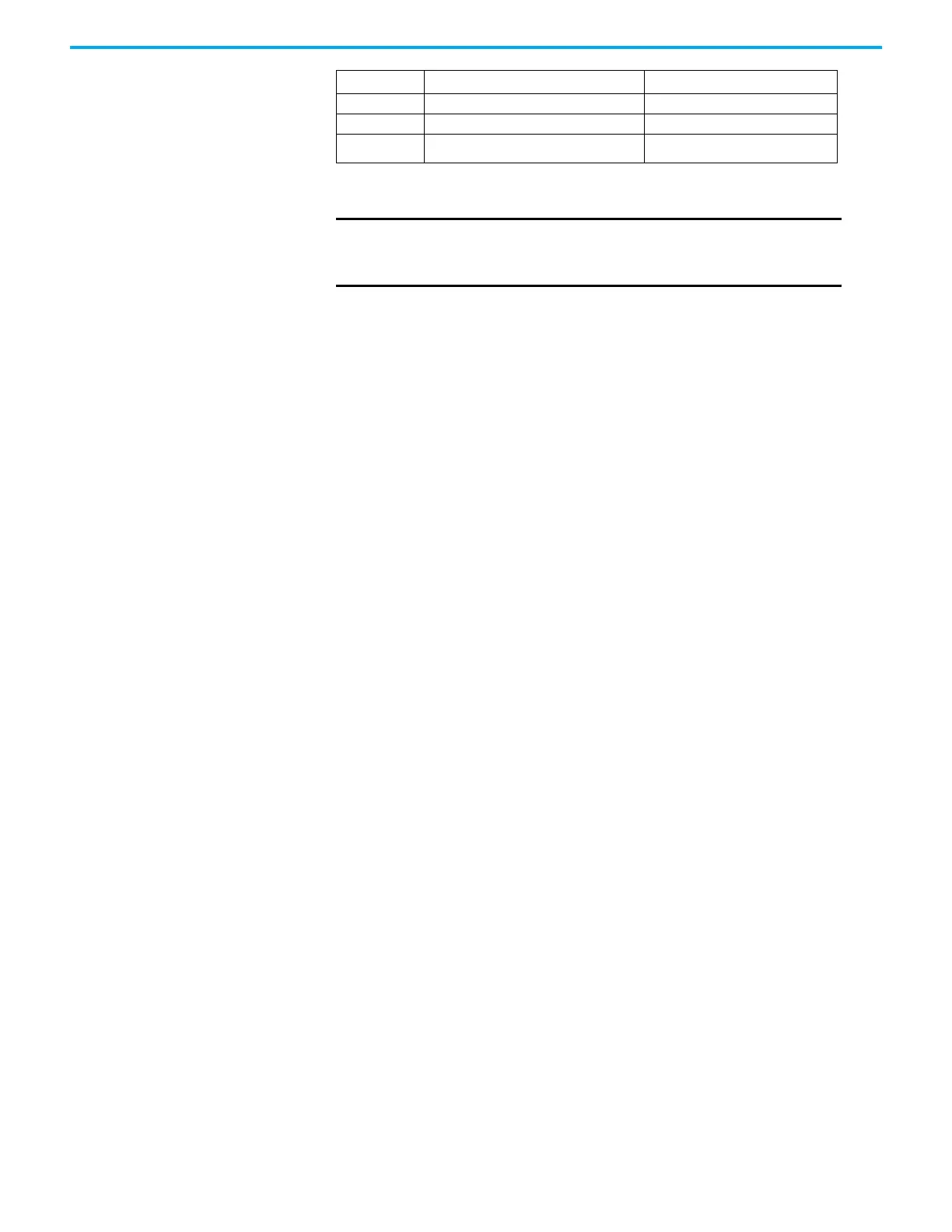Rockwell Automation Publication ICSTT-RM448M-EN-P - February 2021 81
Chapter 5 Install the AADvance System
Connecting MODBUS Slave Devices to Serial Ports
You can use a full duplex or a half-duplex connection for a MODBUS Slave
device on a serial port.
Connect a Slave Device, Full Duplex
You can use a full duplex serial connection to connect one MODBUS Slave
device to the AADvance controller. To make the physical connection, do the
following:
0V Instrument ground (signal ground) Instrument ground
TX_B Transmit data B (non-inverting) not used
TX_A Transmit data A (inverting) not used
(1) The line functions shown in the table ("receive" and "transmit") are with respect to the processor base unit.
NOTE To connect to the external communication link you should
terminate the receive end of the twisted pairs with a 120 Ω
resistor in series with a 68nF capacitor at the receiver ends.
Terminal
Function Description (4-wire)
(1)
Function Description (2-wire)
(1)
