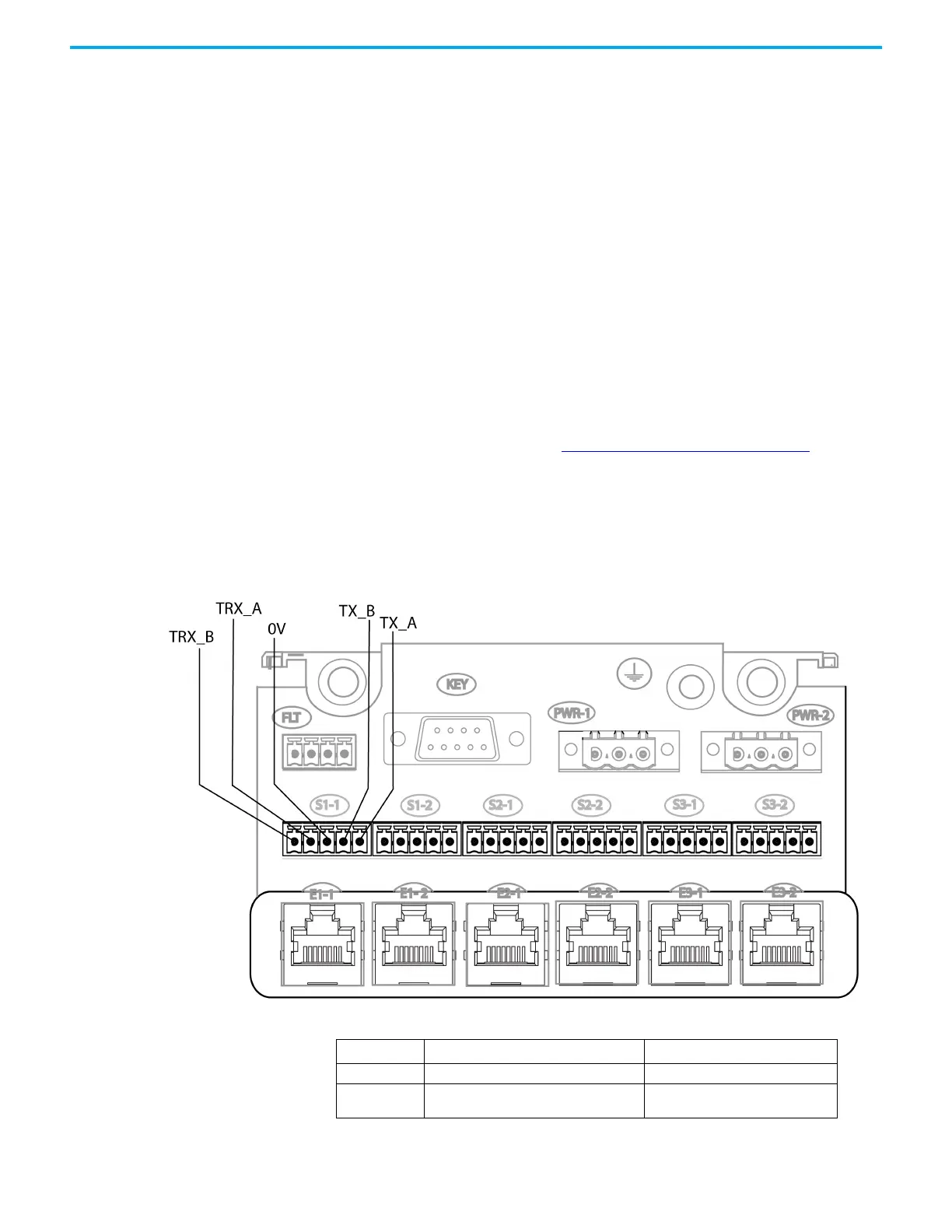80 Rockwell Automation Publication ICSTT-RM448M-EN-P - February 2021
Chapter 5 Install the AADvance System
• RS485fd: A four-wire full duplex connection that features different
busses for transmit and receive. This selection must also be used when
the controller is acting as a MODBUS Master using the optional four-
wire definition specified in Section 3.3.3 of the MODBUS-over-serial
standard.
• RS485fdmux: A four-wire full-duplex connection with tri-state outputs
on the transmit connections. This must be used when the controller is
acting as a MODBUS Slave on a four-wire bus.
• RS485hdmux: A two-wire half duplex connection applicable for master
slave or slave use. This is shown in the MODBUS-over-serial standard.
Each processor uses the two serial ports above it on the baseplate. Data is not
mirrored between ports. Therefore a single processor system has two ports
available, a dual processor system has four ports and a triple processor system
has six ports available to it.
Connect the serial communications cabling to the six plugs labeled S1-1
through S3-2 on the T9100 processor base unit.
•For each serial communications connection, connect the cabling
according to the following Serial Communications Illustration
.
• Apply a minimum tightening torque of 0.22 Nm (0.16 ft. lb.) to the
terminal screws.
• Make sure the length of the cable does not exceed 1,200 m (3,900 ft.).
Serial Communications Illustration
Terminal
Function Description (4-wire)
(1)
Function Description (2-wire)
(1)
TRX_A Receive data A (inverting) Transmit/receive data A (inverting)
TRX_B Receive data B (non-inverting)
Transmit/receive data B (non-
inverting)
