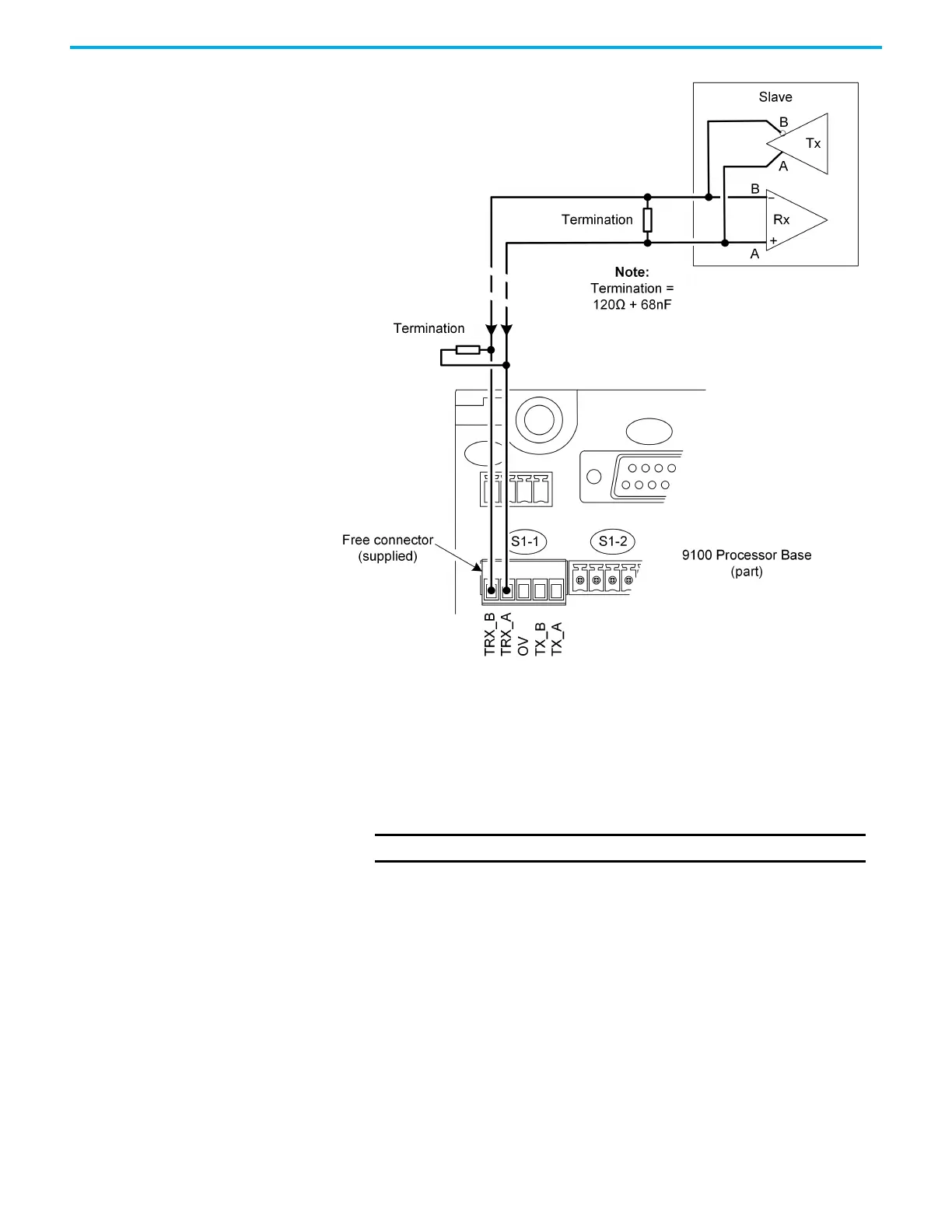84 Rockwell Automation Publication ICSTT-RM448M-EN-P - February 2021
Chapter 5 Install the AADvance System
1. Select an applicable cable. We recommend 3-pair, overall shielded cable.
2. Remove the serial port connector from the T9100 processor base unit.
3. Make the connections shown in the illustration. Terminate the twisted
pairs with a 120 resistor in series with a 68 nF capacitor at the receiver
ends.
4. Connect the signal ground (not illustrated) from the 0 V terminal to the
slave device.
5. Insert the connector into the T9100 processor base unit.
Connect Multiple Slave Devices, Half Duplex
You can use a half duplex serial connection to connect multiple MODBUS Slave
devices to the AADvance controller. To make the physical connection, do the
following:
IMPORTANT
Do not connect the signal ground to the AC safety ground.
