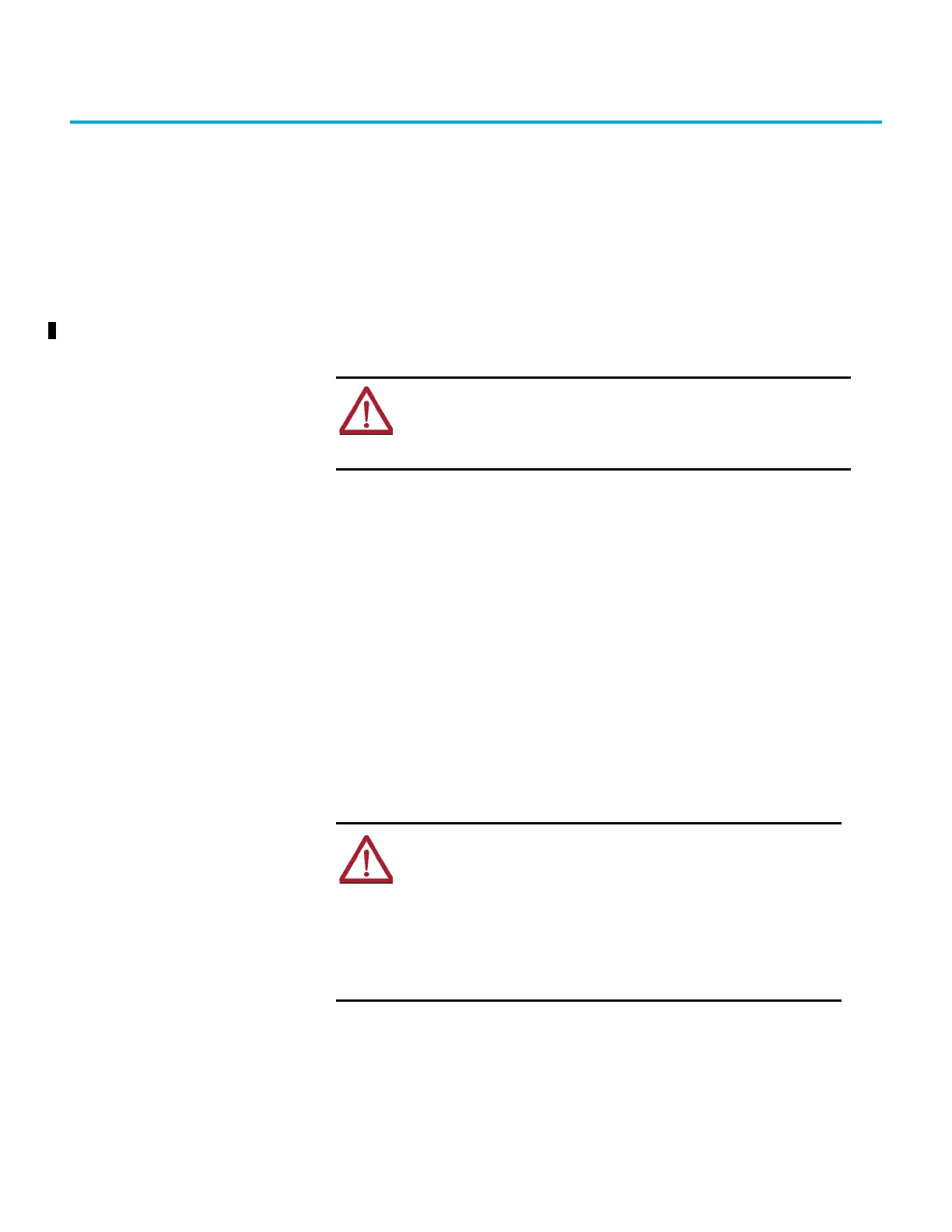Rockwell Automation Publication ICSTT-RM448M-EN-P - February 2021 73
Chapter 5
Install the AADvance System
The system installation defines the steps that will verify that the system is
correctly installed and ready for the on-site factory tests before the system is
brought on-line. This chapter describes how to install the AADvance
® system
hardware into the chosen enclosure.
Unpacking and
Preassembly Checks
The components are packed to make sure they arrive undamaged and ready
for assembly. Nevertheless, you should inspect all modules before beginning
the assembly work.
On receipt, carefully inspect all the shipping cartons for damage.
• If any cartons are damaged, note the damage on the carrier's shipping
document before signing it. Save any damaged cartons for inspection by
the carrier.
• If any part of the delivered components has been damaged during
shipping, notify the carrier and Rockwell Automation immediately.
Damaged goods must be returned Rockwell Automation for repair or
replacement (see Warranty and Returns instructions with delivery
documentation).
Install Base Units and
Termination Assemblies:
Enclosure DIN Rail
Assembly Method
The following illustration shows how to it the backplanes on to Din rails and
use the retaining clips and lever to hold them in position.
WARNING: In addition to the installation guidelines given in this chapter
you must also use installation and commissioning procedures that obey the
rules and standards of the country of installation. These standards can
include for example, IEC 61511, NFPA72 and ISA 84.00.01 depending on the
location.
CAUTION: Handling Modules Stored at Extreme Temperatures:
It is recommended that modules removed from storage should be
allowed to normalize their temperature before installation. This is
particularly important when modules have been stored at very low
temperatures where condensation can occur. Remove the modules
and place them in an upright position and wipe away any
condensation that might appear on the modules.
Failure to follow these recommendations could lead to damage to
modules or incorrect operation when installed into a running system.
