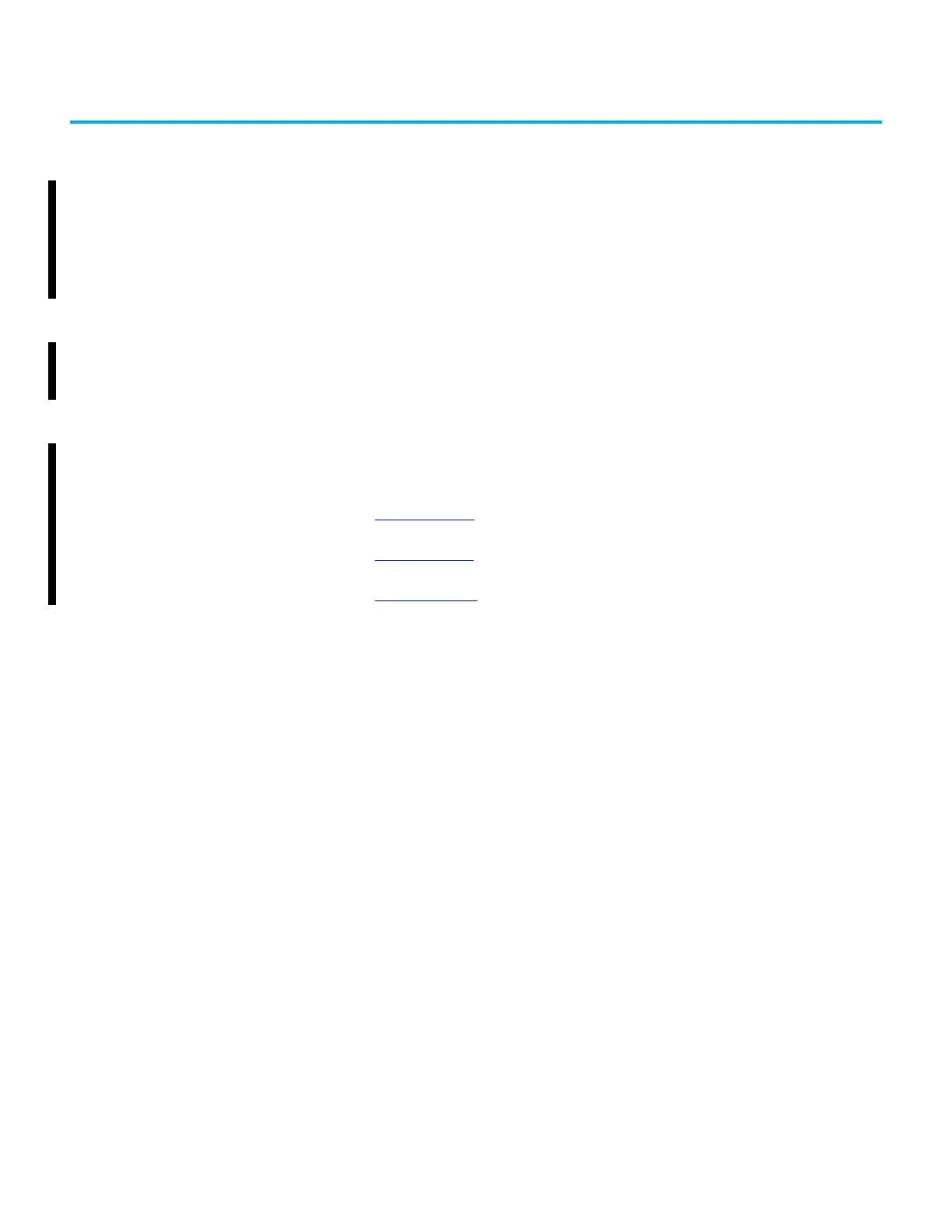Rockwell Automation Publication ICSTT-RM448M-EN-P - February 2021 113
Chapter 6
System Startup
This chapter describes a structured approach to the startup of a controller
system.
When the checks, module installation, and startup is completed successfully,
Configure the system using the AADvance
® Workbench software or
AADvance
®-Trusted® SIS Workstation software, and then carry out Functional
Acceptance Testing.
Refer to the applicable software publication for setup and configuration
procedures:
• AADvance Controller Configuration Guide Workbench 1.x, publication
ICSTT-RM405
• AADvance Controller Configuration Guide Workbench 2.x, publication
ICSTT-RM458
• AADvance-Trusted SIS Workstation Software User Guide, publication
ICSTT-UM002
Recommendations to
Manage Test
Documentation
It is important that the system is documented when it is installed and this
documentation is maintained throughout the testing process system.
1. Obtain these items of documentation:
• I/O wiring database with checklist.
• Complete set of drawings.
•Bill of materials.
2. Ensure that each item of documentation is the latest issue.
• Mark each item as 'Test Copy'.
3. Create a system activity log book and ensure the log book accompanies
the system into test.
• Allocate an entry number for each test and record each test against its
number in the log book.
• If, during functional tests, the system does not behave as expected,
record the problem in the log book. Allocate a new entry and fault
number for each problem.
System Physical Design
Check
Assess the physical design of the system to determine whether it is ready to be
tested. Do the following:
• Verify there is physical segregation of any mains supply circuits from the
24 Vdc controller circuits.
• Review the arrangements of terminals and the provision of cable entries
for field wiring.
