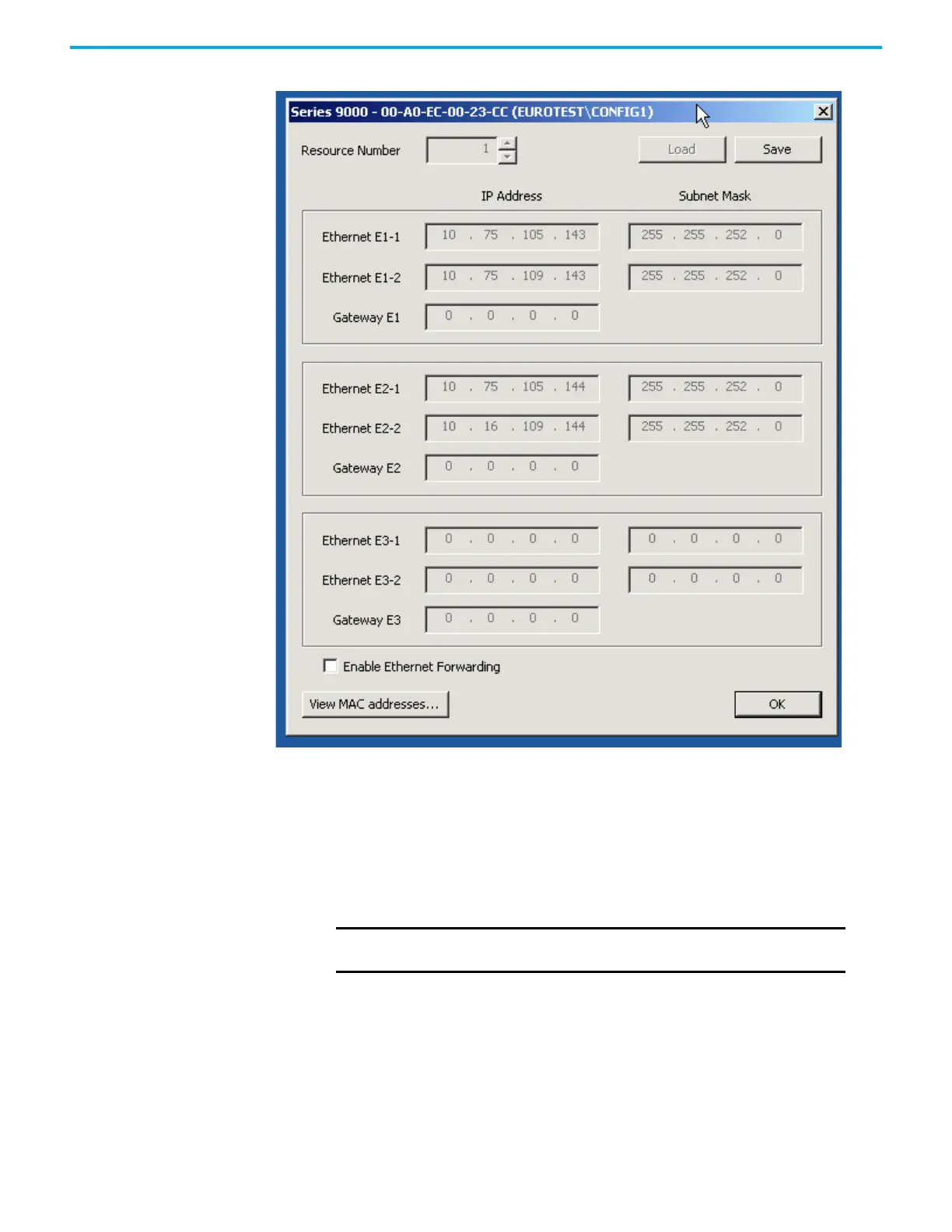122 Rockwell Automation Publication ICSTT-RM448M-EN-P - February 2021
Chapter 6 System Startup
6. Enter the resource value into the Resource Number field, then click
Apply.
• Returning to the main window of the utility, the controller status will
show Pending Restart.
7. To finish the update, turn off the power to the controller.
8. Start the controller. Refresh the screen to make sure that the new
resource number is shown in the resource field and that the controller
status is configurable.
Configure the IP Address in
the Controller
When you assemble a new AADvance controller, or install a new T9100
processor base unit, you have to configure the IP Address stored in the
controller.
The procedure to configure the IP Address uses the AADvance Discover utility.
Changes occur immediately and you do not have to start the controller again.
To set the IP Address do the following:
IMPORTANT
The Resource Number must also be configured in the application
in the Resource Properties.
