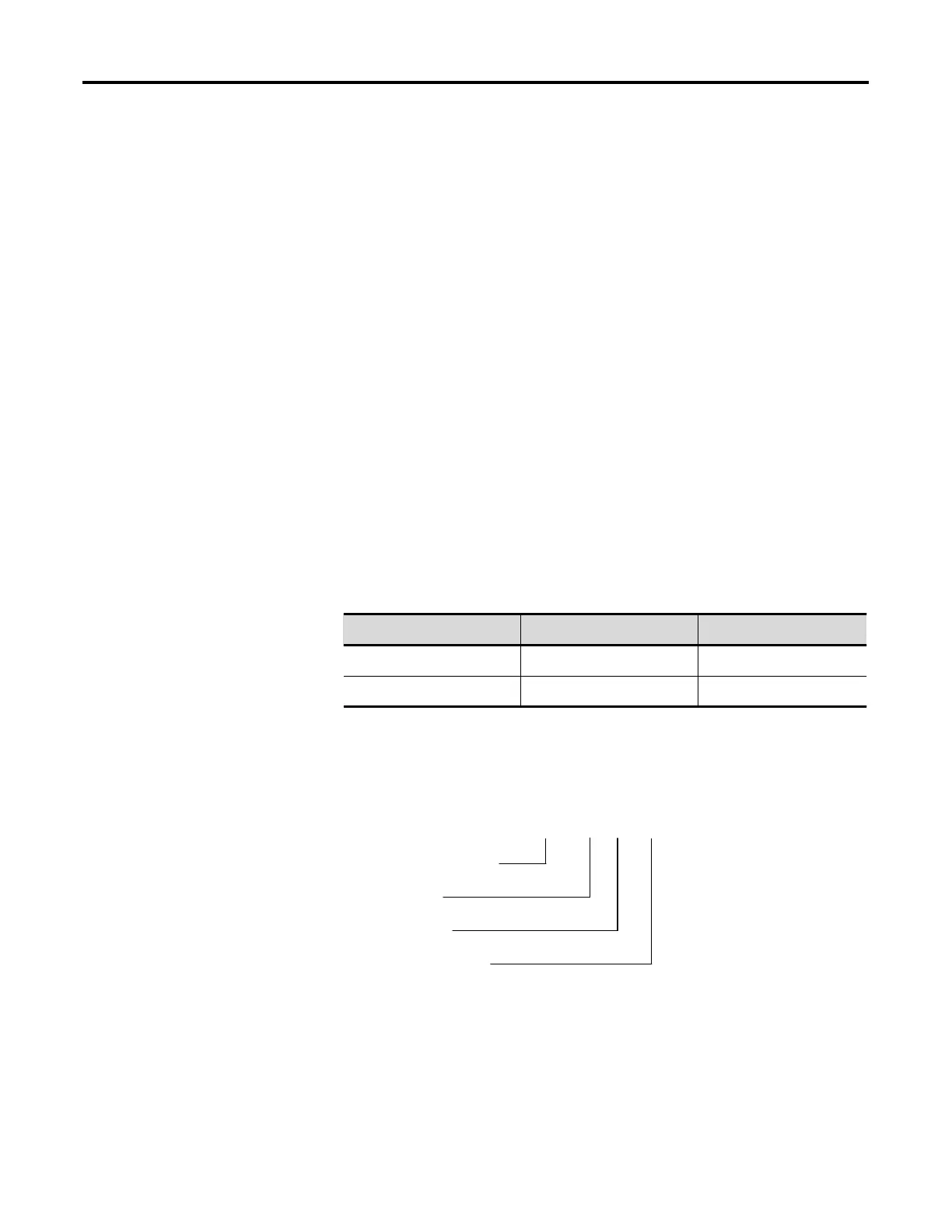Serial Communications 8-7
1560D-UM051D-EN-P – February 2005
G-File Configuration
The SLC system uses G-files to configure the R I/O link. G-files are
configured through the SLC programming software. The configuration is
based on the devices connected to the R I/O link. For this example, the
following G-file configuration map for the scanner's I/O image file of the
SMC Dialog Plus™ controller applies.
Address X 15 Data 0 Description
G1:0 xxxx xxxx xxxx xxxx Word 0 cannot be edited.
G1:1 0000 0001 0000 0000 Logical device address (rack 2, start group 0)
G1:2 0000 0001 0000 0000 Logical Image size (1/4 rack)
X Words 3 and 4 do not require configuration since the communication module does not support
Complimentary I/O.
I/O Addressing
The 1203-GD1 communication module uses one-slot addressing. Based
on the module switch settings as described above, the discrete I/O can be
mapped to the PLC I/O Image as shown below.
SLC I/O Image Table Map
SLC I/O Group Number Output Image Input Image
0 Logic Command Logic Status
1 Reference Y Feedback
Y The output image word that maps to the Reference word (O: 1.17, in this example) must have the value 0
to ensure proper SMC Dialog Plus controller operation.
Addressing format
I for input or O for output
Slot number
Word Number
Input or Output Number
(Bit identifier: 0-15)
I : 1 0 / 12
I for input or O for output
Slot number
Word Number
Input or Output Number
(Bit identifier: 0-15)
I : 1 0 / 12
