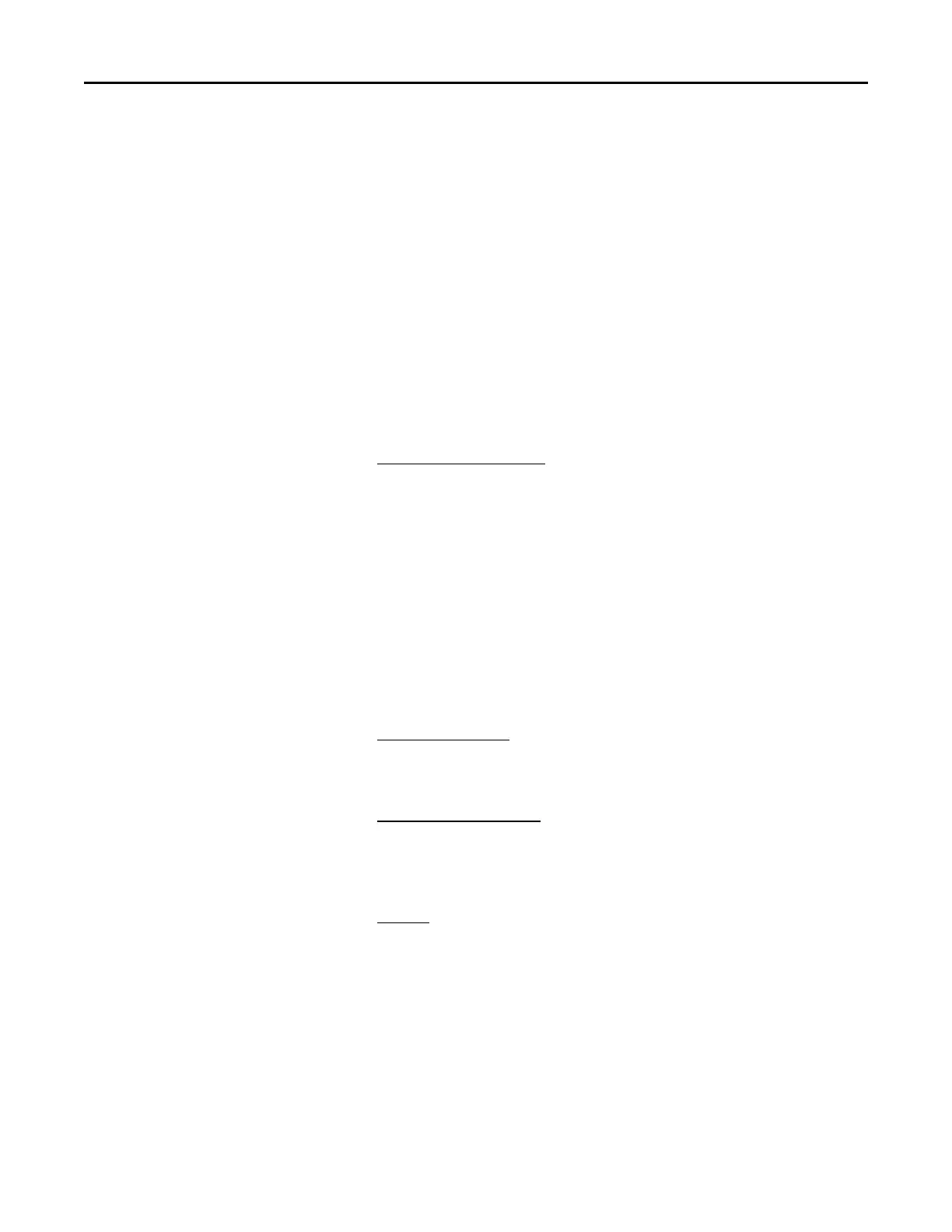8-12 Serial Communications
1560D-UM051D-EN-P – February 2005
Remote I/O Examples (cont.) Software Configuration Settings
RIO Configuration Using G-Files – The block transfer operation requires
that the G-File of the 1747-SN scanner module be configured. The scanner's
G-File settings are based on the devices that you have on the RIO link. It
consists of setting logical device starting addresses and the logical device
image size of each physical device/adapter with which the scanner
communicates.
The G-File is configured as part of the I/O configuration procedure for the
processor file. You edit the data off-line under the I/O configuration menu
only. After the 1747-SN specialty I/O module is assigned to a slot, access
the SPIO CONFIG [F9] menu instruction in the Advanced Programming
Software (APS). The configuration settings are set as follows:
1.
[F5], ADVNCD SETUP to specify input size, output size, scanned
input, scanned output, M0 and M1 file sizes.
This SMC Dialog application example utilizes the following settings:
Maximum Input Words: 32 (fixed, cannot modify)
Maximum Output Words: 32 (fixed, cannot modify)
Scanned Input Words: 32 (default value X)
Scanned Output Words: 32 (default value
X)
M0 Length: 3300 (size is set for block transfer operation)
M1 Length: 3300 (size is set for block transfer operation)
X Setting the scanned input and scanned output words to less than 32 can reduce the
processor scan time by transferring only part of the input and output image that your
application requires. It is important that you do not set either of these values to 0.
2. [F7], G-FILE SIZE to specify the number of words required for the I/O
module, 3 for standard operation, 5 if using complementary I/O. (In
this application example, G-File size = 3.)
3.
[F6], MODIFY G-FILE
Word 0 of the G-File is configured automatically by the processor
according to the particular specialty I/O module. Word 0 cannot be
edited.
Word 1, Primary/Normal Logical Device Address – Specifies the
logical starting address of each primary/normal RIO link device. The
logical address consists of the logical rack number (0, 1, 2 or 3) and
starting logical group (0, 2, 4 or 6). Each bit in this word represents a
logical address. To specify an address (in binary mode), you enter a 1
at the bit corresponding to the starting logical address of each logical
device. (For this SMC Dialog example application, Word G1/16 = 1,
indicating logical rack 0, starting group 0.)
