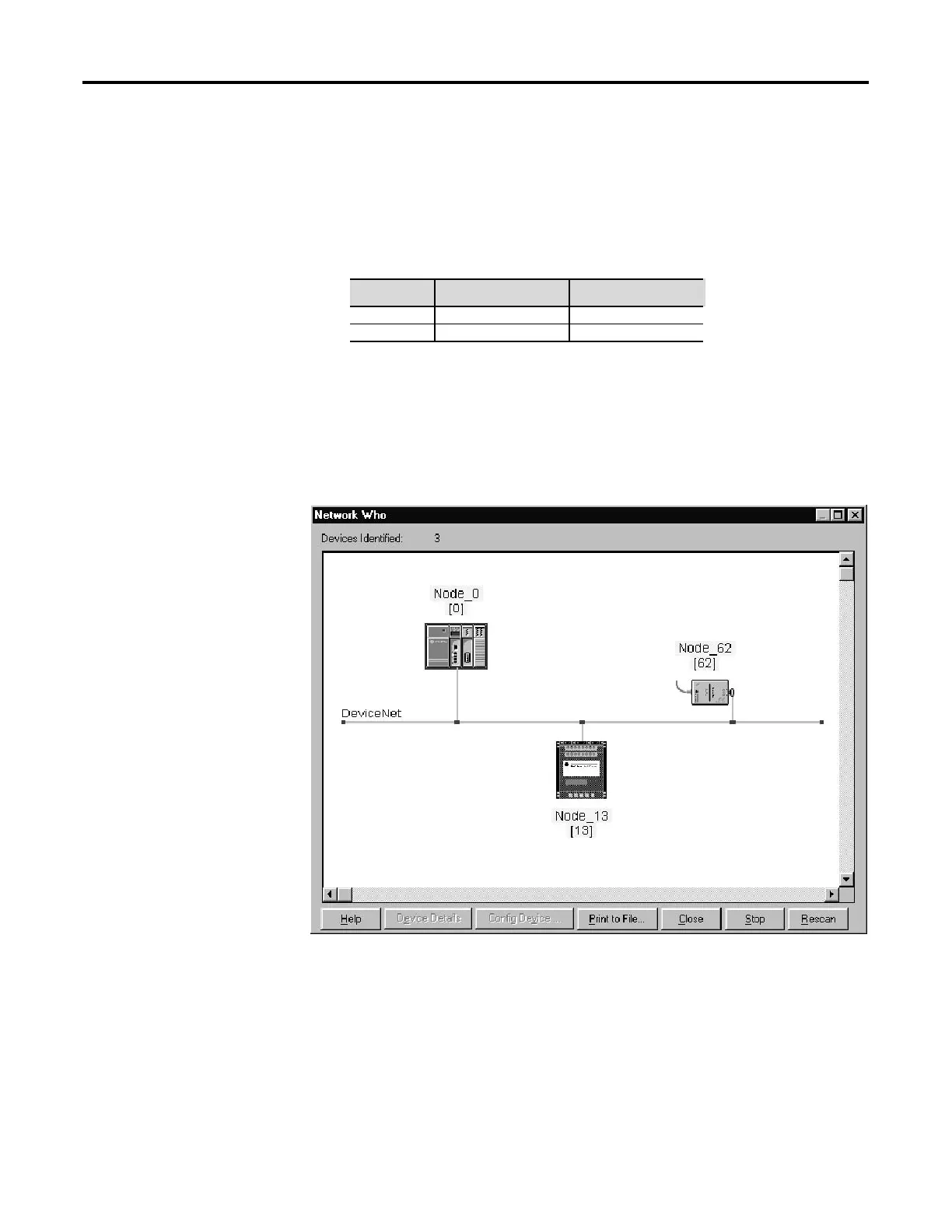Serial Communications 8-29
1560D-UM051D-EN-P – February 2005
1203-GK5 Communication Module Switch Settings (cont.)
I/O Mapping
The SMC Dialog Plus controller's first two words of data are pre-configured
in the 1203-GK5 Communication module as follows:
Word Output Data Input Data
1 Logic Command Logic Status
2 Reference
Feedback
The SMC Dialog Plus Controller does not utilize this feature; a value of
zero should be given.
The feedback word is the value of parameter 4, Current Phase A.
After you have your network "project" configured in the DeviceNet Manager
software, and perform a Network Who, the following screen will appear:
Notice that the SMC Dialog Plus controller is identified as node 13,
which was configured by setting the DIP switches on the 1203-GK5
communication module.
