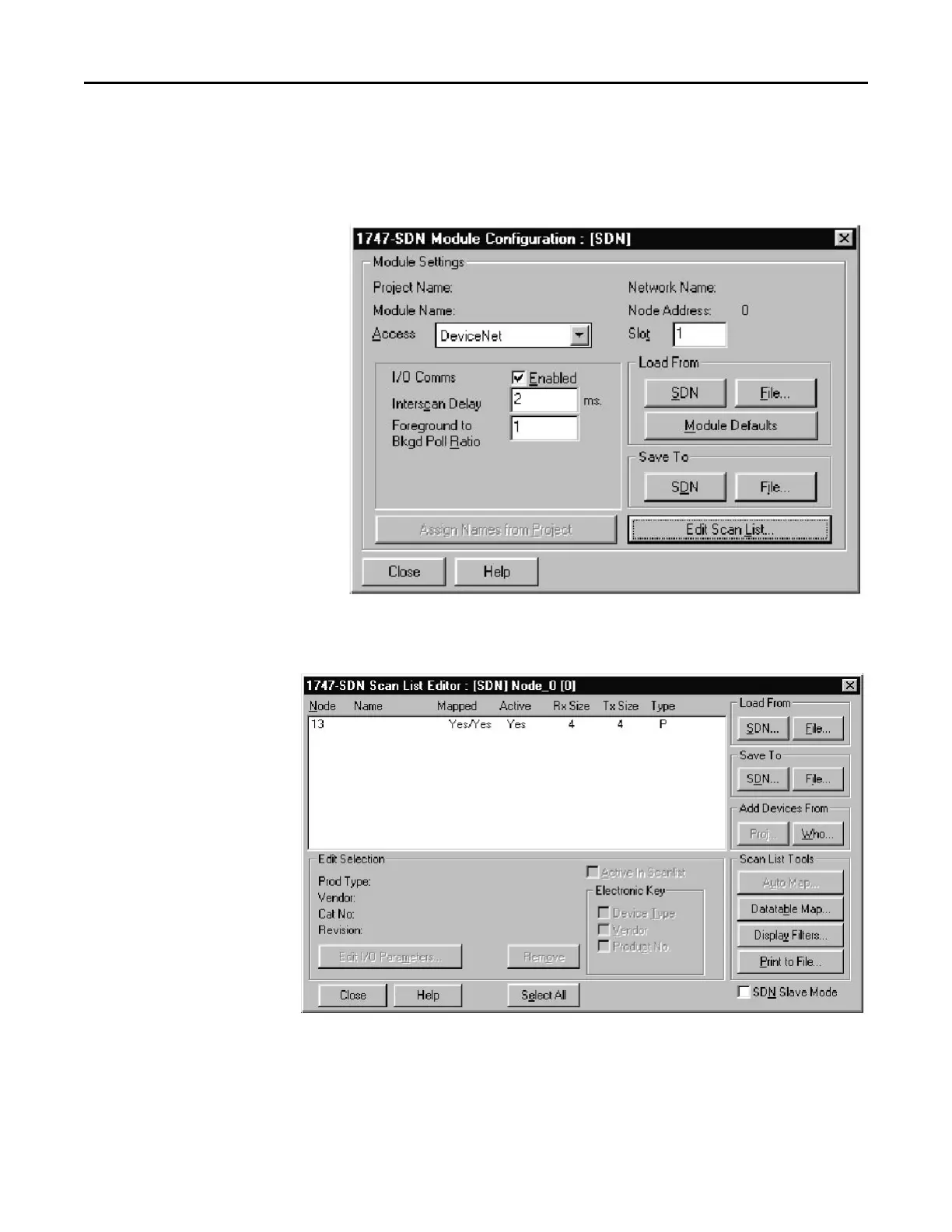8-30 Serial Communications
1560D-UM051D-EN-P – February 2005
DeviceNet Examples (cont.) I/O Mapping (cont.)
Double-click the Master (node 0) on the DeviceNet network; the following
screen will appear:
Select the Edit Scan List option by clicking on the button; the following
screen will appear:
Notice that the SMC Dialog Plus controller (node 13) has an “active”
status. This means that it is active in the scan list and will communicate
with the 1747-SDN scanner on the network.
