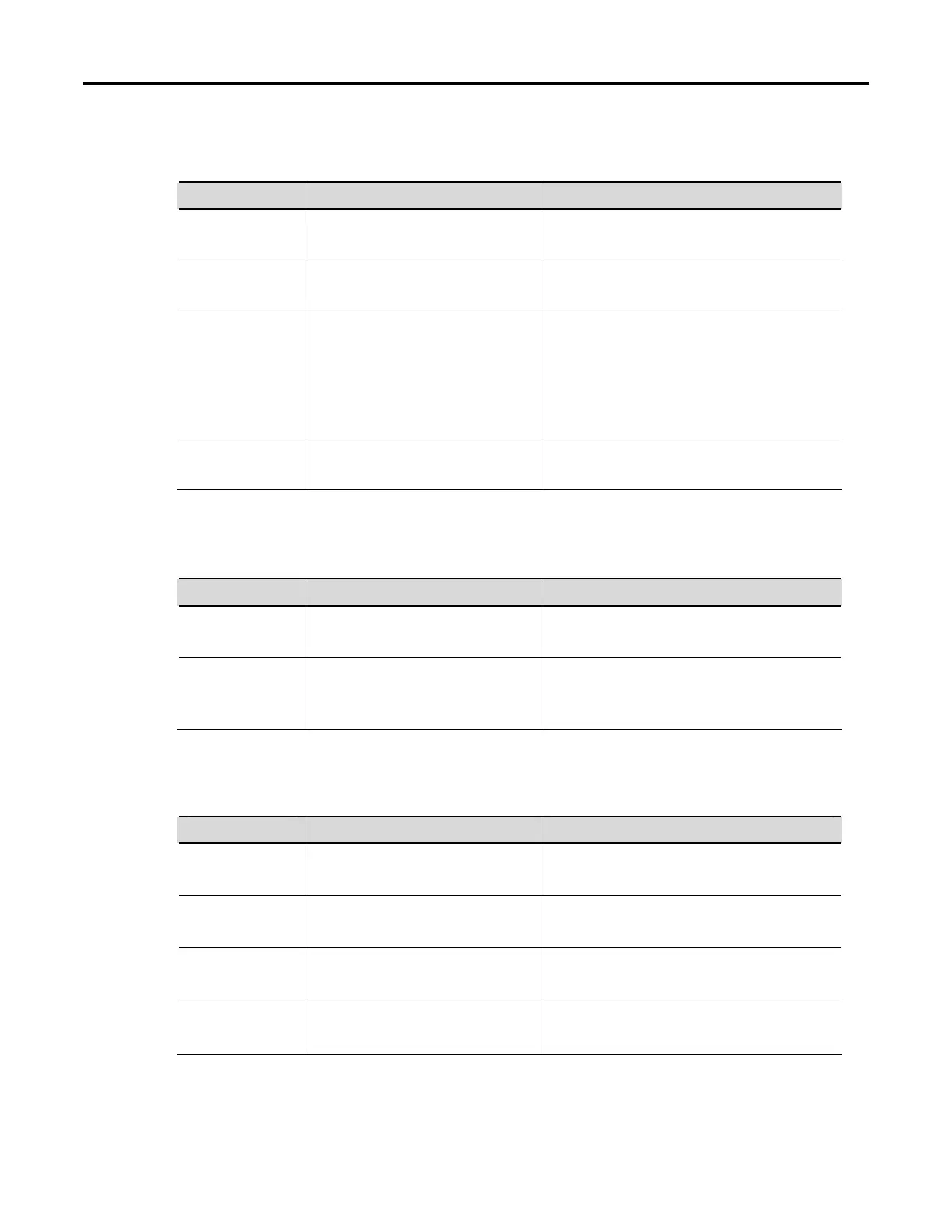Troubleshooting 10-5
1560D-UM051D-EN-P – February 2005
Table 10.B
Motor Will Not Start – No Output Voltage to the Motor
Display Possible Causes Possible Solutions
Fault displayed • See fault description • See Table 10.A addressing fault conditions
Display is blank
• Control voltage is absent
• Failed control module
• Check control wiring and correct if necessary
• Replace control module
Stopped
0.0 Amps
• Pilot devices
• SMC Enable input is open at terminal 13
• Terminal 15 is open on Soft Stop, Pump
Control and SMB
• Start-Stop control has not been enabled
for the human interface module
• Control voltage
• Failed control module
• Check wiring
• Check wiring
• Check wiring
• Follow the instructions on page 2-9 to 2-11
to enable control capability
• Check control voltage
• Replace control module
Starting
• Two or three power phases are missing
• Check power system
• Check voltage feedback
Table 10.C
Motor Rotates (but does not accelerate to full speed)
Display Possible Causes Possible Solutions
Fault displayed • See fault description • See Table 10.A addressing fault conditions
Starting
• Mechanical problems
• Inadequate Current Limit setting
• Failed control module
• Check for binding or external loading and correct
• Check motor
• Adjust the Current Limit to a higher setting
• Replace control module
Table 10.D
Motor Stops While Running
Display Possible Causes Possible Solutions
Fault displayed • See fault description • See Table 10.A addressing fault conditions
Display is blank
• Control voltage is absent
• Failed control module
• Check control wiring and correct if necessary
• Replace control module
Stopped
0.0 Amps
• Pilot devices
• Failed control module
• Check control wiring and correct if necessary
• Replace control module
Starting
• Two or three power phases are missing
• Failed control module
• Check power system
• Check voltage feedback
• Replace control module
