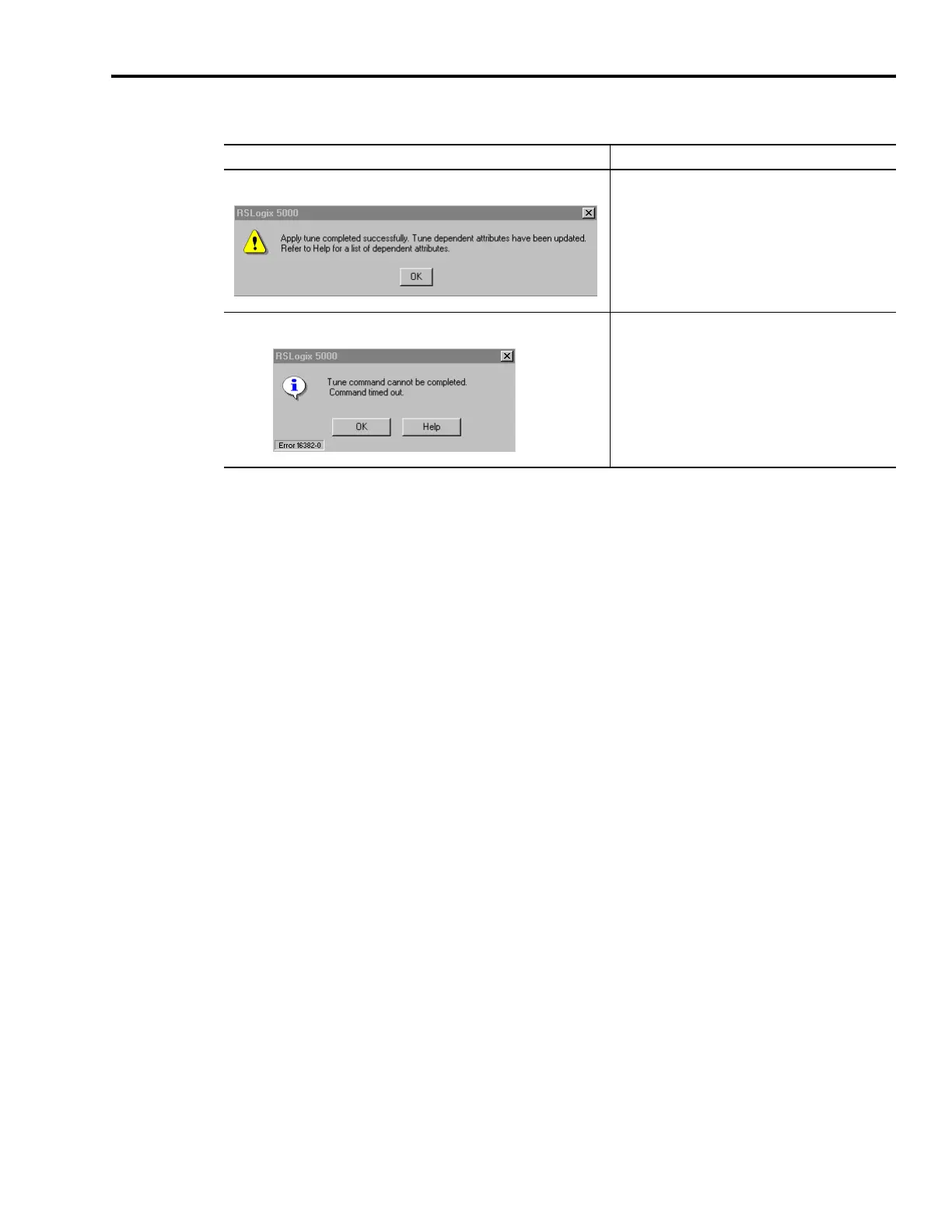Publication 2094-UM001A-EN-P — September 2006
Configure and Startup the Kinetix 6000 Drive System 143
11. Determine if your test completed successfully.
12. Repeat Test and Tune the Axes for each axis.
If Then
Your test completes successfully, this dialog appears. 1. Click OK.
2. Remove the Hardware Enable Input signal (IOD-2)
applied earlier.
3. Go to Step 12.
Your test failed, this dialog appears. 1. Click OK.
2. Make an adjustment to motor velocity.
3. Refer to appropriate Logix motion module setup
and configuration manual for more information.
4. Return to Step 7 and run the test again.
