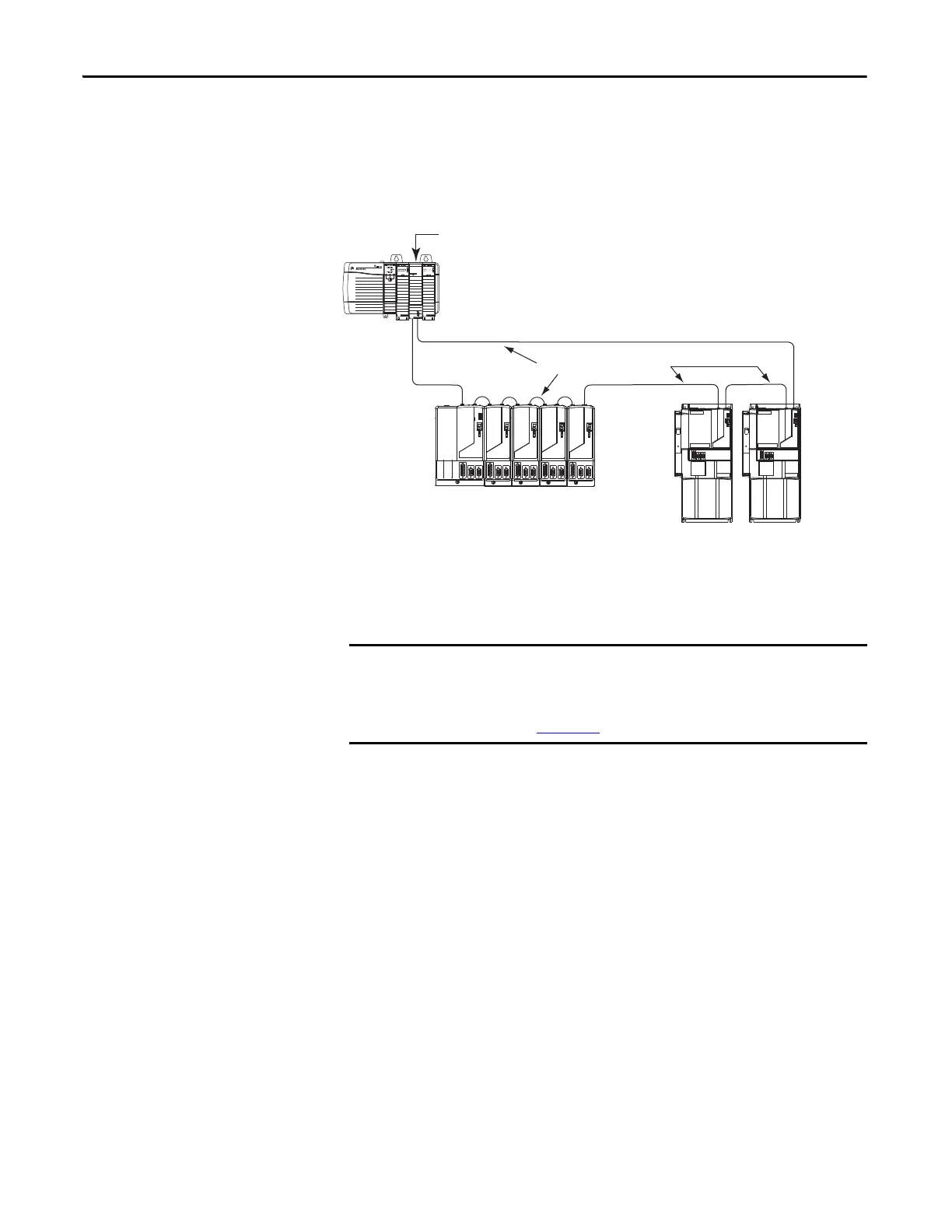102 Rockwell Automation Publication 2099-UM001G-EN-P - December 2022
Chapter 4 Connect the Kinetix 7000 Drive System
The following fiber-optic cable examples are shown using ControlLogix
modules. CompactLogix modules connect in the same way, however the ring
cannot include more than four drives.
Figure 62 - Fiber-optic Cable Connections to ControlLogix/CompactLogix Modules
You can also mount the two Logix Sercos modules in two separate chassis, or you
can mount them in the same chassis.
SERCOS interface
TM
Tx (r ear )
Rx (front)
OK
CP
Kinetix 6000 System
1756-MxxSE Sercos interface Module
Receive
Receive
Transmi t
Trans mit
Sercos Fiber-optic Ring
Kinetix 7000 Drive System
Transmi t
Receive
Logix Chassis
(ControlLogix is shown)
Clean the fiber-optic cable connectors prior to installation. Dust in the
connectors can reduce signal strength.
See the Fiber-optic Cable Installation and Handling Instructions,
publication 2090-IN010
, for more information.
