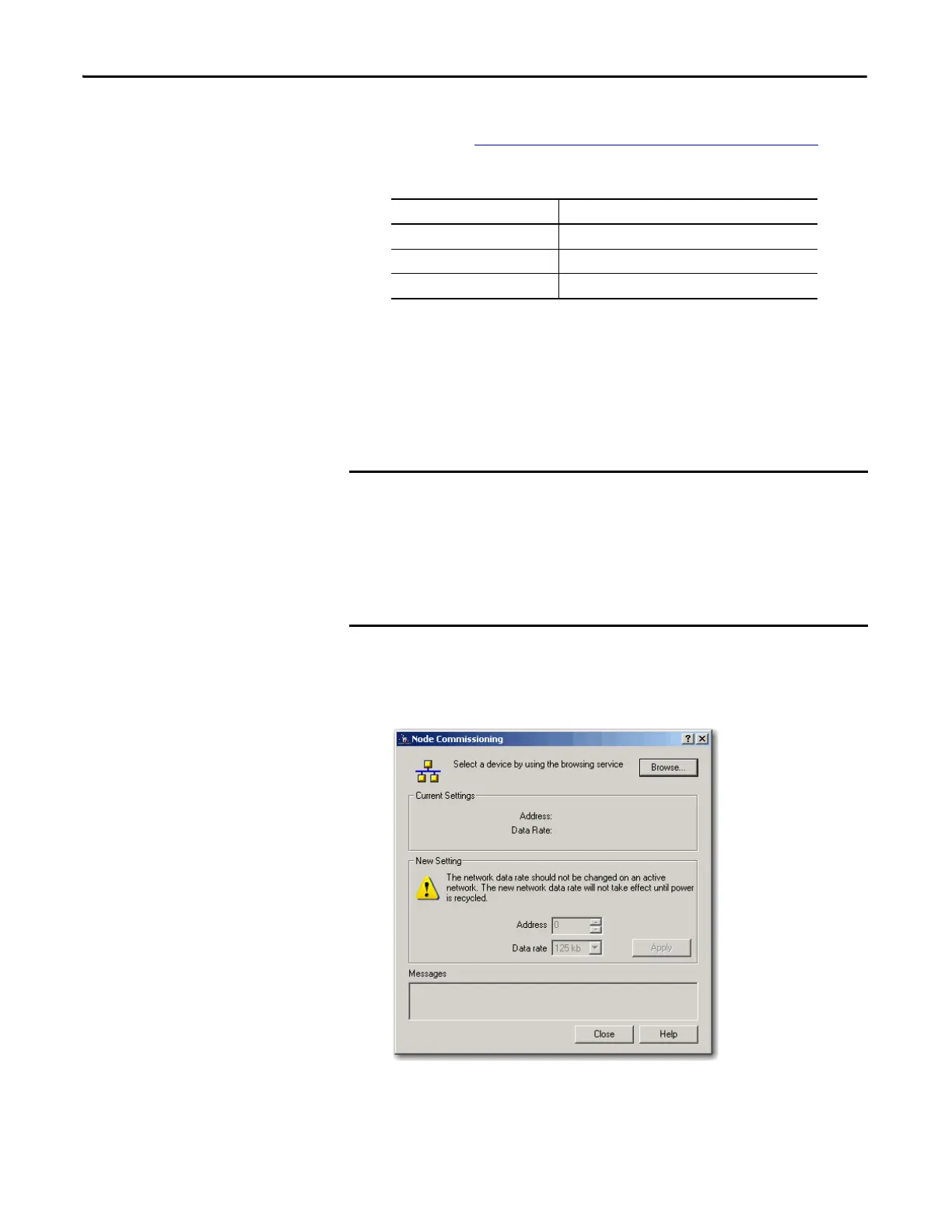106 Rockwell Automation Publication 1734-UM013J-EN-P - July 2014
Chapter 6 Configure the Module for a SmartGuard Controller
Load the proper electronic data sheet (EDS) files by using the EDS Hardware
Installation Tool at http://www.rockwellautomation.com/resources/eds/
.
Include your 1752 SmartGuard controller and POINT Guard I/O modules.
Set the Node Address
Use RSNetWorx for DeviceNet software to set the node address of POINT
Guard I/O modules. The module has an out-of-box preset node address of 63.
We suggest that you connect and set the modules one at a time. Otherwise, the
address conflicts (all of them at 63) will prevent communication with some of the
modules.
Follow these steps to set the node address with the node commissioning tool.
1. Choose Start>Programs>Rockwell Software>RSNetWorx>DeviceNet
Node Commissioning Tool.
Cat. No. EDS File
1734-IB8S 0010023000F0100
1734-OB8S 001002300100100
1734-IE4S 0001002A00010100
The unique identifier for a safety node is a combination of the safety network
number (SNN) and node address. When the SNN is set, the current node
address is used to generate and store this identifier in flash memory. Once the
identifier is set, for safety reasons, the node address cannot be changed
unless specific action is taken to reset the POINT Guard I/O module’s SNN. For
this reason, you are required to set the node address prior to
applying a SNN.
