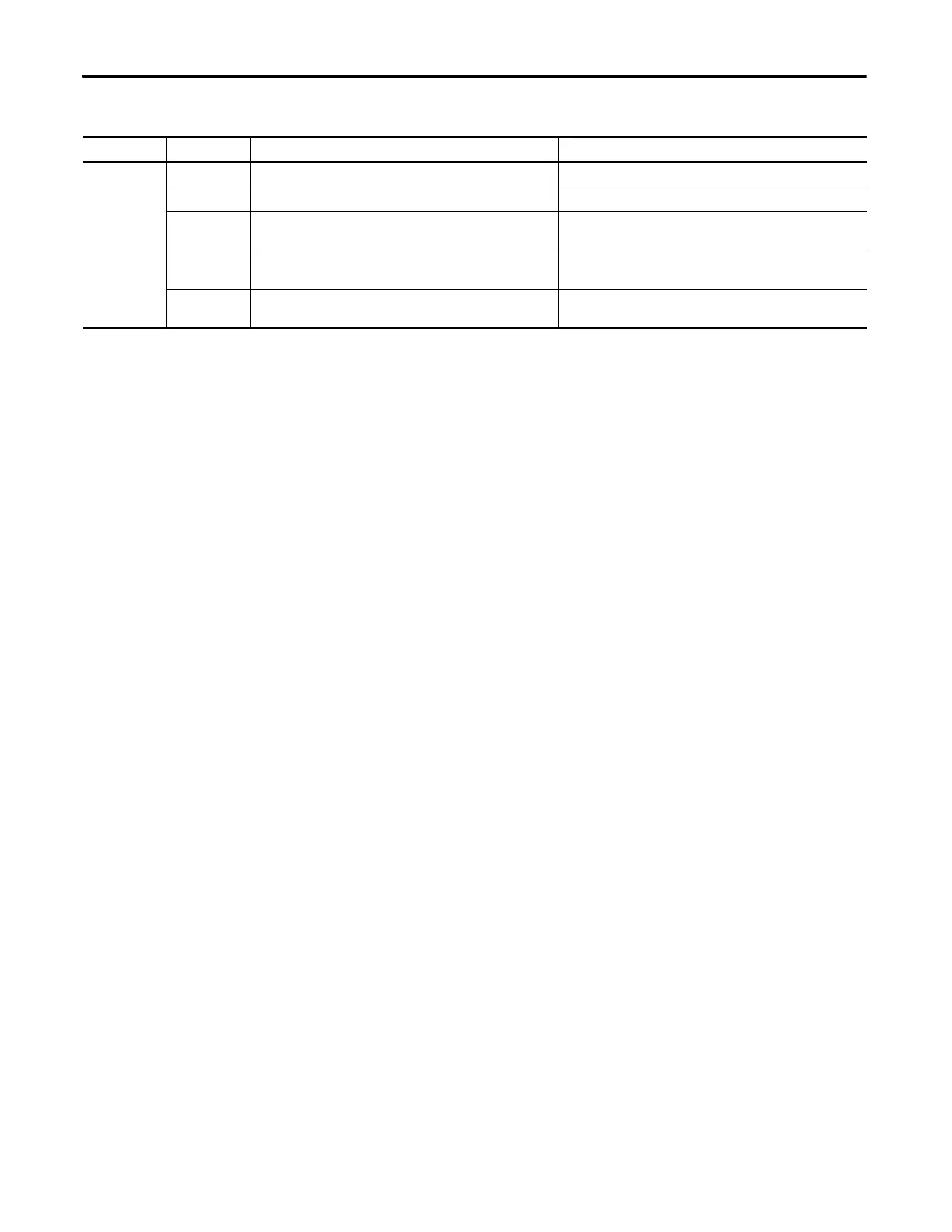154 Rockwell Automation Publication 1734-UM013J-EN-P - July 2014
Appendix A Indicators
1734-OB8S Safety Output Status
Indicator Description Recommended Action
0…7 Off Safety output is off, or module is being configured. Turn the safety output on or reconfigure the channel, if desired.
Yellow Safety output is on. None.
Red A fault in the output circuit has been detected. Check the circuit wiring and end device. If no problem found, replace
module.
The tag values in a dual output configuration do not have the same
value.
Make sure logic is driving tag values to the same state (off or on).
Flashing red A fault in the partner output circuit of a dual-output configuration
has been detected.
Check the circuit wiring and end device of the partner. If no problem
found, replace module.
