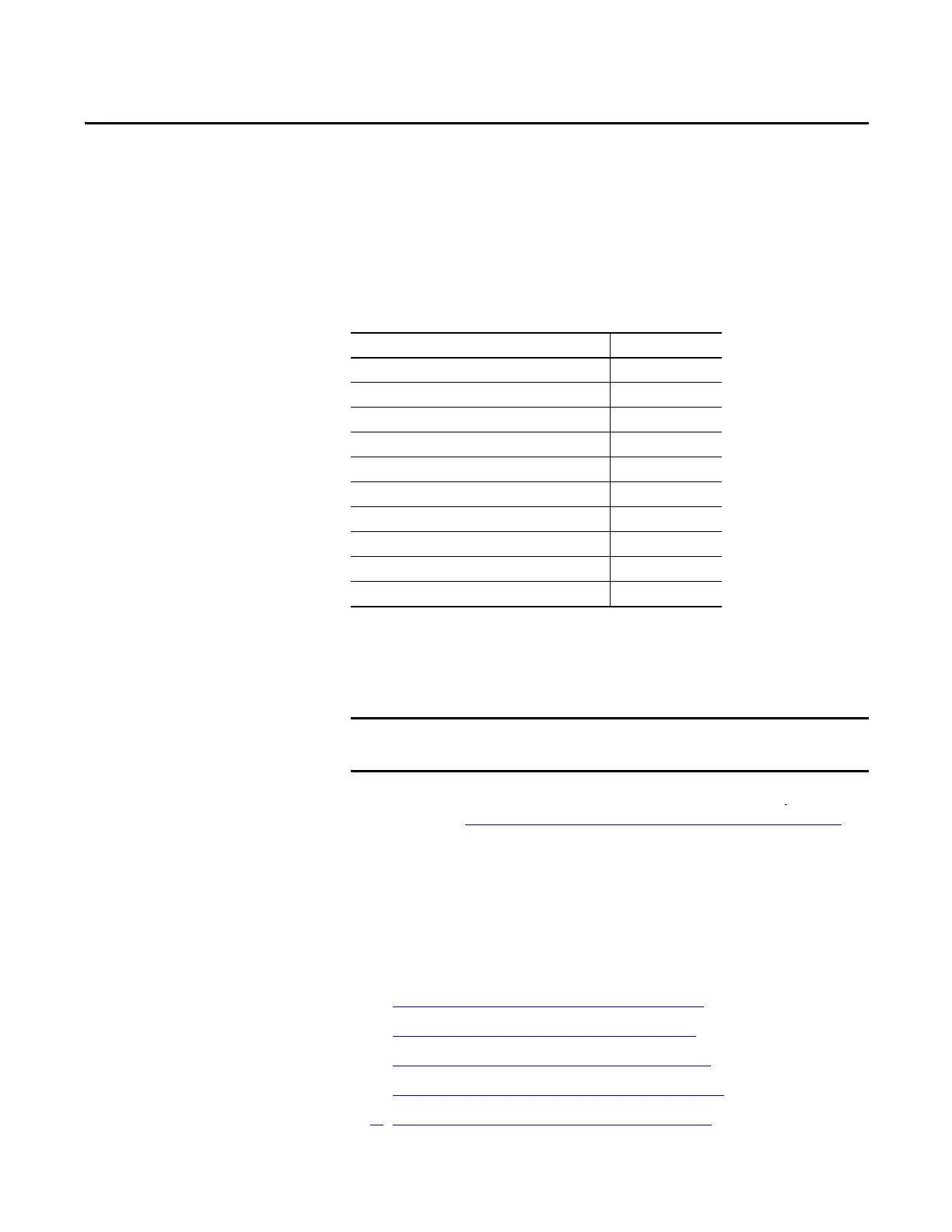Rockwell Automation Publication 1734-UM013J-EN-P - July 2014 73
Chapter 5
Configure the Module in a GuardLogix Controller
System
Setting Up the Module
When using a GuardLogix controller on an EtherNet/IP network, configure the
POINT
Guard I/O modules by using the Logix Designer application.
At the bottom of each dialog box, click Help for information about how to
complete entries in that dialog box. At the bottom of warning dialog boxes, click
Help for information about that specific error.
When first setting up your POINT Guard I/O modules on an EtherNet/IP
network, perform the following steps.
1. Add and Configure the Ethernet Bridge Module
.
2. Add and Configure the 1734 Ethernet Adapter
.
3. Add and Configure Safety
Digital Input Modules.
4. Add and Configure Safety Digital Output Modules
.
5.
Add and Configure Safety Analog Input Modules
Topic Page
Setting Up the Module 73
Add and Configure the Ethernet Bridge Module 74
Add and Configure the 1734 Ethernet Adapter 74
Add and Configure Safety Digital Input Modules 77
Add and Configure Safety Digital Output Modules 86
Add and Configure Safety Analog Input Modules 91
Values and States of Tags 100
Configure Safety Connections 102
Configuration Ownership 103
Saving and Downloading the Module Configuration 104
You must configure each point that is to be used as a safety input or output.
By default, all safety input and output points are disabled.
If you need an add-on profile, visit the My Support website at
http://support.rockwellautomation.com/ControlFLASH/LogixProfiler.asp.
