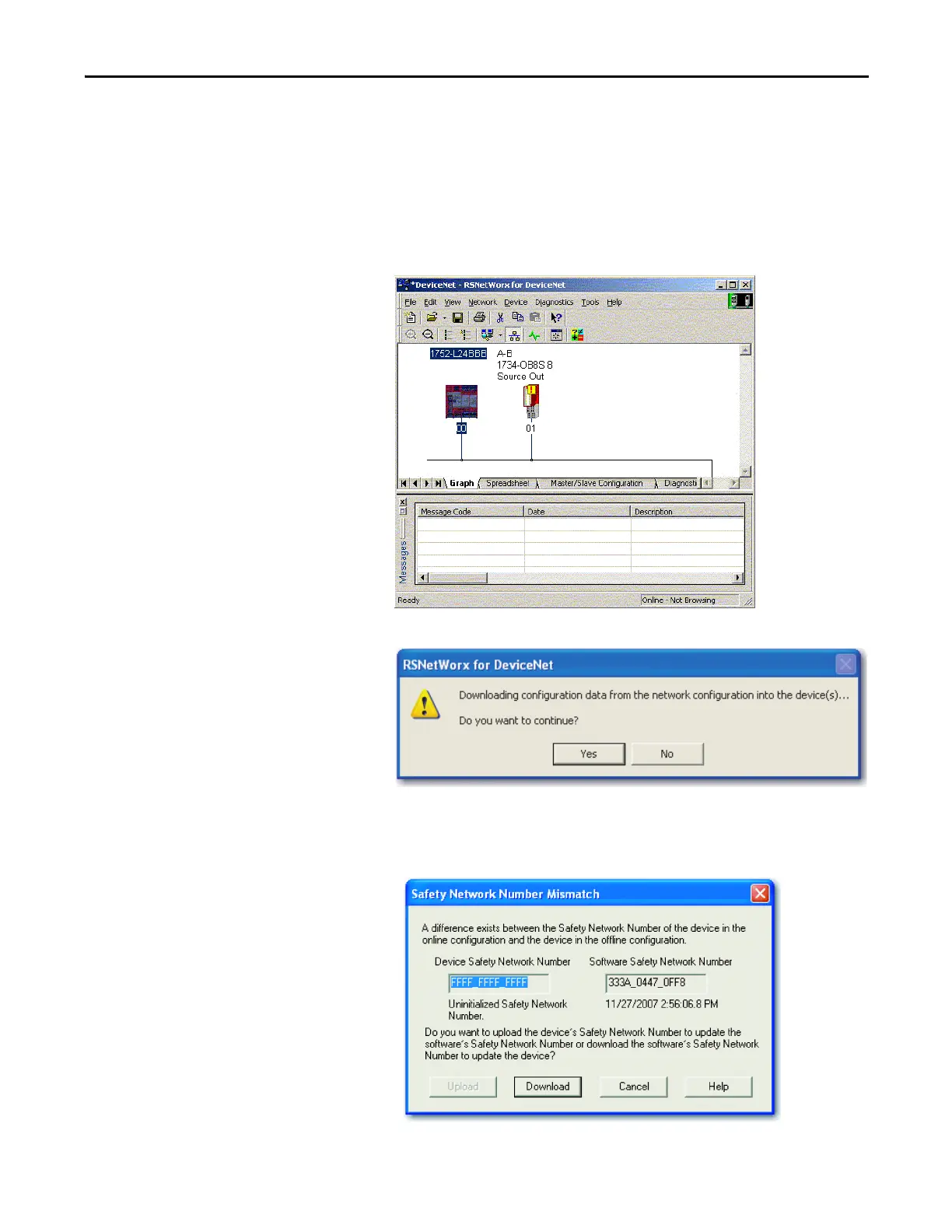Rockwell Automation Publication 1734-UM013J-EN-P - July 2014 147
Replacing POINTGuard I/O Modules Chapter 8
Replacing a Module When
Using a SmartGuard or
GuardLogix Controller on a
DeviceNet Network
Follow these steps to replace an I/O module when the module and the controller
are on a DeviceNet network.
1. Replace the module and match the node number of the original module.
2. In RSNetWorx for DeviceNet software, open your project.
If the replacement module is out-of-box or has an SNN that does not
match the original module, the module appears with an exclamation mark.
3. Right-click the module and choose Download to Device.
4. Click Yes to confirm.
5. Click Download on the Safety Network Number Mismatch dialog box to
set the SNN on the replacement module.
